System configuration ~ inputs and outputs, P pwr (phantom power), Filters – ClearOne comm PSR1212 User Manual
Page 39
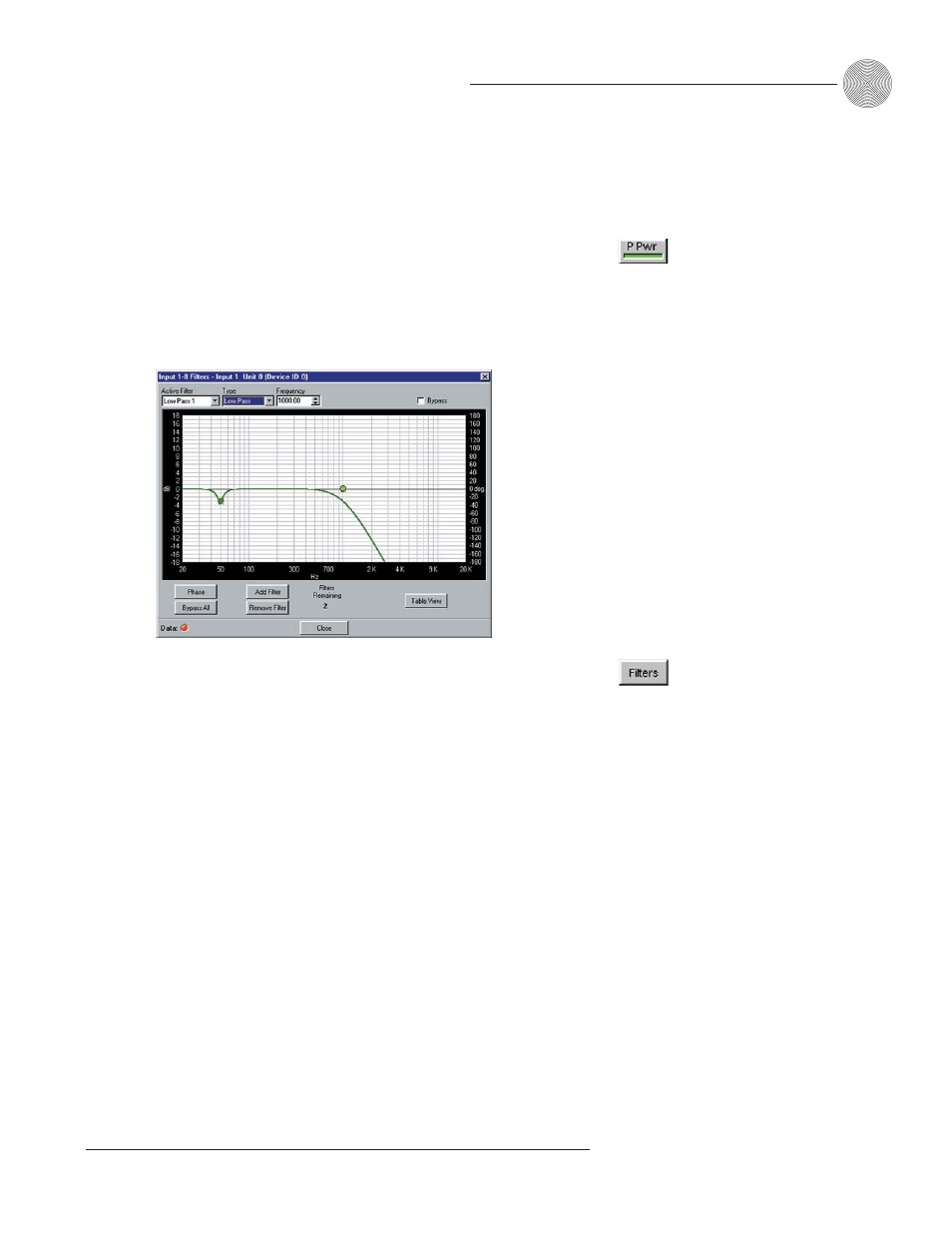
33
System Configuration
~ Inputs and Outputs
Technical Services Group ~ 1-800-283-5936 (USA) ~ 1-801-974-3760
12dB closer to the target. AGC occurs after the gain and filter settings in the audio
signal path. AGC default is Off.
P Pwr (Phantom Power)
Phantom Power toggles the phantom power on and off. Phantom power is an
auxiliary power source to power certain types of microphones. The PSR1212’s
phantom power voltage is 24VDC. Default is On.
Filters
The Filter button on the selected input in the Inputs 1–8 window opens the Filter
Graph setup window. Each mic/line input has four configurable filters that can be
used as filters or equalizers. By default, they are not enabled and the filter types are
not defined. Below is a description of each feature in the window.
Active Filter
Active Filter selects among filters on the graph. Note that no filters exist until you
click Add Filter (see Figure 3.26).
Type
Use the Type list to select from the following input filters: All Pass, High Pass, Low
Pass, Notch, and PEQ. G-Ware features other filters which are configured in the
Processing section of the software (see page 47).
•
All Pass. Frequency range is 20Hz to 20kHz with resolution to 1Hz or four
places (whichever is larger).
•
High Pass. Selectable frequency cutoff is 20Hz to 20kHz, in 1Hz
increments. Rolloff is 12dB/octave. Level is fixed at 0dB.
Figure 3.26. Inputs 1 –8 Filters window
