Compaq AA-RHGWC-TE User Manual
Page 291
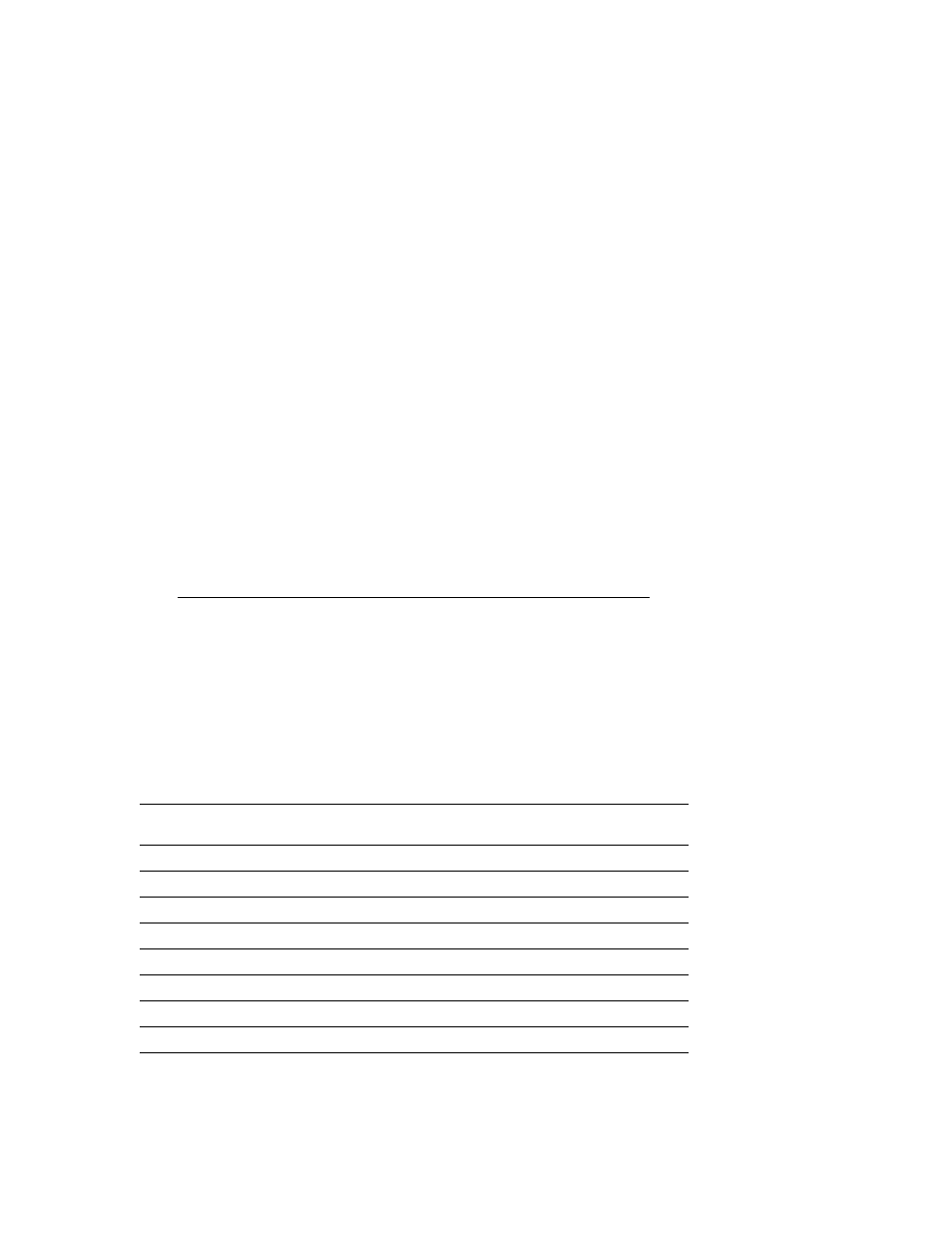
8.13.3.4 Connecting the ESL9326D Enterprise Library to the Shared SCSI Bus
The ESL9326D Enterprise Library has 5 meters of internal SCSI bus cabling
for each pair of tape drives. Because of the internal SCSI bus lengths, you
cannot use a trilink connector or Y cable to terminate the SCSI bus external
to the tape library as is done with other devices on the shared SCSI bus.
You must terminate each SCSI bus at the end of the SCSI bus by installing
a terminator on the SCSI bulkhead SCSI connector. Therefore, you must
ensure that the ESL9326D Enterprise Library is on the end of the shared
SCSI bus in TruCluster Server configurations.
______________________
Note
_______________________
We recommend that you put disk storage devices on separate
shared SCSI buses.
Use 328215-001 (5-meter), 328215-002 (10-meter), 328215-003 (15-meter),
328215-004 (20-meter), or BN21K (BN21L) cables of the appropriate length
to connect the ESL9326D Enterprise Library to a shared SCSI bus. The
entire shared SCSI bus, including ESL9326 internal cables, cannot exceed
25 meters. Terminate each SCSI bus with a 330563-001 (or H879-AA) HD-68
terminator. Connect the cables and terminator on the SCSI bulkhead SCSI
connectors as indicated in Table 8–21 to form shared SCSI buses.
Table 8–21: Shared SCSI Bus Cable and Terminator Connections for the
ESL9326D Enterprise Library
Tape Drives on Shared
SCSI Bus
Connect SCSI Cable
to Connector
Install HD68 Terminator
on Connector
0, 1, and library electronics
a
Q
B
2, 3
C
D
4, 5
E
F
6, 7
G
H
8, 9
I
J
10, 11
K
L
12, 13
M
N
14, 15
O
P
a Install .3-meter jumper cable part number 330582-001 between SCSI connectors R and A to place the
library electronics on the SCSI bus with tape drives 0 and 1.
Configuring a Shared SCSI Bus for Tape Drive Use 8–77
