1 setting the tz88n-va scsi id – Compaq AA-RHGWC-TE User Manual
Page 216
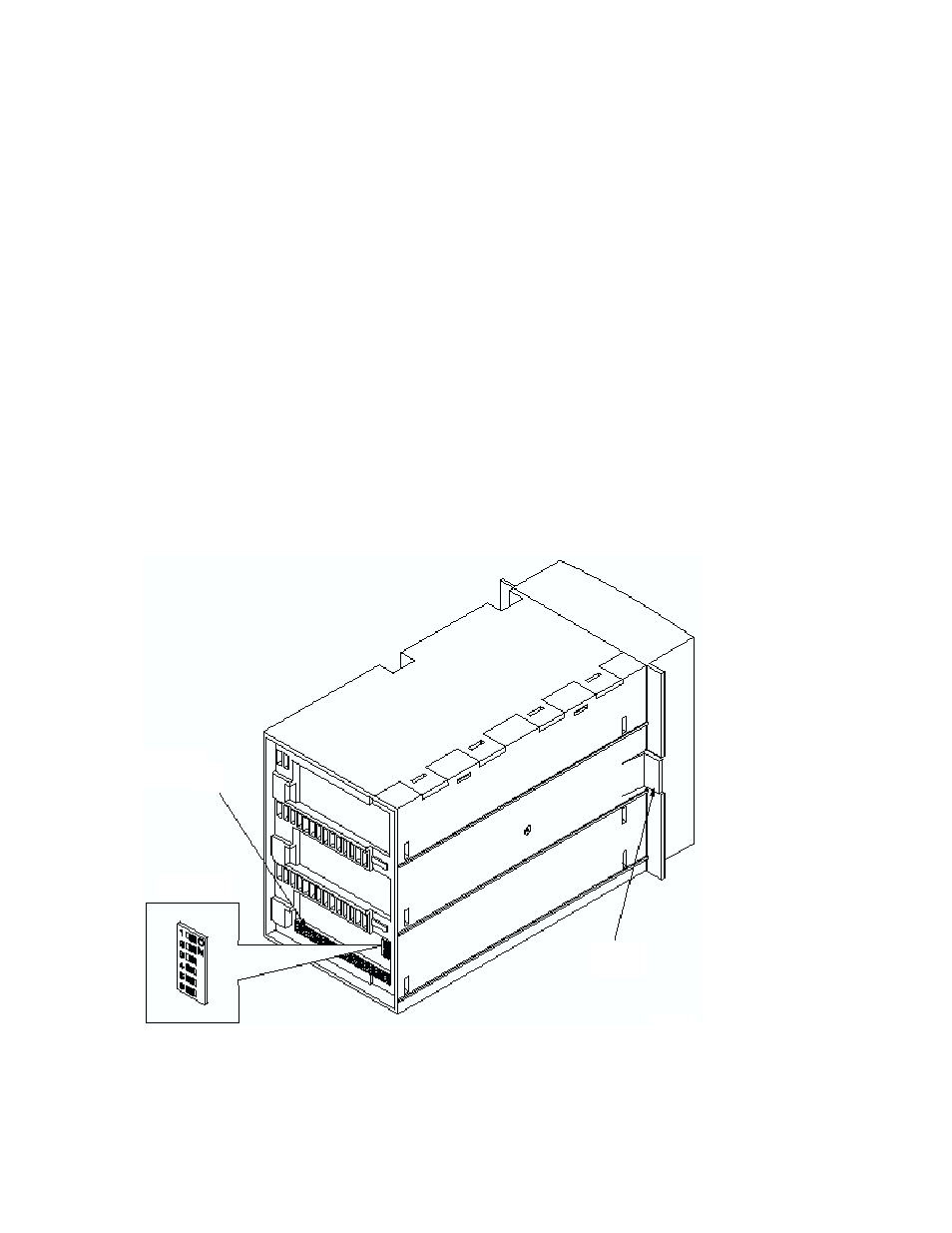
8.1.1 Setting the TZ88N-VA SCSI ID
You must set the TZ88N-VA switches before the tape drive is installed into
the BA350 StorageWorks enclosure. The Automatic selection is normally
used. The TZ88N-VA takes up three backplane slot positions. The physical
connection is in the lower of the three slots. For example, if the tape drive is
installed in slots 1, 2, and 3 with the switches in Automatic, the SCSI ID
is 3. If the tape drive is installed in slots 3, 4, and 5 with the switches in
Automatic, the SCSI ID is 5. The switch settings are shown in Table 8–1.
Figure 8–1 shows the TZ88N-VA with the backplane interface connector and
SCSI ID switch pack.
Figure 8–1: TZ88N-VA SCSI ID Switches
Snap−in
Locking
Handles
SCSI ID
Switch Pack
Backplane
Interface
Connector
TZ88N−VA
8–2 Configuring a Shared SCSI Bus for Tape Drive Use
- SR1602HM (2 pages)
- PROLIANT ML370 (152 pages)
- 228399-373 (73 pages)
- DA-10832 (20 pages)
- GS80 (184 pages)
- N1020V (219 pages)
- 1500 (204 pages)
- ProLiant DL585 G2 (46 pages)
- 277958-001 (74 pages)
- SR1010Z (1 page)
- DESKTOP 330 (20 pages)
- AERO 2100 (192 pages)
- DESKPRO 1000 (99 pages)
- Deskpro EN Series (31 pages)
- DL380 G2 (40 pages)
- 7000 (2 pages)
- 281862-002 (140 pages)
- 4000S (196 pages)
- EN Series (1 page)
- Presario PC (16 pages)
- Presario (96 pages)
- GS320 (290 pages)
- M700 (30 pages)
- 6000 (142 pages)
- 8000 (70 pages)
- 8000 (158 pages)
- Presario 7000 Series Internet PCQuick 470004-759 (1 page)
- DS20 (82 pages)
- AP230 (31 pages)
- PROLIANT ML350 (89 pages)
- Professional Workstation AP200 (163 pages)
- Presario SR1610NX (2 pages)
- M300 (21 pages)
- EVO WORKSTATION W8000 (36 pages)
- S0000 (2 pages)
- DL580 (28 pages)
- 4-1 DA-10021-01-001 (20 pages)
- 160 (34 pages)
- Presario 6000 Series (2 pages)
- 505B (32 pages)
- Presario MyMovieSTUDIO (16 pages)
- Evo D510 e-pc (35 pages)
- Presario 7360 (214 pages)
- 4103TH (73 pages)
