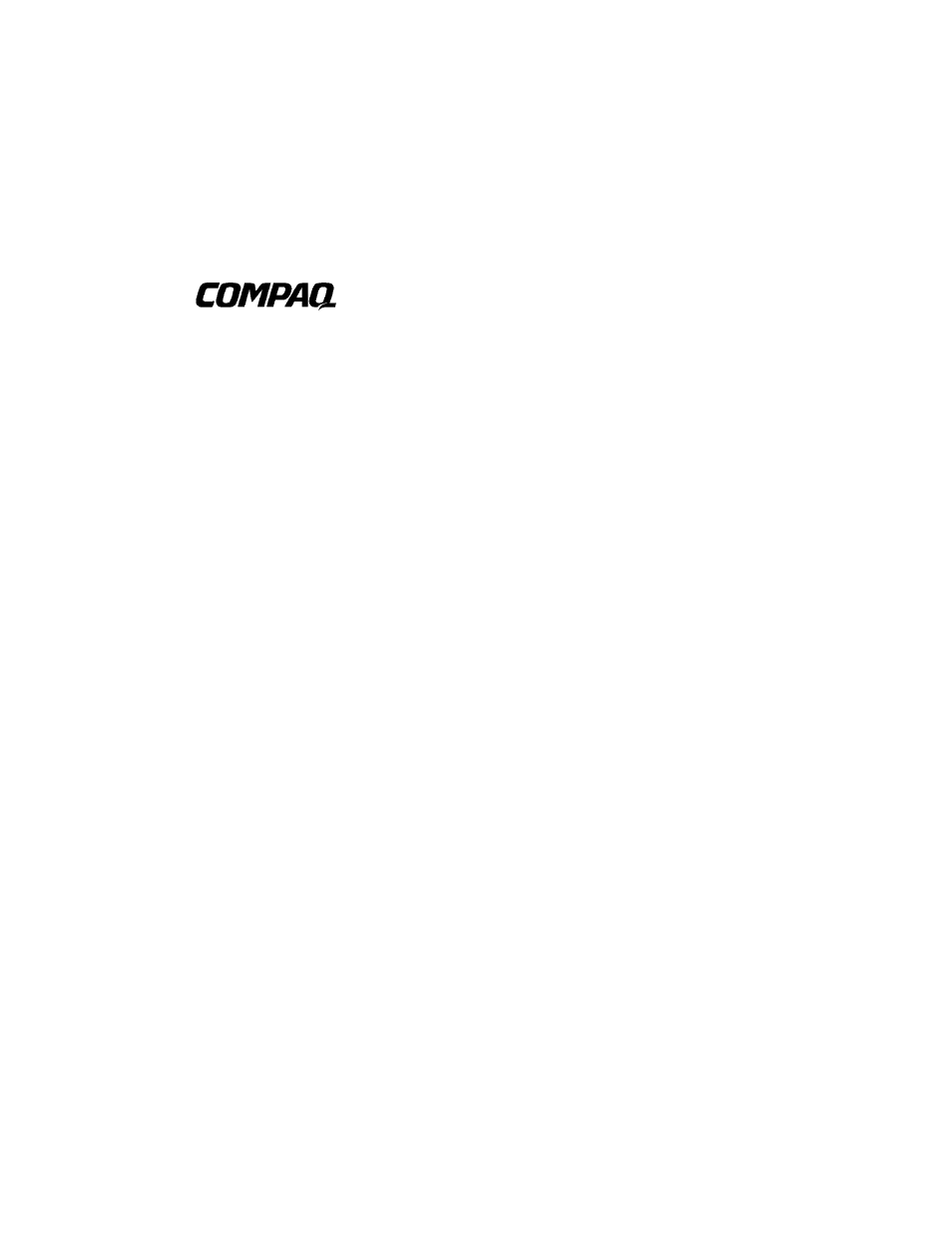Compaq Professional Workstation AP200 User Manual
Professional workstation ap200
Table of contents
Document Outline
- Professional Workstation AP200
- Notice
- Contents
- About This Guide
- Chapter 1: Product Features
- Chapter 2: Software
- Chapter 3: Intelligent Manageability
- Asset Management
- Fault Management
- Security Management
- Configuration Management
- Upgrading the ROM
- FailSafe Boot Block ROM
- Remote Security Management
- Remote Wakeup and Remote Shutdown
- Remote System Installation
- Replicating Your Setup
- Dual-State Power Button
- Power Management
- Advanced Configuration and Power Interfaces (ACPI) Capable
- Compaq Support Software CD Kit and Support from the Compaq Website
- Integration Management
- Chapter 4: Hardware Upgrades
- Installation Sequence
- When to Reconfigure the Workstation
- Removing the Workstation Access Panel
- Removing the Front Bezel
- Removing the Bezel Blank
- Changing from a Minitower to a Desktop Configuration
- Changing from a Desktop to a Minitower Configuration
- Internal Components
- Installing Additional Memory
- Installing an Expansion Board
- Installing Additional Drives
- Removing a Drive from a Drive Bay
- Replacing the Battery
- Chapter 5: Network Communications
- Chapter 6: Troubleshooting
- Helpful Hints
- Solving Minor Problems
- Solving Disk Problems
- Solving SCSI Problems
- Solving Display Problems
- Solving Printer Problems
- Solving Hardware Installation Problems
- Solving Network Problems
- Solving Memory Problems
- Solving CD-ROM Problems
- Solving Software Problems
- Troubleshooting Using Compaq Intelligent Manageability Features
- Contacting Compaq Customer Support
- Appendix A: Regulatory Compliance Notices
- Appendix B: Electrostatic Discharge
- Appendix C: Power Cord Set Requirements
- Appendix D: Routine Workstation Care and Shipping Preparation
- Appendix E: Error Codes
- Appendix F: Specifications
- Appendix G: Clearing Configuration Memory
- Index