Compaq Deskpro EN Series User Manual
Uick, Pecs, Overview
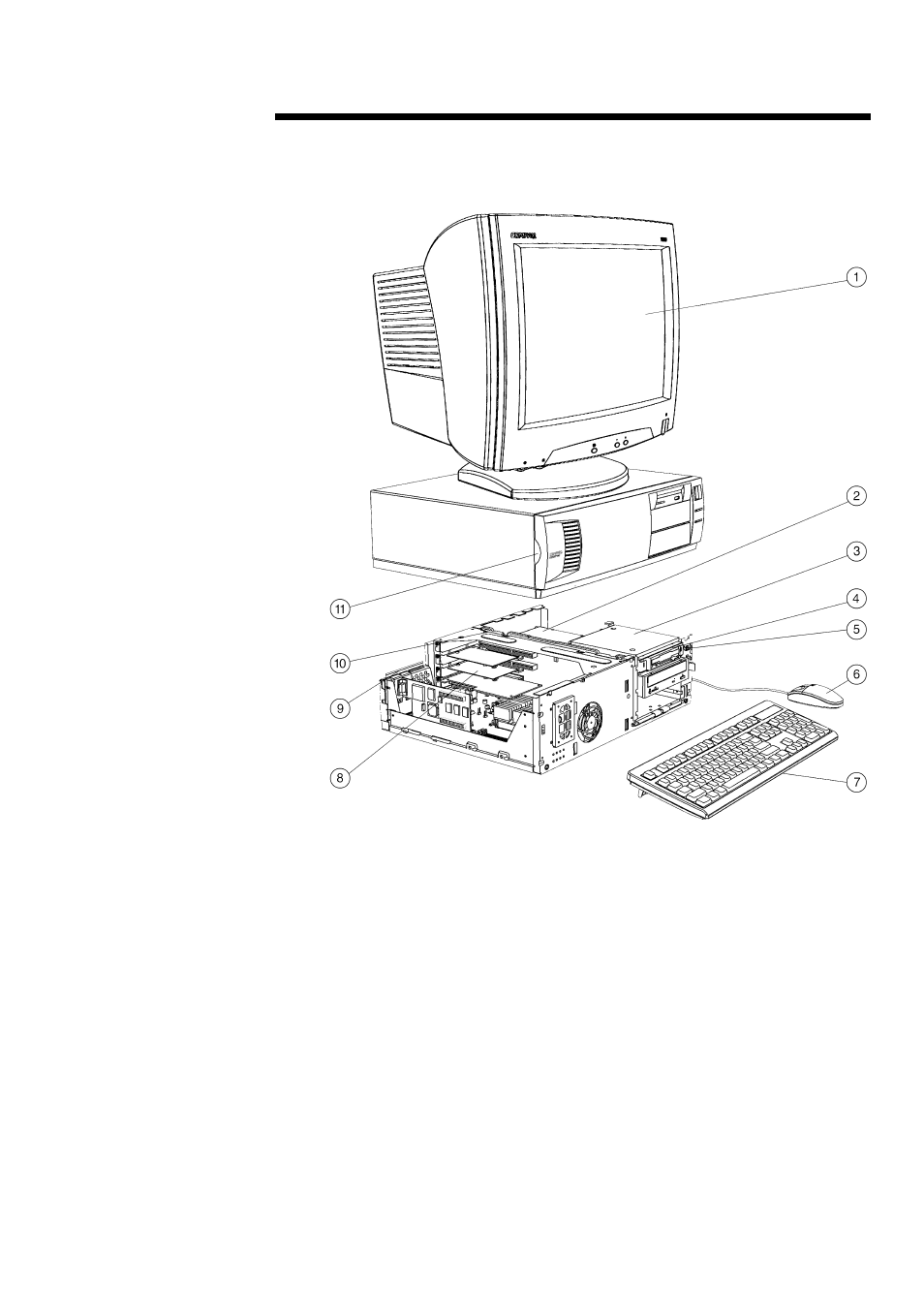
..
..
..
..
..
..
..
..
..
..
..
..
..
..
..
..
..
..
..
..
..
..
..
..
..
..
..
..
..
..
..
..
..
..
..
..
..
..
..
..
..
..
..
..
..
..
..
..
..
..
..
..
..
..
..
..
..
..
..
..
..
..
..
..
..
..
..
..
..
..
..
..
..
..
..
..
..
..
..
..
..
..
..
..
..
..
..
..
..
..
..
..
..
..
..
..
..
..
..
..
..
..
..
..
..
..
..
..
..
..
..
..
..
..
.
Q
UICK
S
PECS
Overview
1
DA-10021-00A-018 — 07.19.2000
Compaq Deskpro EN Series
Desktop
1. V900 Color Monitor (optional)
2. 200-Watt Power Supply
3. Tilt Drive Cage
4. 1.44-MB Diskette Drive
5. Dual-State Power Button
6. Mouse
7. Enhanced Keyboard
8. Expansion Slots
9. Slide Out System Board
10. Expansion Card Cage with Lift Levers
11. Quick Release Cover Latches
W
H A T
'
S
N
E W
•
Windows 2000
•
Sound Blaster PCI 128 Audio
Sound Card with internal
Premier
•
Sound
•
8X/4X/32X CD-RW Drive
•
SuperDisk (LS-120) 2X High
Capacity Floppy Drive
•
Easy Access Keyboard
A
T
A G
L A N C E
•
66-, 100- or 133-MHz Front Side
Bus models
•
Intel Pentium
®
III processors (133
MHz) 733, 667, or 600E MHz
•
Intel Pentium III processors
(100 MHz) 500, 550,
600, 650 or 700 MHz
•
Intel Celeron™ processors
(66 MHz) 466 or 500 MHz
•
Compaq Premier
•
Sound™
•
Compaq Intelligent Manageability
•
Service-friendly design including
Quick Release Cover Latches,
Expansion Card Cage with Lift
Levers, Tilt Drive Cage and Slide
Out System Board
•
Dual Installation Windows 95/98,
Windows 2000, Windows 95,
Windows 98, or Windows NT 4.0
pre-installed (model dependent)
•
Protected by Compaq Services,
including a three-year, Limited
Warranty – Terms and conditions
vary by country. Certain
restrictions and exclusions apply.
