Compaq AA-RHGWC-TE User Manual
Page 155
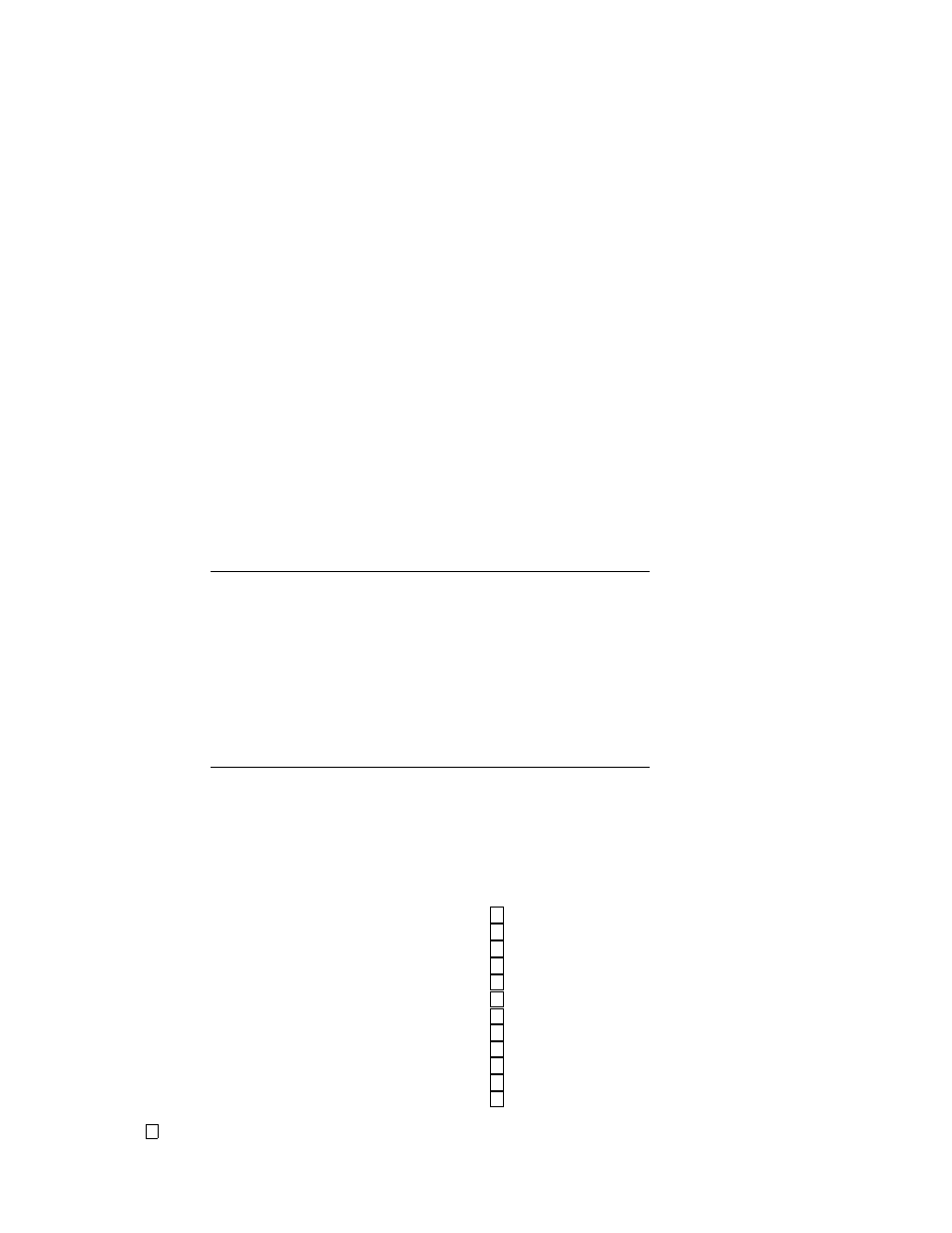
•
9600 BPS
•
8 data bits
•
1 stop bit
•
No parity
8.
Connect the RA8000 or ESA12000 to the power source and apply power.
____________________
Note
_____________________
The KGPSA host bus adapters must be cabled to the switch,
with the system power applied before you turn power on to
the RA8000/ESA12000, in order for the HSG80 to see the
connection to the KGPSAs.
9.
If an uninterruptible power supply (UPS) is used instead of the external
cache battery, to prevent the controller from periodically checking the
cache batteries after power is applied, enter the following command:
> set this CACHE_UPS
____________________
Note
_____________________
Setting the controller variable CACHE_UPS for one controller
sets it for both controllers.
10. From the maintenance terminal, use the show this and show other
commands to verify that controllers have the current firmware version.
See the Compaq StorageWorks HSG80 Array Controller ACS Version 8.5
CLI Reference Guide for information on upgrading the firmware.
11. To ensure proper operation of the HSG80 with Tru64 UNIX and
TruCluster Server, set the the controller values as follows:
set nofailover
1
clear cli
2
set multibus copy = this
3
clear cli
4
set this port_1_topology = offline
5
set this port_2_topology = offline
5
set other port_1_topology = offline
5
set other port_2_topology = offline
5
set this port_1_topology = fabric
6
set this port_2_topology = fabric
6
set other port_1_topology = fabric
6
set other port_2_topology = fabric
6
1
Remove any failover mode that may have been previously
configured.
Using Fibre Channel Storage 6–29
