Compaq AA-RHGWC-TE User Manual
Page 254
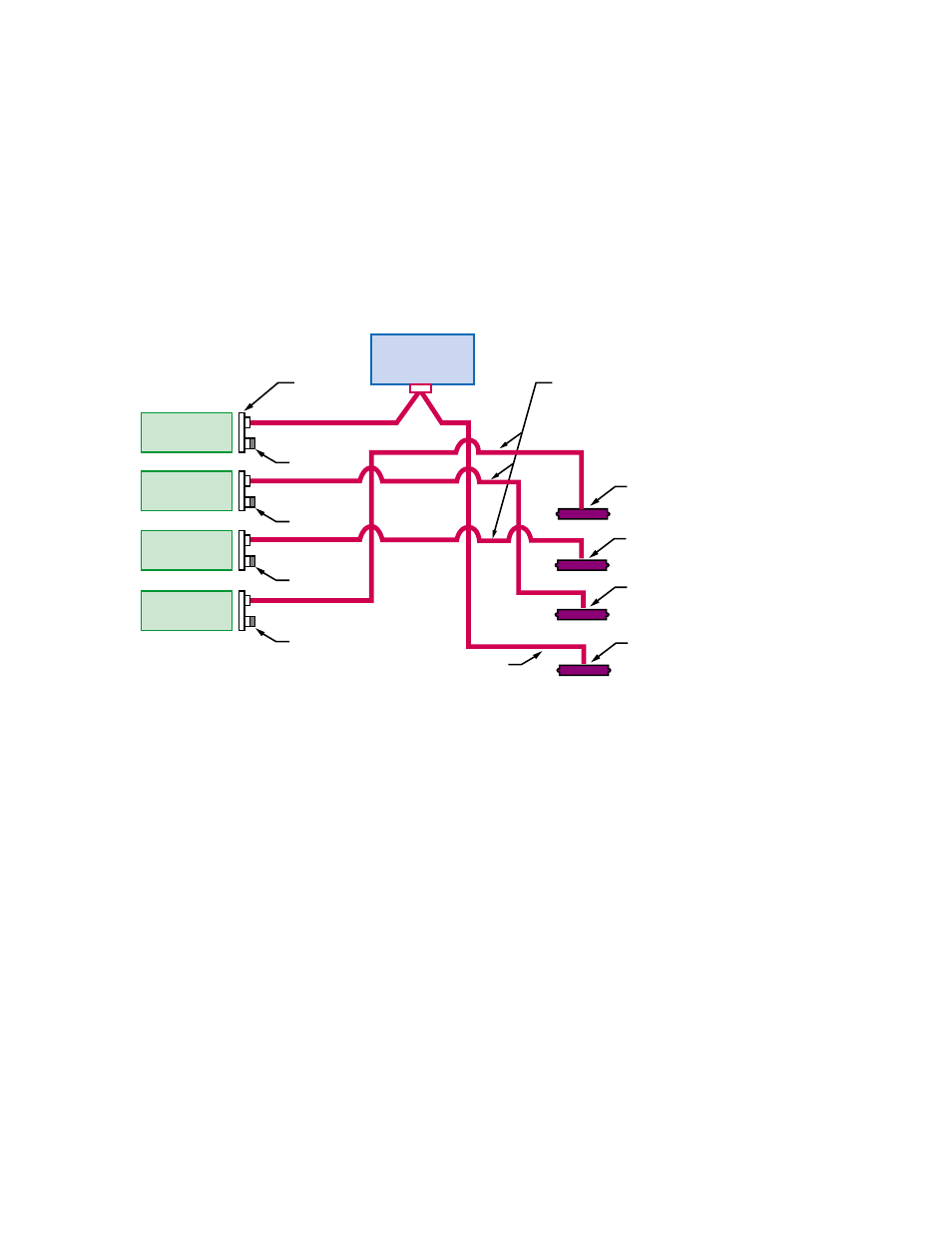
Figure 8–12: TL894 Tape Library Four-Bus Configuration
Robotics Controller
*SCSI Address 0
Rear Panel
Host
Connection #1
SCSI Port 1
SCSI Port 2
SCSI Port 3
SCSI Port 4
Tape Drive 0
*SCSI Address 2
Tape Drive 1
*SCSI Address 3
Tape Drive 2
*SCSI Address 4
Tape Drive 3
*SCSI Address 5
Tape Drive
Interface PWA
SCSI Cable
1.5m
SCSI Cable
3m
Internal SCSI
Termination #1
Internal SCSI
Termination #2
Internal SCSI
Termination #3
Internal SCSI
Termination #4
Rear Panel
Host
Connection #2
Rear Panel
Host
Connection #3
Rear Panel
Host
Connection #4
ZK-1324U-AI
* - Indicates the "default" SCSI ID of the installed devices
You can reconfigure the tape drives and robotics controller in a two-bus
configuration by using the SCSI jumper cable (part number 6210567)
supplied in the accessories kit shipped with each TL894 unit. Remove the
terminator from one drive and remove the internal SCSI cable from the
other drive to be daisy chained. Use the SCSI jumper cable to connect the
two drives and place them on the same SCSI bus.
______________________
Notes
______________________
We recommend that you not place more than two TZ89 tape
drives on any one SCSI bus in these tape libraries. We also
recommend that storage be placed on shared SCSI buses that
do not have tape drives.
Therefore, we do not recommend that you reconfigure the TL894
tape library into the one-bus configuration.
Appendix B of the TL81X/TL894 Automated Tape Library
for DLT Cartridges Facilities Planning and Installation Guide
provides figures showing various bus configurations. In these
figures, the configuration changes have been made by removing
the terminators from both drives, installing the SCSI bus jumper
cable on the drive connectors vacated by the terminators, then
8–40 Configuring a Shared SCSI Bus for Tape Drive Use
