Compaq M700 User Manual
Uick, Pecs, Overview
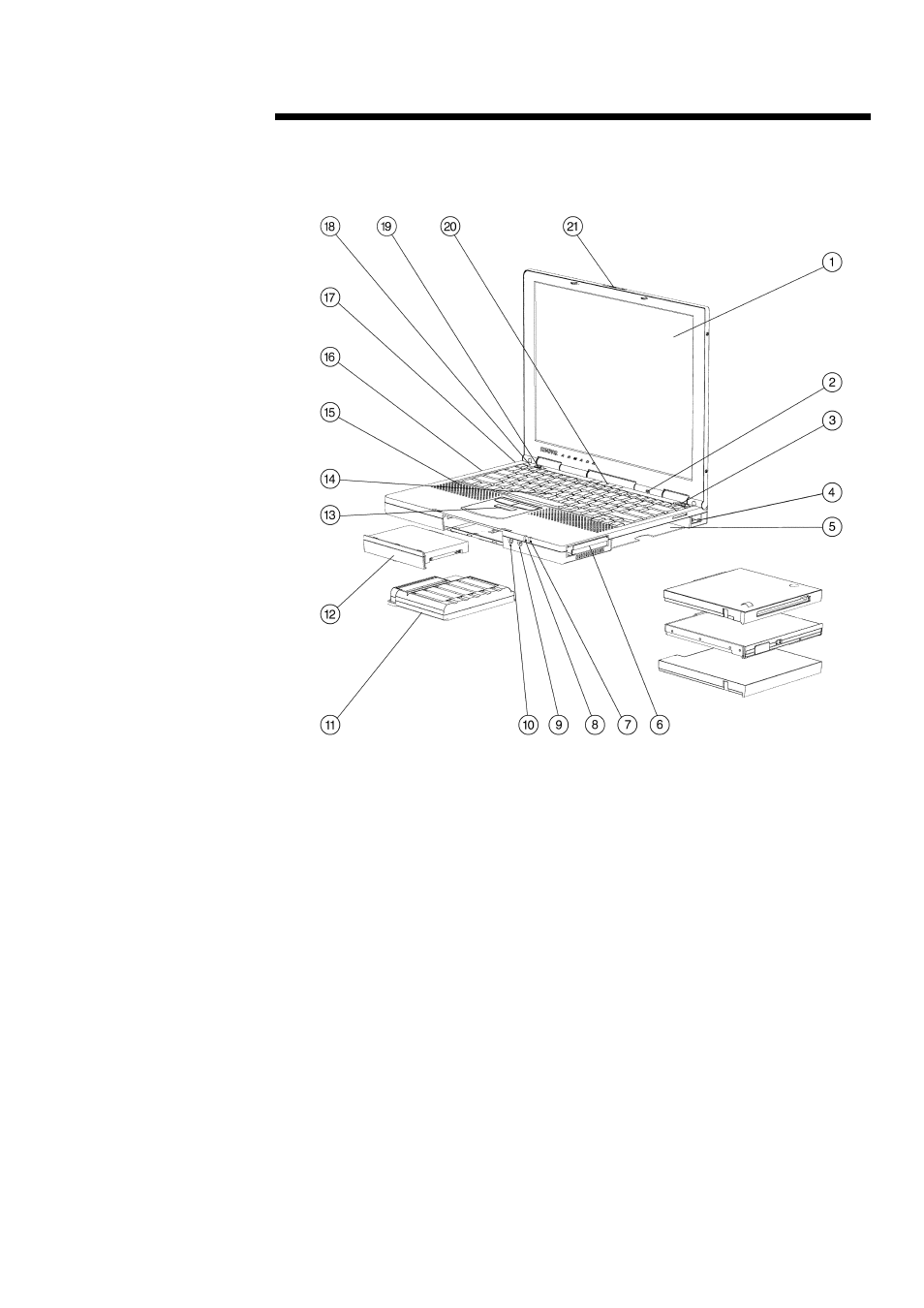
..
..
..
..
..
..
..
..
..
..
..
..
..
..
..
..
..
..
..
..
..
..
..
..
..
..
..
..
..
..
..
..
..
..
..
..
..
..
..
..
..
..
..
..
..
..
..
..
..
..
..
..
..
..
..
..
..
..
..
..
..
..
..
..
..
..
..
..
..
..
..
..
..
..
..
..
..
..
..
..
..
..
..
..
..
..
..
..
..
..
..
..
..
..
..
..
..
..
..
..
..
..
..
..
..
..
..
..
..
..
..
..
..
..
.
Q
UICK
S
PECS
Overview
1
DA-10382-00A-010 — 06.12.2000
Compaq Armada M700
1. 13.3in or 14.1in Color TFT Display
2. Microphone
3. Power Switch
4. RJ-11/RJ-45 Jacks
5. MultiBay (holds 12.7mm diskette drive, 24X MAX
CD-ROM, 4X or 8X DVD-ROM, SuperDisk LS-120,
second battery, second hard drive)
6. PC Card Slots (2)
7. Battery Charging Light
8. System-On Light
9. Microphone Jack
10. Stereo Speaker/Headphone Jack
11. Primary Battery
12. Primary Hard Drive
13. Left/Right/Third Mouse Buttons
14. 3D Pointing Device
15. Stereo Speakers
16. NTSC/PAL Video Connector
17. Cable Lock Connector
18. Lid Switch
19. Suspend Button
20. System Status LEDs
21. Display Latch
W
H A T
’
S
N
E W
•
Intel Pentium
III processor 700
MHz with SpeedStep technology
•
Windows NT 4.0/2000 Dual Install
A
T
A G
L A N C E
•
13.3” Panel Configurations as
light as 5.1 lbs. (2.3 kg) weight
•
1.1 in. (2.8 cm) thin
•
Choice of Intel Pentium
II 400 or
366 MHz or Pentium
III 700, 650,
500 or 450 MHz processors
•
Up to 14.1 TFT XGA (1024 x 768)
display
•
64MB Standard SDRAM
(100MHz), Upgradeable
•
Up to 12GB SMART hard drives
•
AGP 2X Graphics
– 8MB Video SDRAM
– 66MHz graphics BUS
– Duo-view display support
– NTSC/PAL TV output
•
Choice of Windows NT 4.0,
Windows NT 4.0/2000 Dual
Install, 95/98 Dual Install,
Windows 95 or 98
•
Integrated Mini PCI modem or
modem/NIC combo
•
Full-size keyboard
•
User removable hard drive
•
Dual battery support
•
Magnesium LCD cover
•
Enterprise docking solutions
•
Industry leading PC lifecycle
solutions
•
Protected by a three-year,
Worldwide Limited Warranty —
Certain restrictions and exclusions
apply. Consult the Compaq
Customer Support Center for
details.
