Setting and calling up presets – Interlogix DVR 11 User Manual User Manual
Page 79
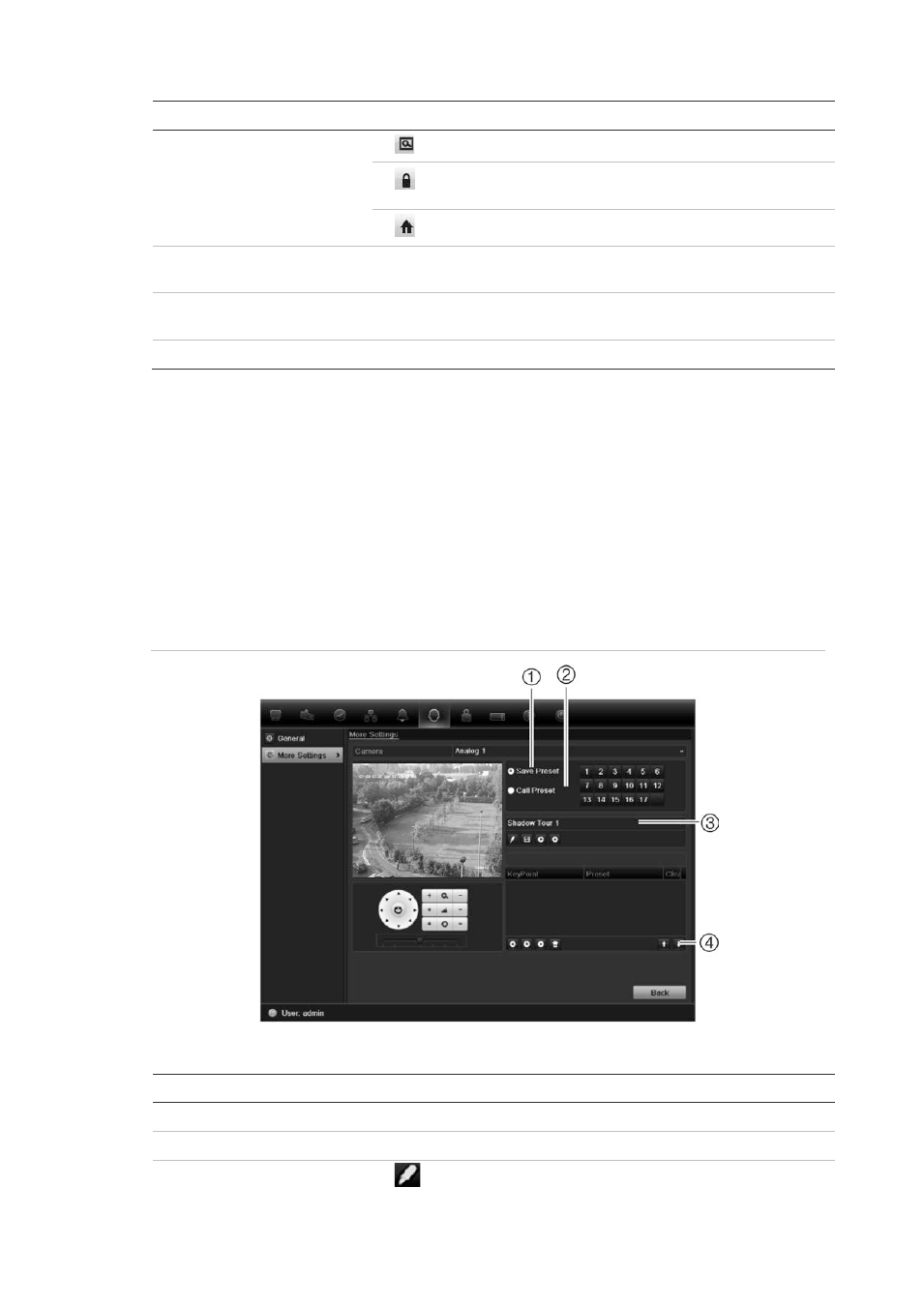
9BChapter 10: Controlling a PTZ camera
TruVision DVR 11 User Manual
73
Item
Name
Description
Zoom area.
Centers the PTZ dome camera image. This command is
not supported on all PTZ dome cameras.
Jumps to the home position.
5.
Select PTZ command Displays the desired function from the scroll bar: camera, preset,
preset tour or shadow tour.
6.
Open/close menu
Opens/closes the PTZ command section of the PTZ control
panel.
7.
Exit
Exits the PTZ control panel.
Setting and calling up presets
Presets are previously defined locations of a PTZ dome camera. It allows you to
quickly move the PTZ dome camera to a desired position. They are configured
and modified from the PTZ configuration window (see Figure 24 below).
Note:
The PTZ dome camera used must be able to support a preset command.
See Appendix F on page 137 for the complete list of PTZ commands available by
camera protocol.
Figure 22: PTZ configuration window
Table 16: Description of the PTZ configuration window
Item
Name
Description
1.
Save preset
Saves preset.
2.
Call preset
Calls up pre-existing preset.
3.
Shadow tour toolbar
Starts recording the shadow tour.
