Digital zoom – Interlogix DVR 11 User Manual User Manual
Page 68
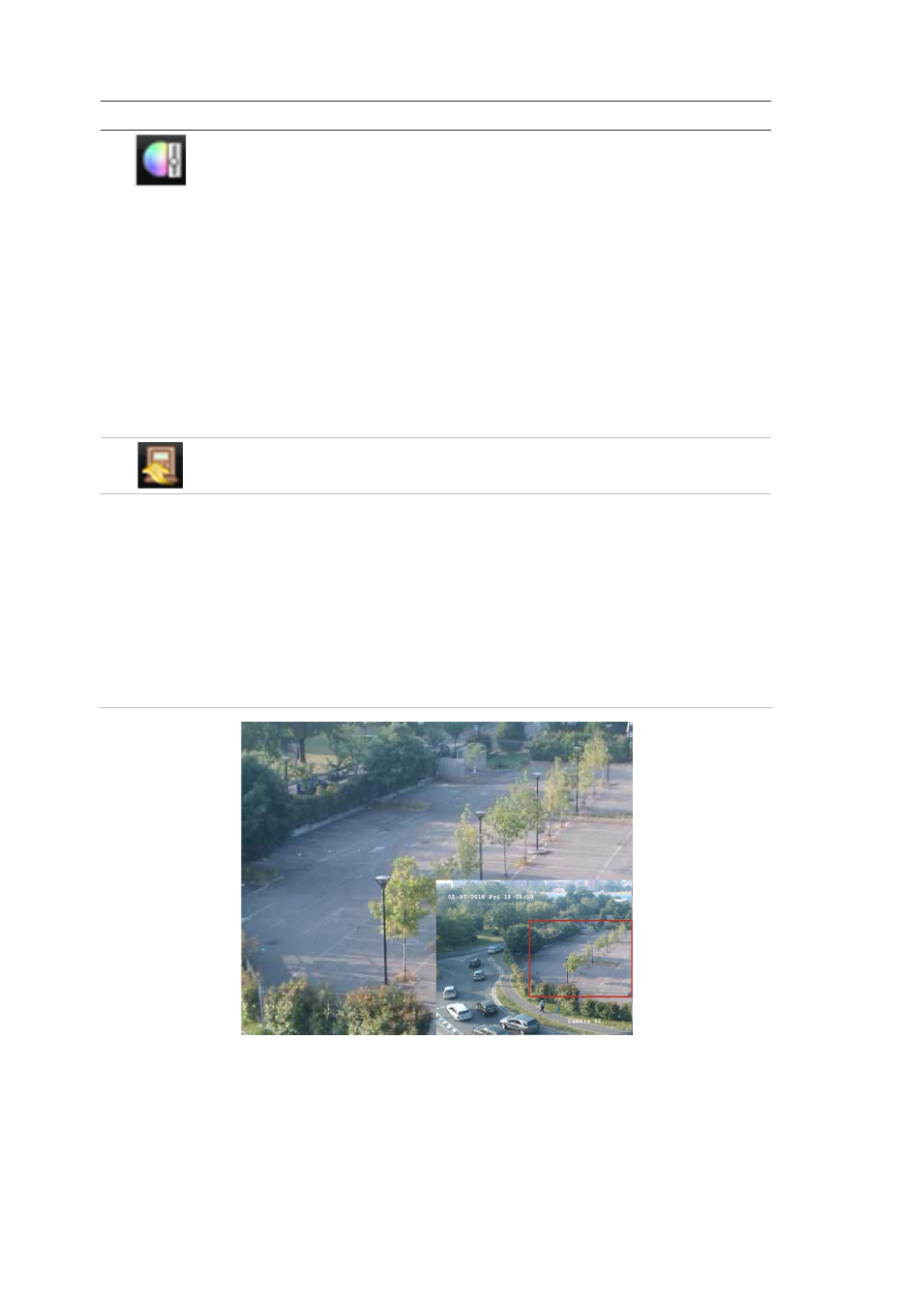
8BChapter 9: Live view
62
TruVision DVR 11 User Manual
Icon
Description
Image settings: Enter the image settings menu to modify the image lighting
levels. There are two options:
Preset Mode:
These are preconfigured image lighting levels. Select one of the
four options depending on current lighting conditions:
-
Standard: Use in standard lighting situations.
-
Indoor: Use indoors.
-
Dim Light: Use when the light level is low.
-
Outdoor: Use when outdoors. The contrast and saturation values are
high.
Customize
: Modify brightness, contrast, saturation, and hue values. Click
Restore to restore image settings to previous values.
Click
Restore
to restore image settings to previous values.
These settings can also be modified from the Camera>Image menu (see page
“Adjusting video image settings” on page 105.
Close toolbar: Close the shortcut toolbar.
Digital zoom
You can easily zoom in or out of a camera image in live view mode and playback
using the digital zoom command. The zoom command magnifies the camera
image four times. See Figure 17 below.
Figure 15: Digital zoom window
To quickly zoom in/out on a camera image:
1. Select the camera you wish to use.
2. Left-click the mouse and select the digital-zoom icon. The digital view window
appears.
