Brother WP-700D User Manual
Page 6
Attention! The text in this document has been recognized automatically. To view the original document, you can use the "Original mode".
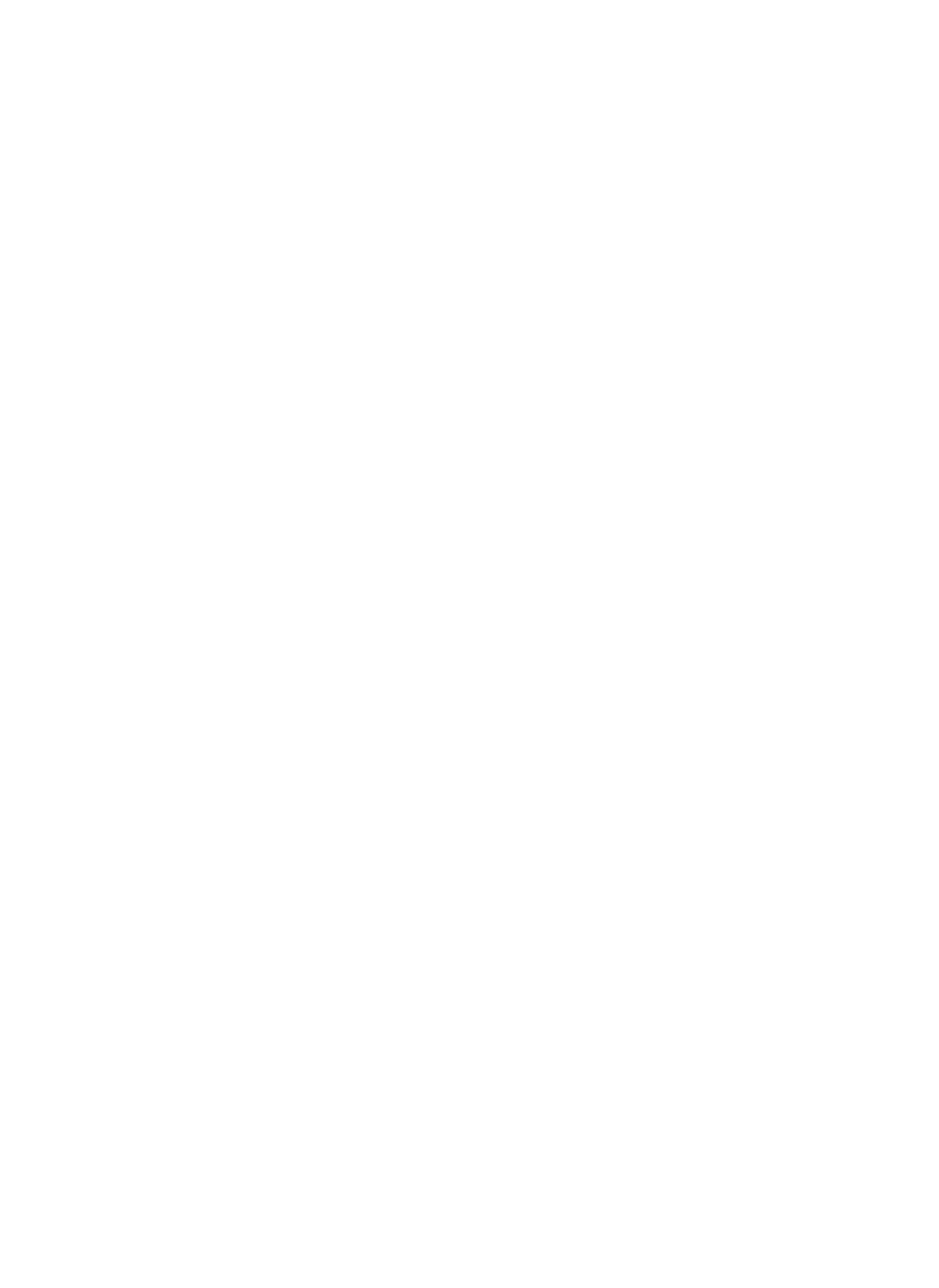
Starting the Typewriter Application
................................................................................................ 84
The Typewriter Application Screen
................................................................................................ 85
Status Line........................................................................................................................................ 85
The Hot Zone.................................................................................................................................. 85
Manual Return.................................................................................................................................. 85
Automatic Return.............................................................................................................................. 86
Line-by-Line Mode............................................................................................................................ 86
The Cursor Keys............................................................................................................................... 88
Setting Margins................................................................................................................................. 88
Selecting the Pitch............................................................................................................................ 89
Selecting the Line Space.................................................................................................................. 89
Changing the Keyboard.................................................................................................................... 90
Using Shift Lock and Capital Lock....................................................................................................90
Backspacing..................................................................................................................................... 91
Permanent Backspace
.................................................................................................................92
Formatting the Page
..........................................................................................................................97
Centering Between Margins or Between Tabs
........................................................................ 102
