Brother MFC-8440 User Manual
Qu ick se tu p g ui de, Setting up the machine, Installing the driver & software setup is complete
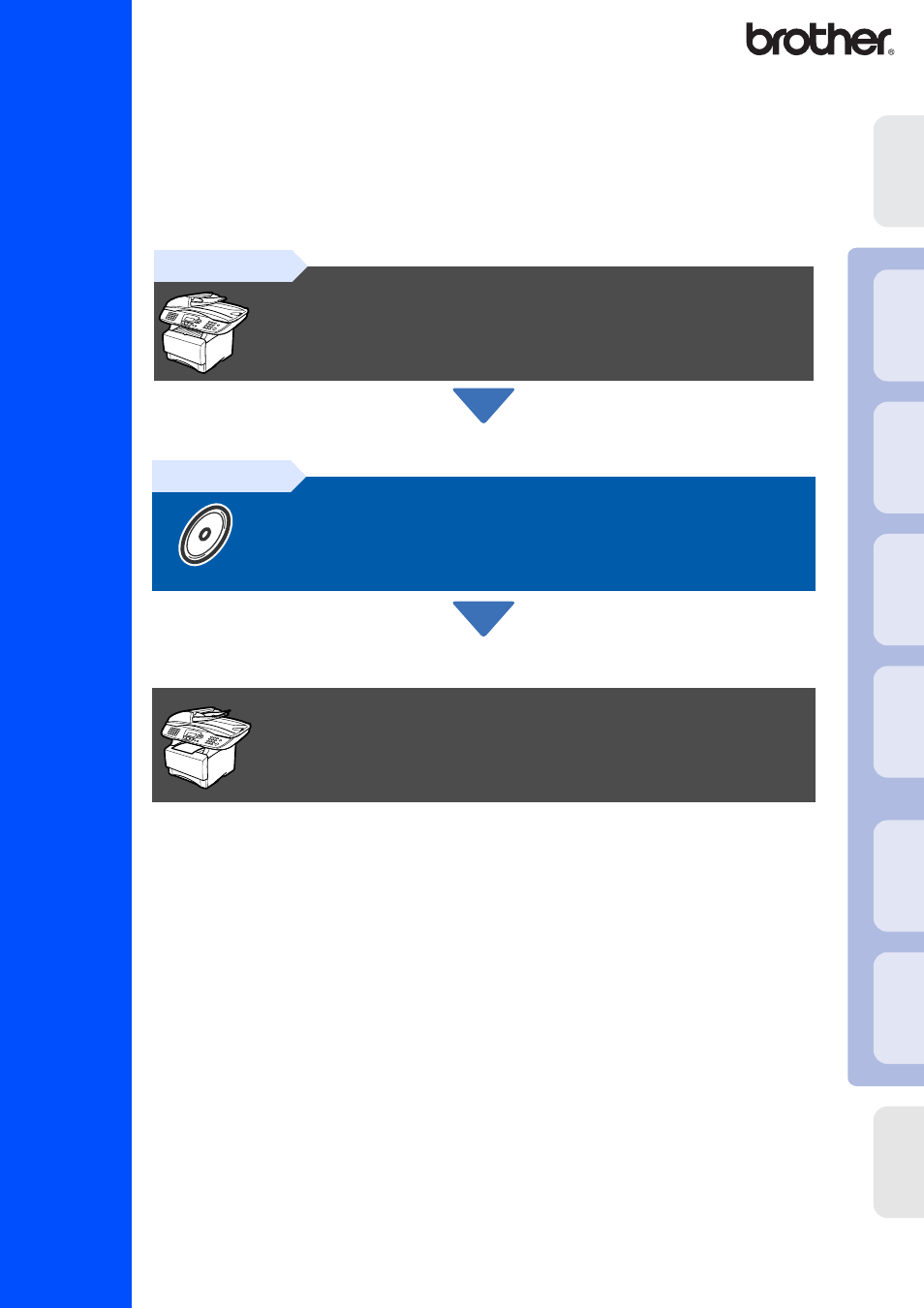
Qu
ick
Se
tu
p G
ui
de
M
F
C
-8440
M
F
C
-8840D
M
FC
-8840DN
Before you can use the MFC, you must set up the hardware and install the driver.
To help you get started in setting up the machine and installing the driver and software,
please read this “Quick Setup Guide” for proper set up and installation instructions.
For the latest drivers and to find the best solution for your problem or question, access the Brother
Solutions Center directly from the driver or go tKeep this “Quick Setup Guide”, User’s Guide and supplied CD-ROM in a convenient place for
quick and easy reference at all times.
Version C
Step 1
Step 2
Installing the Driver & Software
Setup is Complete!
In
s
tall
ing t
he
Dr
iv
er
&
S
of
twar
e
S
e
tti
n
g
Up
th
e
M
a
c
h
in
e
W
in
dow
s
®
USB
W
indow
s
®
Pa
ra
lle
l
W
indo
w
s
NT
®
4.
0
Pa
ra
lle
l
M
a
ci
nt
osh
®
USB
M
a
c
int
osh
®
Ne
two
rk
W
in
dow
s
®
Ne
two
rk
Fo
r
A
d
mi
n
is
tra
to
rs
Document Outline
- Quick Setup Guide MFC-8440/MFC-8840D/MFC-8840DN
- Getting Started
- Table of Contents
- Step1 Setting Up the Machine
- 1 Install the Automatic Document Feed (ADF) Support
- 2 Install the Drum Unit Assembly
- 3 Load Paper in the Paper Tray
- 4 Release the Scanner Lock
- 5 Install the Power Cord and Phone Line
- 6 Selecting a Receive Mode
- 7 Setting the Date and Time
- 8 Setting Your Station ID
- 9 Selecting Your Language (Canada Only)
- 10 Sending in the Product Registration and Test Sheet (USA Only)
- Step2 Installing the Driver & Software
- Supplied CD-ROM “MFL-Pro Suite”
- For USB Interface Cable Users (For Windows® 98/98SE/Me/2000 Professional/XP)
- For Parallel Interface Cable Users (For Windows® 98/98SE/Me/2000 Professional/XP)
- For Windows NT® Workstation Version 4.0 Users
- For Network Interface Cable Users (For Windows® 98/98SE/Me/NT/2000 Professional/XP)
- For USB Interface Cable Users
- For Network Interface Cable Users
- For Administrators
- brother USA
