Info - and error messages 19 – ALTANA Wave-Scan II User Manual
Page 58
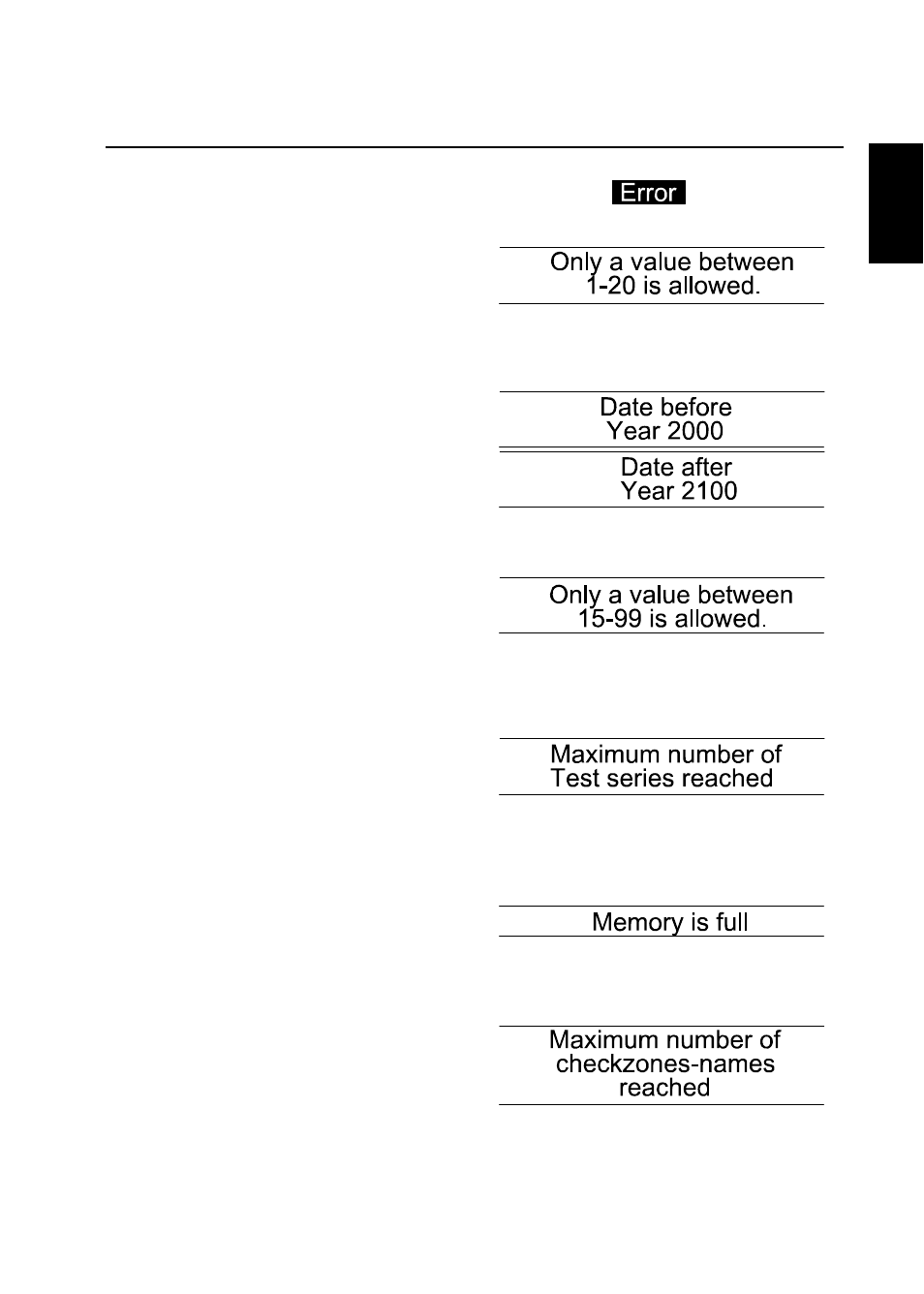
57
English
Info - and Error Messages
19
Appears when the number of
measurements in “Memory-Config
Change” is set to a value less than 1
or greater than 20. Repeat the setting
with a value between 1 and 20.
The specified year falls outside the
valid range from 2000 to 2100. Please
repeat the input with a valid year.
While adjusting the Display Time, you
entered a value outside the valid range
from 15 - 99. Please repeat the entry
with a valid value.
Appears when the maximum number
of measurement series is reached for
the selected memory area.
No more free memory capacity
available. Delete measurement series
which are no longer required.
Appears when you have measured 100
checkzones with one memory area.
Create a new memory area and
continue your measurements.
Error messages
