ALTANA Wave-Scan II User Manual
Page 46
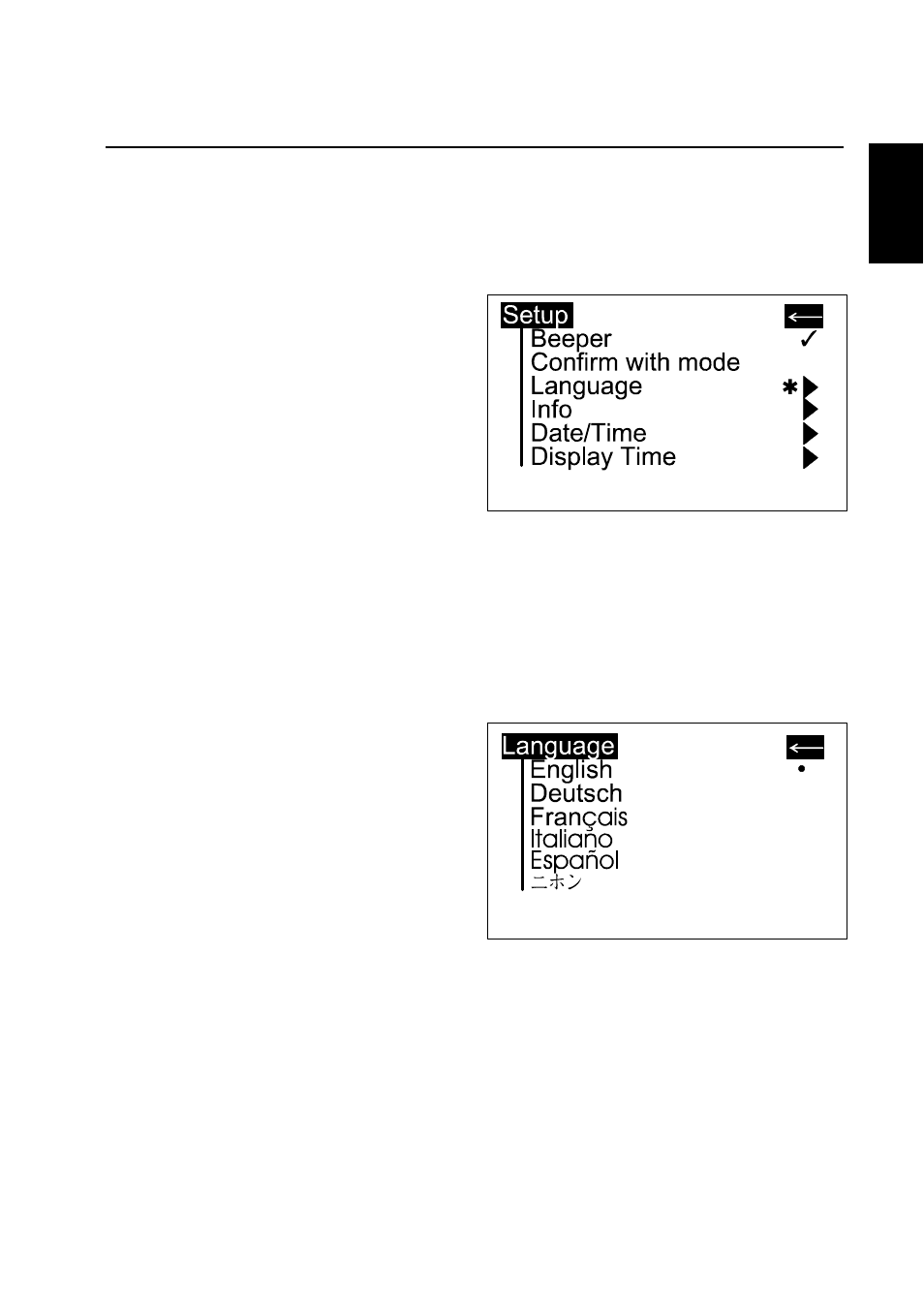
45
English
Setup
13
In the Setup menu you find functions
to adjust the following general settings
of the instrument:
Beeper
This menu option turns the beeper on
or off. Use the scroll wheel to move
the cursor to Beeper and press
“operate”.
When the beeper is activated, a
checkmark appears at the end of the
line.
Confirm with mode
Setting a checkmark on this option,
activates the function to select menu
items by pressing the scroll wheel too.
Language
You can use this menu to select the
display language.
If a foreign language is activated
actually, you allways can find the
language settings by following the
symbol in the menus.
Use the scroll wheel to move the
cursor to the desired language and
press the operate key.
*
This manual is related to the following products:
