Chapter 5: operation, 1 general operation - boilers, Chapter 5 – AERCO AM Series Boiler User Manual User Manual
Page 98: Operation, Am series boilers and water heaters
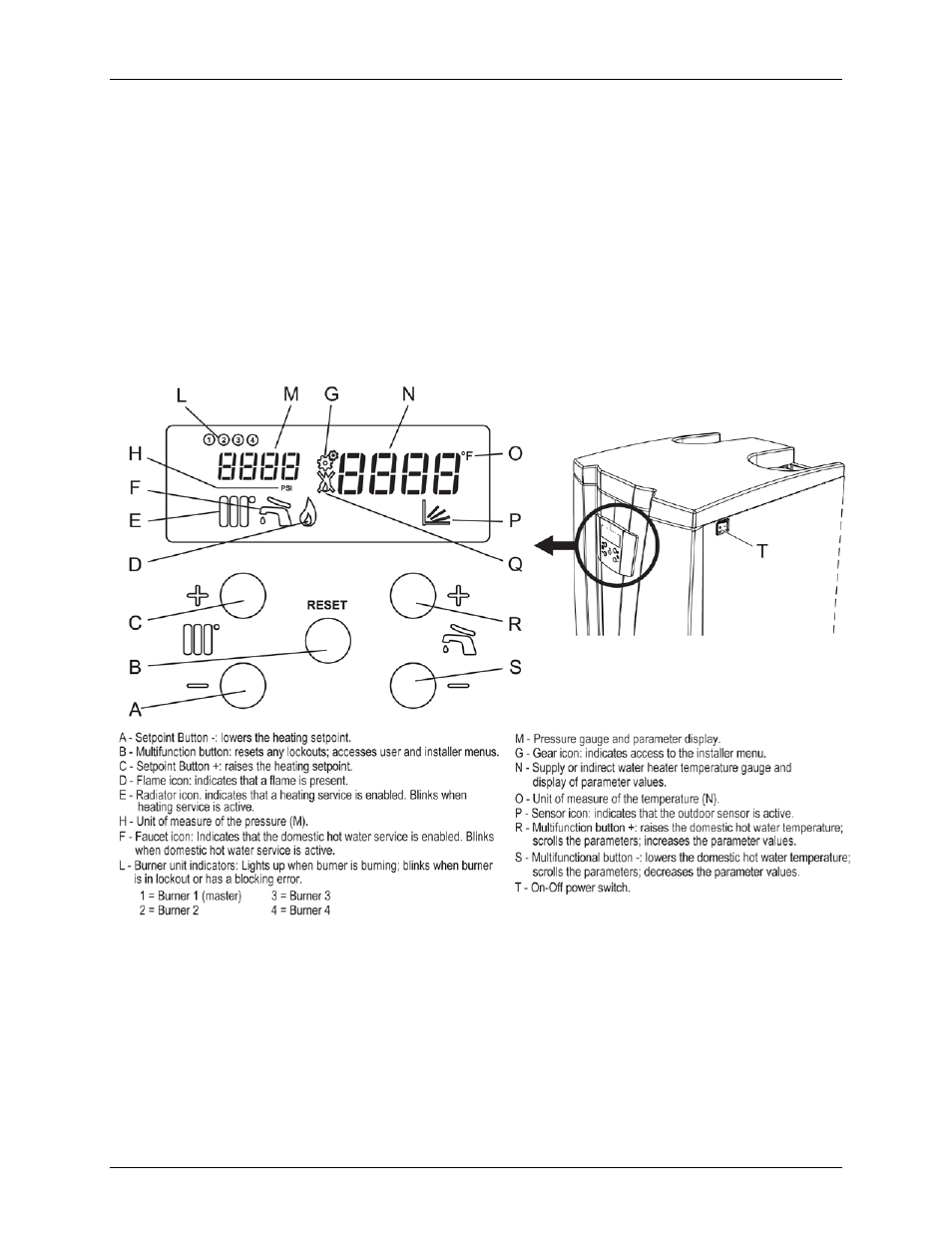
AM Series Boilers and Water Heaters
CHAPTER 5 – OPERATION
Page 98 of 156
AERCO International, Inc. • 100 Oritani Dr. • Blauvelt, NY 10913
OMM-0100_0B
PRI - 07/14/14
Ph.: 800-526-0288
GF-146
CHAPTER 5: OPERATION
5.1 General Operation - Boilers
This section applies only to the AM Series boilers. For Water Heaters, refer to Section 5.2.
The boiler is pre-set with standard parameters. However, it is possible to make a number of
changes to the parameters by means of using the “User Menu” (see Section 5.3) and the
“Installer Menu” (see Section 5.4).
During use, the “N” part of the display (in Figure 5-1) displays the supply temperature (if boiler is
supplying heat) or the indirect water heater temperature (if boiler is supplying a tank load). The
M” part of the display (in Figure 5-1) shows the pressure of the heating system. The various
operating statuses are shown with other icons per Figure 5-1.
Figure 5-1: Boiler Control Panel Functions and Indicators
