1 control panel display – water heaters, 2 startup procedure - water heaters, Am series boilers and water heaters – AERCO AM Series Boiler User Manual User Manual
Page 105
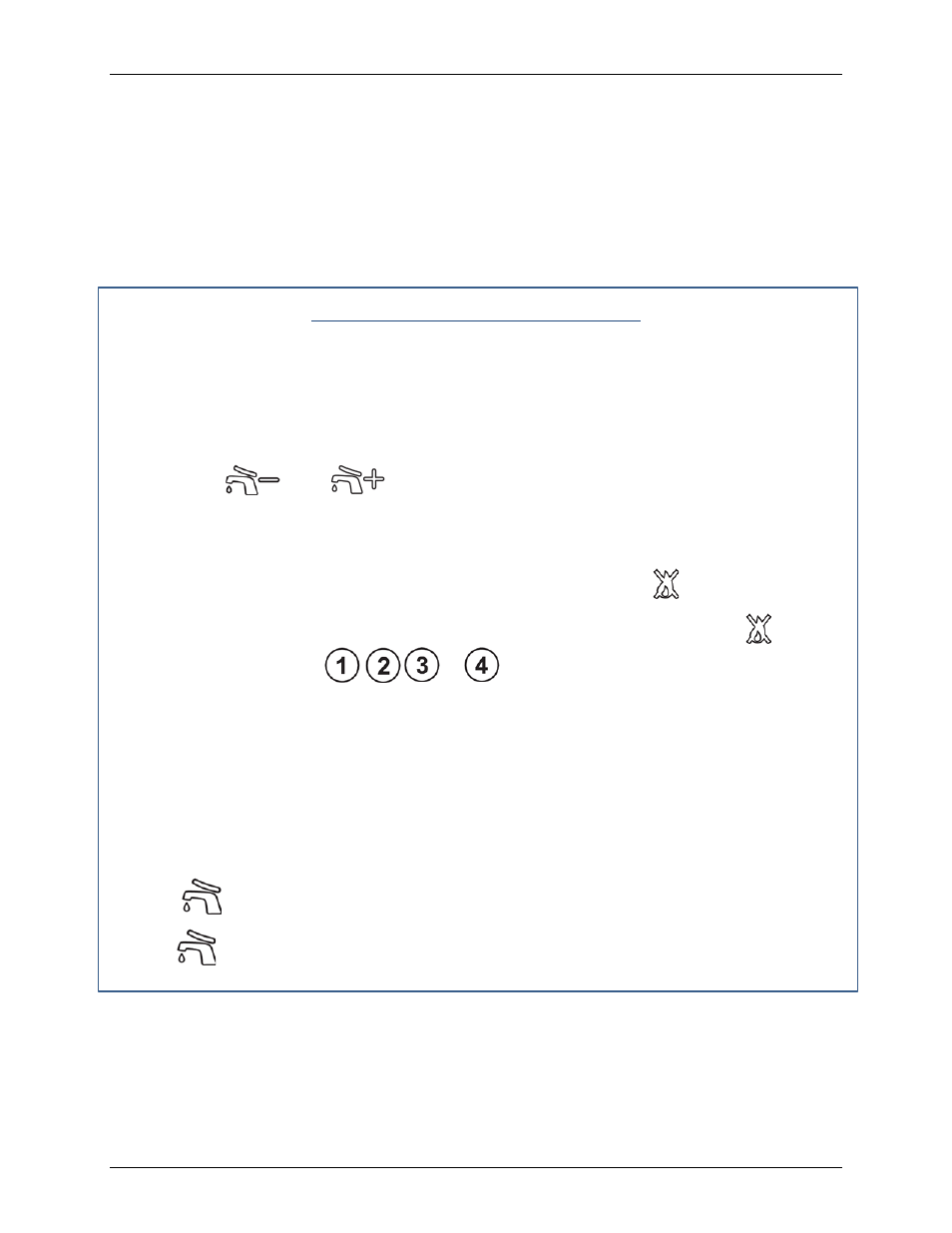
AM Series Boilers and Water Heaters
CHAPTER 5 – OPERATION
OMM-0100_0B
AERCO International, Inc. • 100 Oritani Dr. • Blauvelt, NY 10913
Page 105 of 156
GF-146
Ph.: 800-526-0288
PRI - 07/14/14
5.2.1 Control Panel Display – Water Heaters
During normal operation, the display remains off, except if the unit goes into Lockout, or has A
Blocking error. Pressing any button will activate the display, which will stay on for 30 minutes
from the time of the last button press.
5.2.2 Startup Procedure - Water Heaters
This section applies only to the AM Series water heaters. For boilers, refer to the previous
section.
Water Heater Startup Procedure
1. Open the manual gas shutoff valve.
2. Switch ON electric power to the boiler.
3. If the display shows code Err 65, it means that the polarity has not been observed between
phase and neutral (Call service department to restore the situation, do not attempt to repair
it).
4. Press key
and
to setup the storage tank water temperature desired, then
press RESET key to save the change.
The flame control will start-up the burner. If the burner fails to ignite within 60 seconds, the
water heater will automatically attempt ignition another four times, after which if it fails to start-
up, it will shut down and the display will show Loc 01 together with icon
.
If the boiler goes into any lockout or blocking error, the display will show icon
and the
corresponding burner icon (
or
) will blink.
Press the RESET key in order to re-set normal operating conditions.
To restore the normal operating condition, press RESET key one time, display will show you the
type of lockout, than press RESET button again (to return to normal display mode, press and
hold the RESET button for at least 5 seconds.
The heater will automatically attempt another start-up.
Now the heater will continue to operate in relation to the service requested and will indicate the
following on display:
The icon
if a domestic hot water service is enabled;
Blinking
if a domestic hot water service is active (heater is loading a storage tank).
