Error messages and countermeasures, Error messages and countermeasures ..... a-2 – KEYENCE LK-H1W User Manual
Page 74
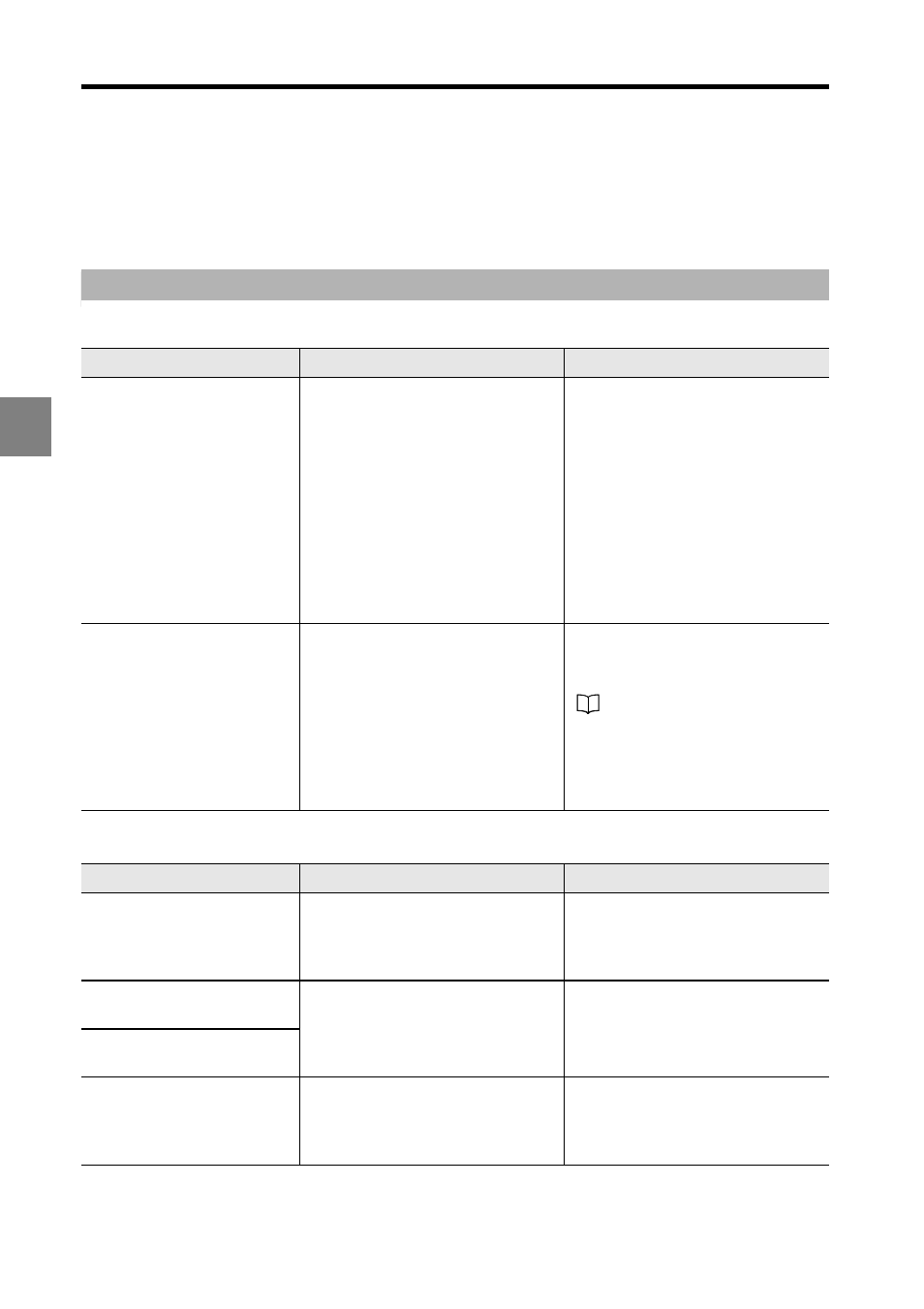
A-2
LK-H1W-M-NOA-E
Appendices
A
Error Messages and Countermeasures
List of error messages and countermeasures are shown below when error occurs in
"LK-Navigator".
During running
During data communication
While the controller is running
Error message
Cause
Remedy
Failed to (communicate).
* The indication in
parenthesis ( ) varies
depending on the
contents of errors.
The controller cannot start
communication.
The controller is in the setting
mode from the display panel or via
RS-232C.
The controller is communicating
with other PC using LK-Navigator.
A communication error occurs.
Set the controller in the
measurement mode.
Exit the other LK-Navigator being
used for communication with other
PC.
Check the cable connection and
the communication settings. Then
repeat the communication
operation again. If the
communication cable happens to
be disconnected by mistake,
restart "LK-Navigator".
System error occurs.
An abnormality occurs in the
controller.
Confirm the displays of the
controller, and implement the
correct settings of the controller.
For the operation method and
display contents of the
controller, refer to the User's
Manual of LK-G Series.
If this error occurs repeatedly, contact
your nearest KEYENCE office.
Error message
Cause
Remedy
Head cannot be
recognized. Check the
connection with the sensor
head.
Head is not connected.
After confirming that heads are
connected and the normal
operations are executed, restart
LK-Navigator.
Error occurs in the Head-A
(-B).
An abnormality occurs in head.
Confirm that the head is connected
correctly. If the normal operation
cannot be resumed, contact your
nearest KEYENCE office.
Error occurs in the Head-A
and -B.
Memory error occurs.
Initialize the controller.
There is an abnormality in the
controller memory.
Initialize the controller. Perform
operations following the directions
given on the screen. This window
cannot be canceled.
