KEYENCE LK-H1W User Manual
Page 6
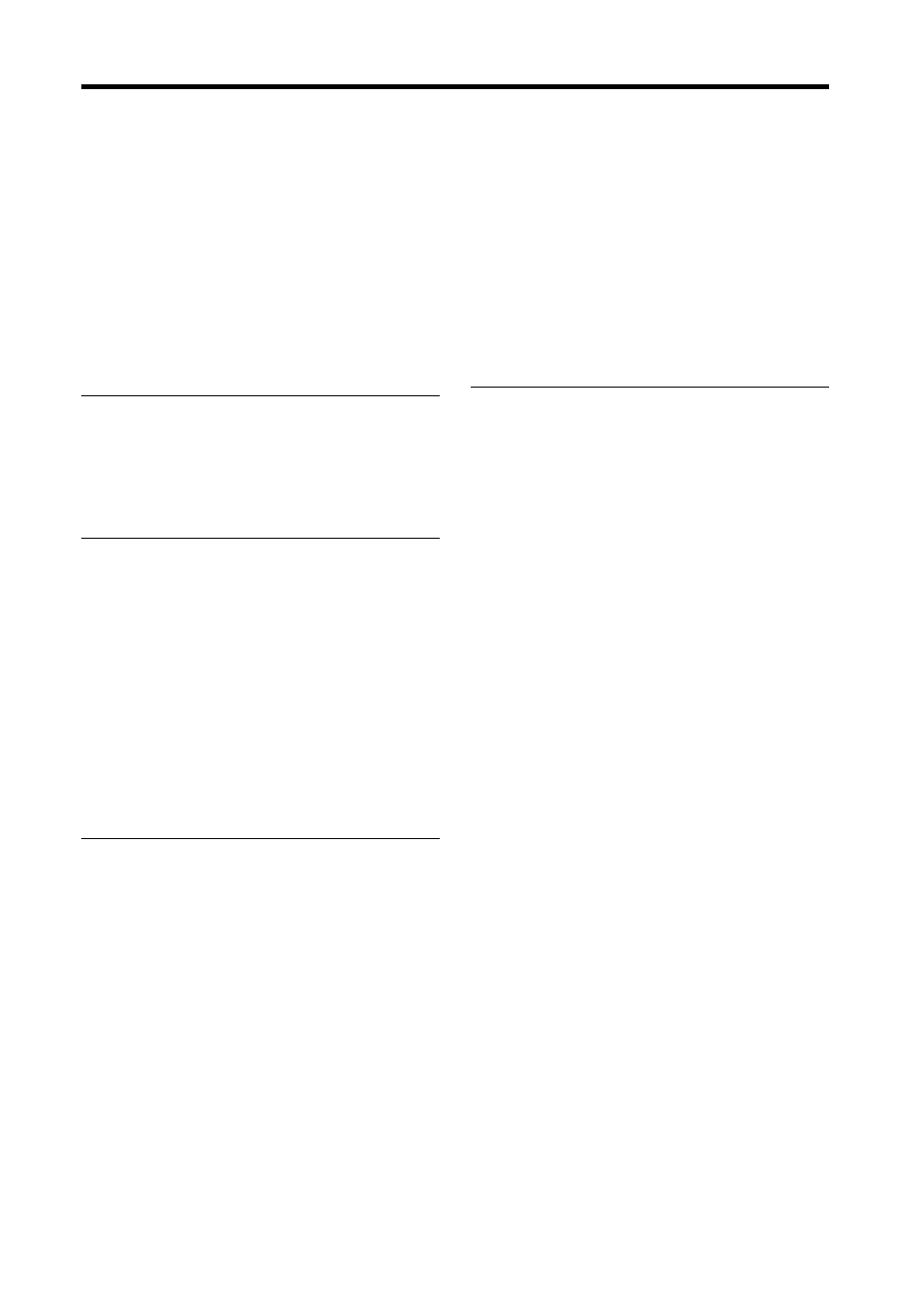
4
LK-H1W-M-NO0-E
Table of Contents
Safety Precautions .................................. 1
Software .................................................. 2
use of the software............................. 2
Organization of this Manual .................... 3
Overview of LK-Navigator .................... 1-2
Functions and Features .................. 1-2
Operating Environment................... 1-5
Connecting the Controller to a PC ....... 2-2
Connection using USB.................... 2-2
Connection using RS-232C ............ 2-3
Installation ............................................ 2-4
Uninstallation ....................................... 2-8
Installing the USB Driver .................... 2-10
Start and Quit ..................................... 2-11
Start............................................... 2-11
Quit ............................................... 2-15
Identifying Part Names and Functions of the
Main Screen ......................................... 3-2
Flow of Operations ............................... 3-4
Basic Settings ...................................... 3-6
Head-A/Head-B .............................. 3-6
OUT1/OUT2 .................................. 3-10
Common Settings ......................... 3-17
Settings List .................................. 3-20
Sending/Receiving the Settings.... 3-21
Environment Setting ........................... 3-22
Communication Settings .................... 3-24
Setting the Programs ......................... 3-26
Copy Program............................... 3-26
Initializing Program ....................... 3-28
View Measurement Value .................. 3-29
View Received Light Waveform ......... 3-32
Data Storage Setting .......................... 3-34
Reading and Saving the Setting File . 3-42
Reading the Setting File................ 3-42
Saving the Setting File .................. 3-43
Error Messages and Countermeasures ..... A-2
Shortcut Keys List ................................ A-6
Index .................................................... A-7
