KEYENCE LK-H1W User Manual
Page 59
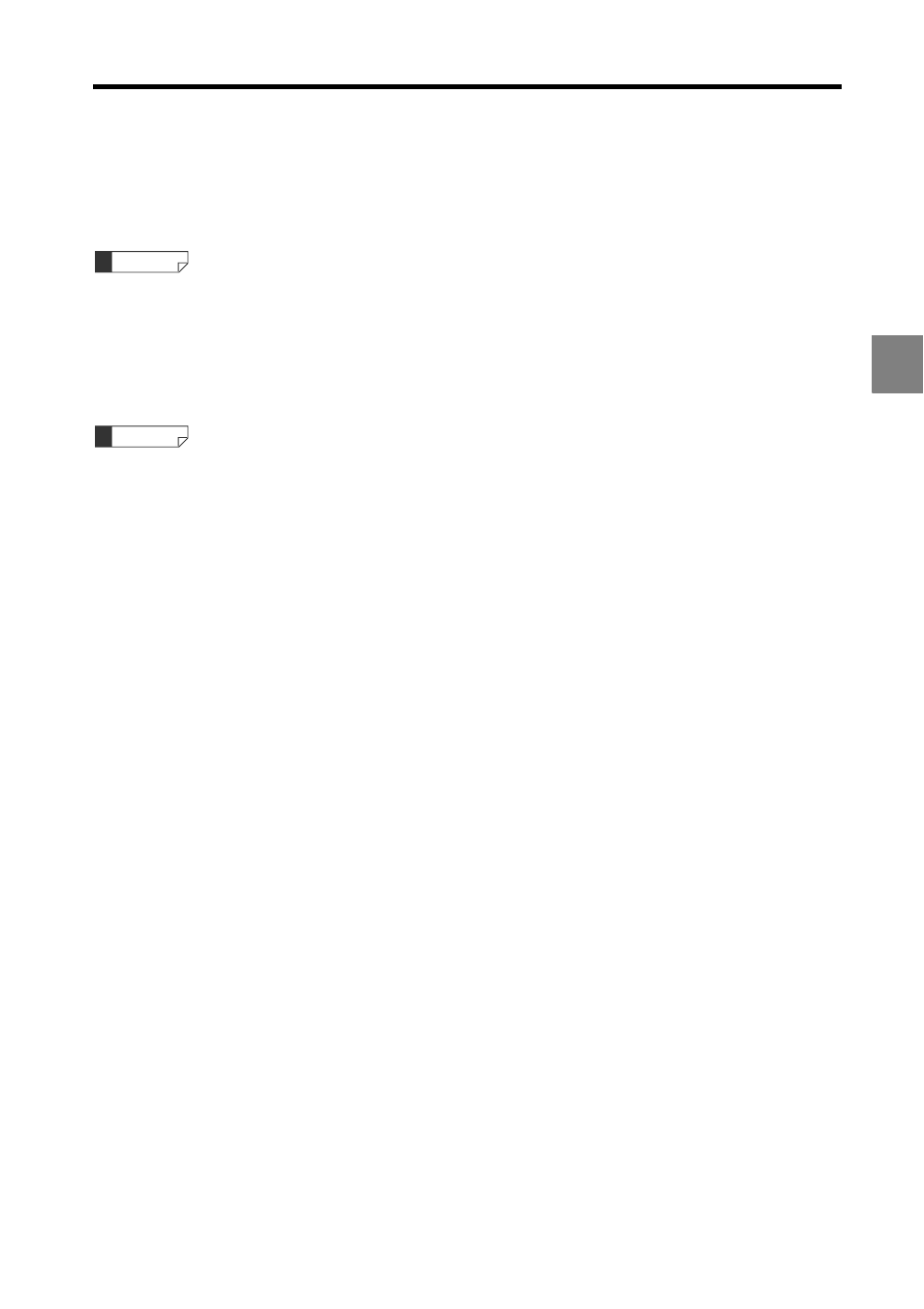
3-31
LK-H1W-M-NO3-E
3 Operations and Functions of Software
3
6. Statistical Value Update
The statistical values are updated to the newest values.
7. Statistical Value Clear
The present statistical values are cleared.
When you click the [Statistical Value Clear] button, the statistical values of the controller
are also deleted.
8. Copying the Statistical Values List to the Clipboard
This function is used to copy the Statistical Values List on display to the clipboard. It is
useful when pasting the statistical value to other applications.
The statistical value that is copied to the clipboard will become the tab-delimited format
when it is pasted to other applications.
9. Exit
Closes the [View Measurement Value] window.
10. Help
Opens the Help file of "LK-Navigator".
Reference
Reference
- LR-TB2000 Series (12 pages)
- LR-TB5000 Series (12 pages)
- LR-ZB250AN/AP (4 pages)
- LR-ZB250AN/P (3 pages)
- LR-ZBxN/P Series (3 pages)
- LR-ZBxxB (3 pages)
- OP-85135 (1 page)
- PZ-G Series (2 pages)
- PZ-V/M (2 pages)
- PS-N10 Series (12 pages)
- PX-10 (10 pages)
- CZ-V21A(P) (10 pages)
- CZ-K1(P) (8 pages)
- CZ-V1 (8 pages)
- FS-N10 Series (6 pages)
- FS-N10 Series (116 pages)
- FS-N15CN (1 page)
- FU-93(Z) (2 pages)
- FU-V Series (2 pages)
- FS-V30 (6 pages)
- FU-A40 (1 page)
- NU/FS-N Series (16 pages)
- FS-V33(P) (8 pages)
- FS-V21 (4 pages)
- FS-V22 (4 pages)
- FS-V11(P) (4 pages)
- FS-V1(P) (4 pages)
- LV-N10 Series (12 pages)
- LV-N10 Series (112 pages)
- LV-S62 (1 page)
- OP-84350 (1 page)
- LV-SA (10 pages)
- LV-SB (12 pages)
- OP-87305 (1 page)
- LV Series (10 pages)
- LV-B102 (1 page)
- EV-108M(U) (1 page)
- EZ Series (1 page)
- EM Series (1 page)
- ES-M1(P) (3 pages)
- EX-V Series (120 pages)
- EX-500(W) Series (16 pages)
- GV Series (10 pages)
- IA Series (8 pages)
- LB-1000(W) (24 pages)
