Quit, Quit -15 – KEYENCE LK-H1W User Manual
Page 27
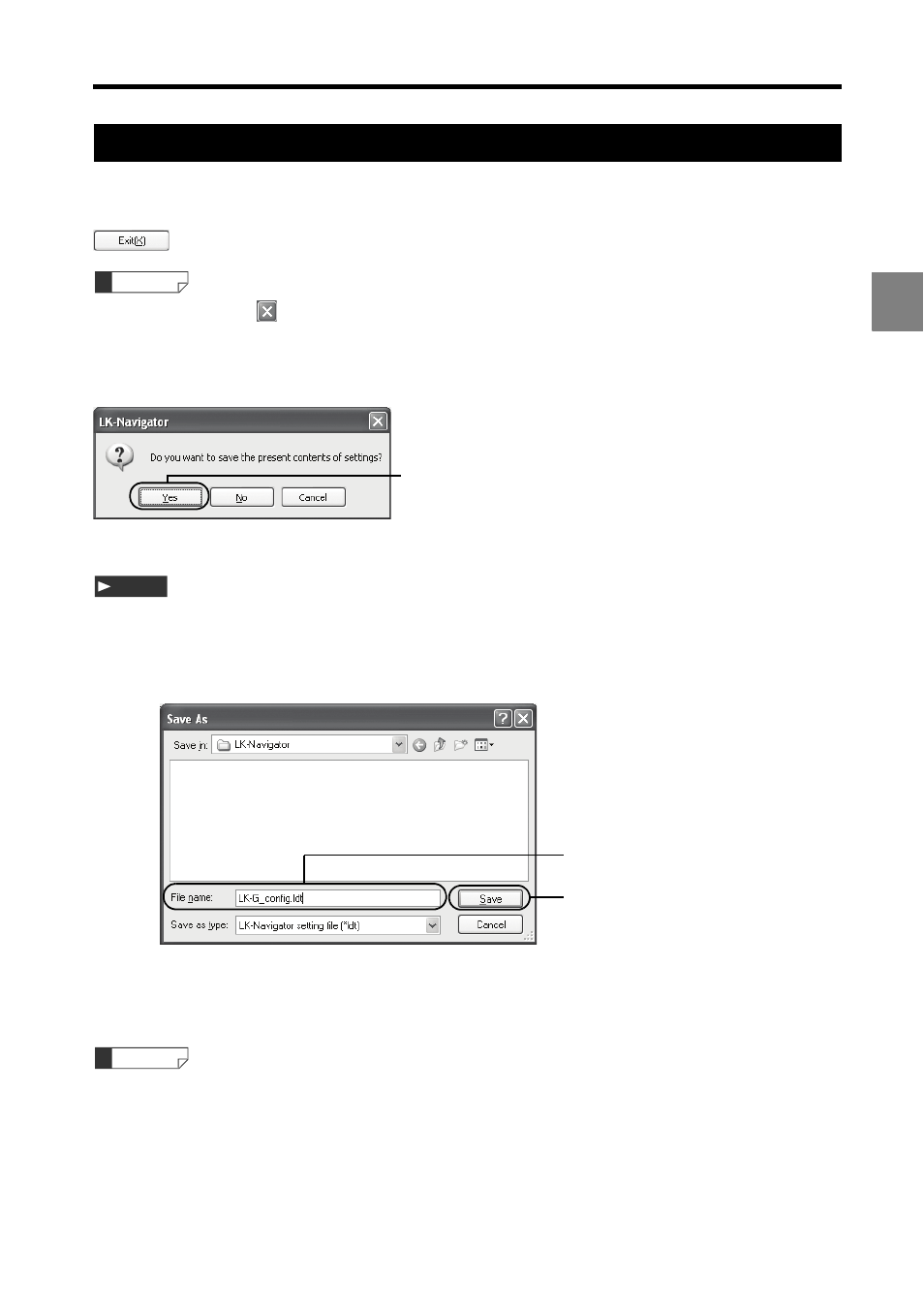
2-15
LK-H1W-M-NO2-E
2 Preparations
2
Quit
1
Click the [Exit] button in the bottom right of the main screen.
When you click the
button of the Title Bar, the same operation will be executed.
When the settings are modified, the window prompting to save current setting is
displayed.
2
Click the [Yes] button.
• If you click the [No] button, the program is terminated without saving the settings.
• If you click the [Cancel] button, the screen returns to the original display.
The [Save As] window is displayed.
3
Enter the name of the file in which the setting contents are to be saved.
Enter "LK-G_Config.ldt" here.
The extension ".ldt" is automatically added to the saved file to indicate that the file is the
setting file of the LK-G series.
4
Click the [Save] button.
The settings are saved in the file and "LK-Navigator" is terminated.
Reference
2
Note
3
4
Reference
- LR-TB2000 Series (12 pages)
- LR-TB5000 Series (12 pages)
- LR-ZB250AN/AP (4 pages)
- LR-ZB250AN/P (3 pages)
- LR-ZBxN/P Series (3 pages)
- LR-ZBxxB (3 pages)
- OP-85135 (1 page)
- PZ-G Series (2 pages)
- PZ-V/M (2 pages)
- PS-N10 Series (12 pages)
- PX-10 (10 pages)
- CZ-V21A(P) (10 pages)
- CZ-K1(P) (8 pages)
- CZ-V1 (8 pages)
- FS-N10 Series (6 pages)
- FS-N10 Series (116 pages)
- FS-N15CN (1 page)
- FU-93(Z) (2 pages)
- FU-V Series (2 pages)
- FS-V30 (6 pages)
- FU-A40 (1 page)
- NU/FS-N Series (16 pages)
- FS-V33(P) (8 pages)
- FS-V21 (4 pages)
- FS-V22 (4 pages)
- FS-V11(P) (4 pages)
- FS-V1(P) (4 pages)
- LV-N10 Series (12 pages)
- LV-N10 Series (112 pages)
- LV-S62 (1 page)
- OP-84350 (1 page)
- LV-SA (10 pages)
- LV-SB (12 pages)
- OP-87305 (1 page)
- LV Series (10 pages)
- LV-B102 (1 page)
- EV-108M(U) (1 page)
- EZ Series (1 page)
- EM Series (1 page)
- ES-M1(P) (3 pages)
- EX-V Series (120 pages)
- EX-500(W) Series (16 pages)
- GV Series (10 pages)
- IA Series (8 pages)
- LB-1000(W) (24 pages)
