KEYENCE LK-H1W User Manual
Page 35
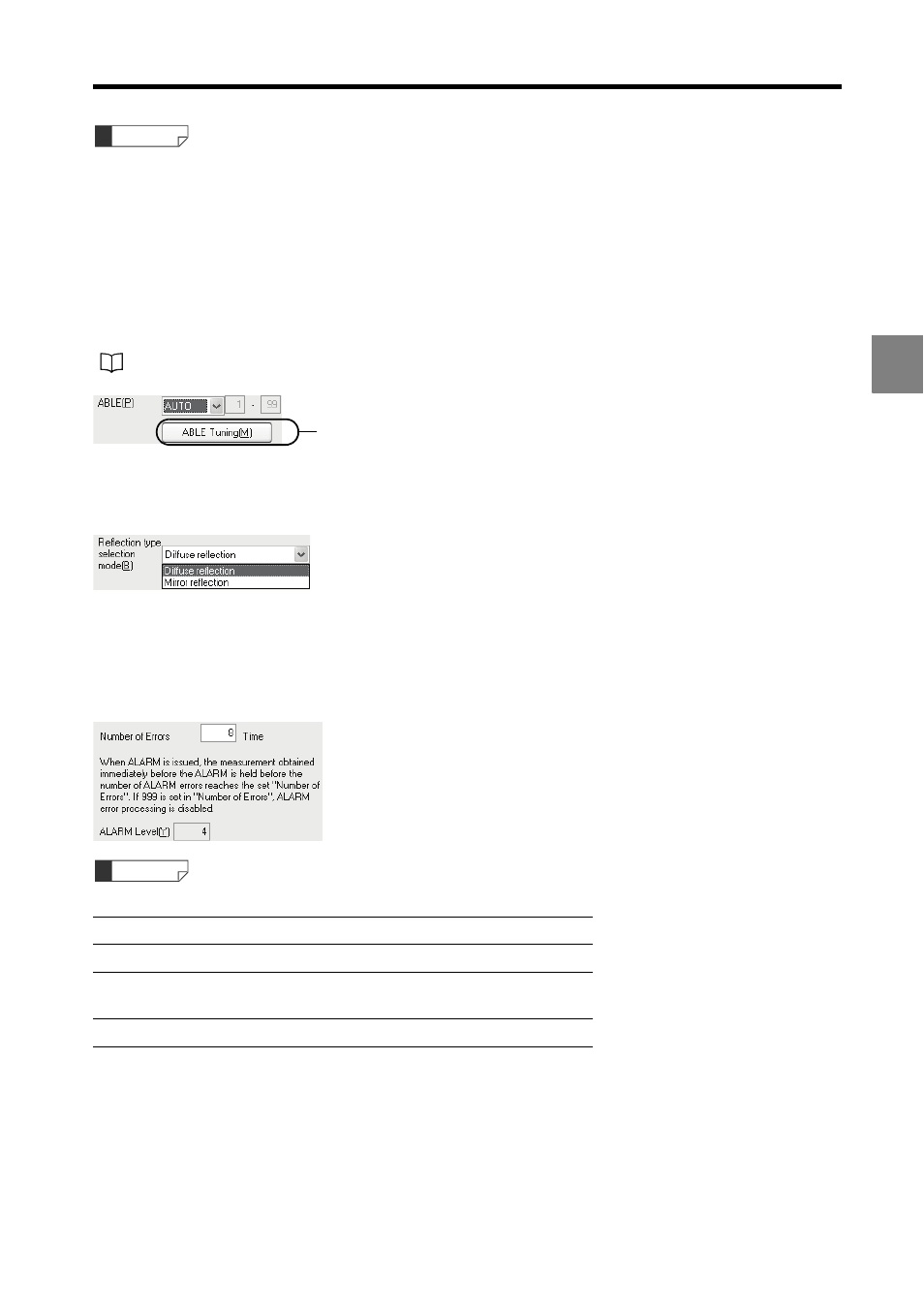
3-7
LK-H1W-M-NO3-E
3 Operations and Functions of Software
3
• Select [AUTO] for normal operation.
• When [MANUAL] is selected, the upper limit and the lower limit of the light intensity
control are set.
Setting range: 1 to 99
3. ABLE Tuning
Calibrate the settable range of the [MANUAL] mode using the [ABLE] function for
optimum performance in accordance with the actual work-piece.
4. Relfection type selection mode
Select the reflection type.
5. Alarm Error
Number of Errors
Set the number of times of the normal measurement obtained before the error is held while
an error is occuring.
Setting range: 0 to 999
Refer to "Setting Procedure of ABLE Calibration" (page 3-8).
Number of errors
Error processing
0
Immediate processing of the ALARM error
1 to 998
The normal value immediately before
occurrence of the error is HELD.
999
ALARM error processing is not performed.
Reference
1
Reference
- LR-TB2000 Series (12 pages)
- LR-TB5000 Series (12 pages)
- LR-ZB250AN/AP (4 pages)
- LR-ZB250AN/P (3 pages)
- LR-ZBxN/P Series (3 pages)
- LR-ZBxxB (3 pages)
- OP-85135 (1 page)
- PZ-G Series (2 pages)
- PZ-V/M (2 pages)
- PS-N10 Series (12 pages)
- PX-10 (10 pages)
- CZ-V21A(P) (10 pages)
- CZ-K1(P) (8 pages)
- CZ-V1 (8 pages)
- FS-N10 Series (6 pages)
- FS-N10 Series (116 pages)
- FS-N15CN (1 page)
- FU-93(Z) (2 pages)
- FU-V Series (2 pages)
- FS-V30 (6 pages)
- FU-A40 (1 page)
- NU/FS-N Series (16 pages)
- FS-V33(P) (8 pages)
- FS-V21 (4 pages)
- FS-V22 (4 pages)
- FS-V11(P) (4 pages)
- FS-V1(P) (4 pages)
- LV-N10 Series (12 pages)
- LV-N10 Series (112 pages)
- LV-S62 (1 page)
- OP-84350 (1 page)
- LV-SA (10 pages)
- LV-SB (12 pages)
- OP-87305 (1 page)
- LV Series (10 pages)
- LV-B102 (1 page)
- EV-108M(U) (1 page)
- EZ Series (1 page)
- EM Series (1 page)
- ES-M1(P) (3 pages)
- EX-V Series (120 pages)
- EX-500(W) Series (16 pages)
- GV Series (10 pages)
- IA Series (8 pages)
- LB-1000(W) (24 pages)
