Running profiles – Cannon Instrument CMRV-4500 User Manual
Page 65
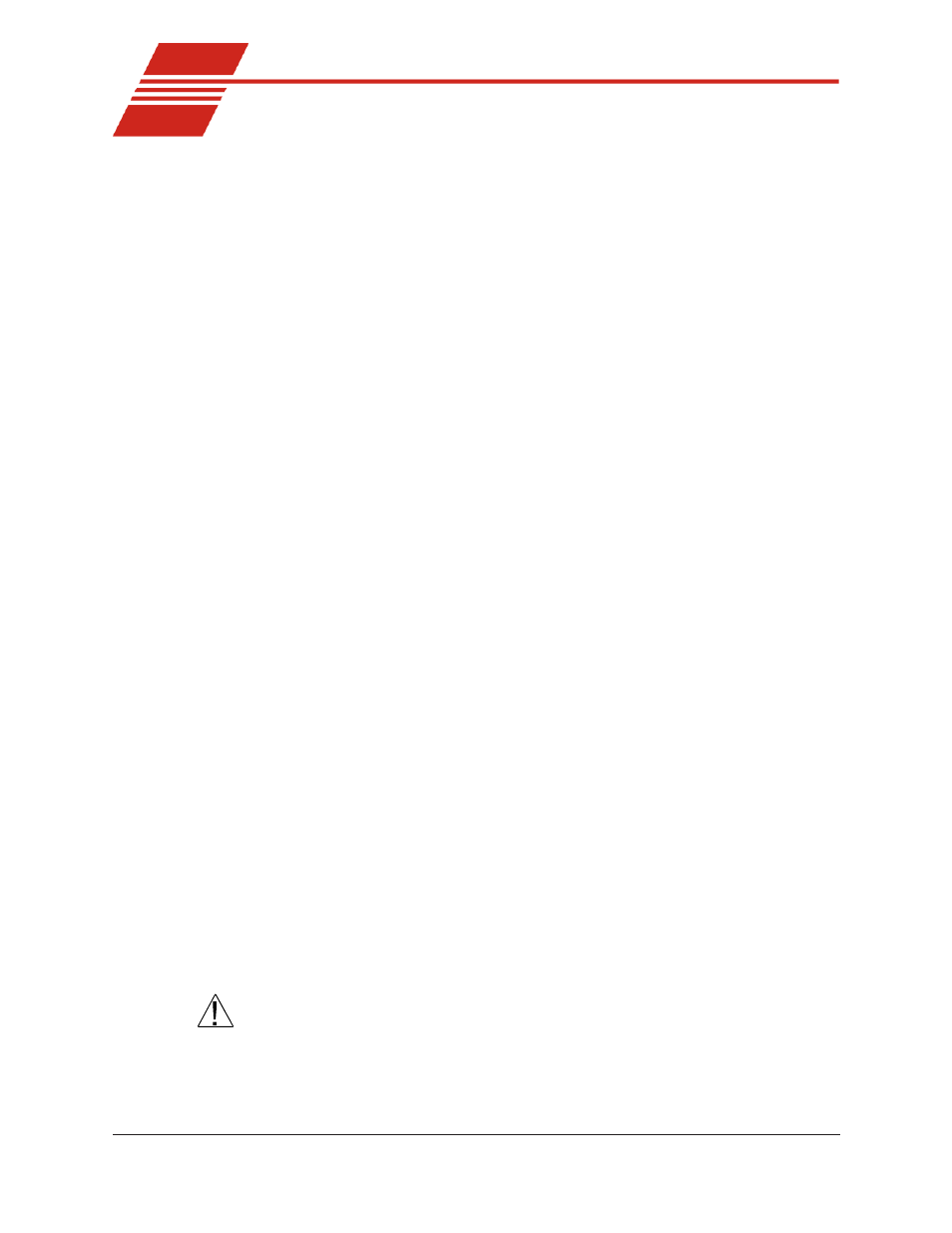
59
CANNON
®
Mini-Rotary Viscometer CMRV-4500 Instruction & Operation Manual
Version 1.1e—October, 2011 •
CANNON
®
Instrument Company
2139 High Tech Road • State College, PA • 16803 • USA
CHAPTER
11
RUNNING PROFILES
NOTE
The guidelines in this section are not intended to supercede any test
method. Always refer to the method for validation of any test procedure.
Test preparation
To run a temperature profile, first prepare the CMRV-4500 for testing
(see Chapter 6). Make sure that the Air/Water Heat Exchanger
POWER
switch is on and that the unit is operating normally.
Procedure
1. Place 10 ml of test oil in each of the viscometric cells to be used. Any
number of cells, one to nine, may be used but all test oils for the run
must be for the same test temperature. Use a syringe or small plastic
cup to fill the cells.
NOTE
If testing with fewer than nine cells, fill unused cells with 10 ml of a clean
oil prior to running the test.
2. Load the VISCPRO
®
software and click
Main/View Instrument
.
Select the desired instrument type (MRV) and configuration from the
View Instrument
window. Then click
OK
.
3. Record the sample ID for the first calibrated MRV cell by clicking in
the Sample ID field and typing the sample name. Then press the
Tab
key to move the cursor to the next Sample ID field (or just click in
the desired ID field). Repeat the process until ID information has
been entered for all test samples.
4. (optional) Save your MRV instrument configuration by clicking
Main/Save Instrument
. Select your instrument type (MRV) and
enter a name for the configuration in the
Save As:
field. Then click
OK
to save the configuration.
NOTE
You may change the Sample ID at any time prior to initiating the Yield
Stress or Viscosity tests. If you change the sample information, you may
wish to save the configuration (see step 4, above) before closing the
Instrument View window or your changes may be lost.
5. Carefully insert the rotors into their corresponding test cells, making
sure that the rotor tip at the bottom of the shaft slides into the recess
at the bottom of the cup.
CAUTION
Do not drop the rotors into place or you may damage the rotor tips.
6. Secure each rotor in position with a rotor bearing pin.
