Cannon Instrument CMRV-4500 User Manual
Page 114
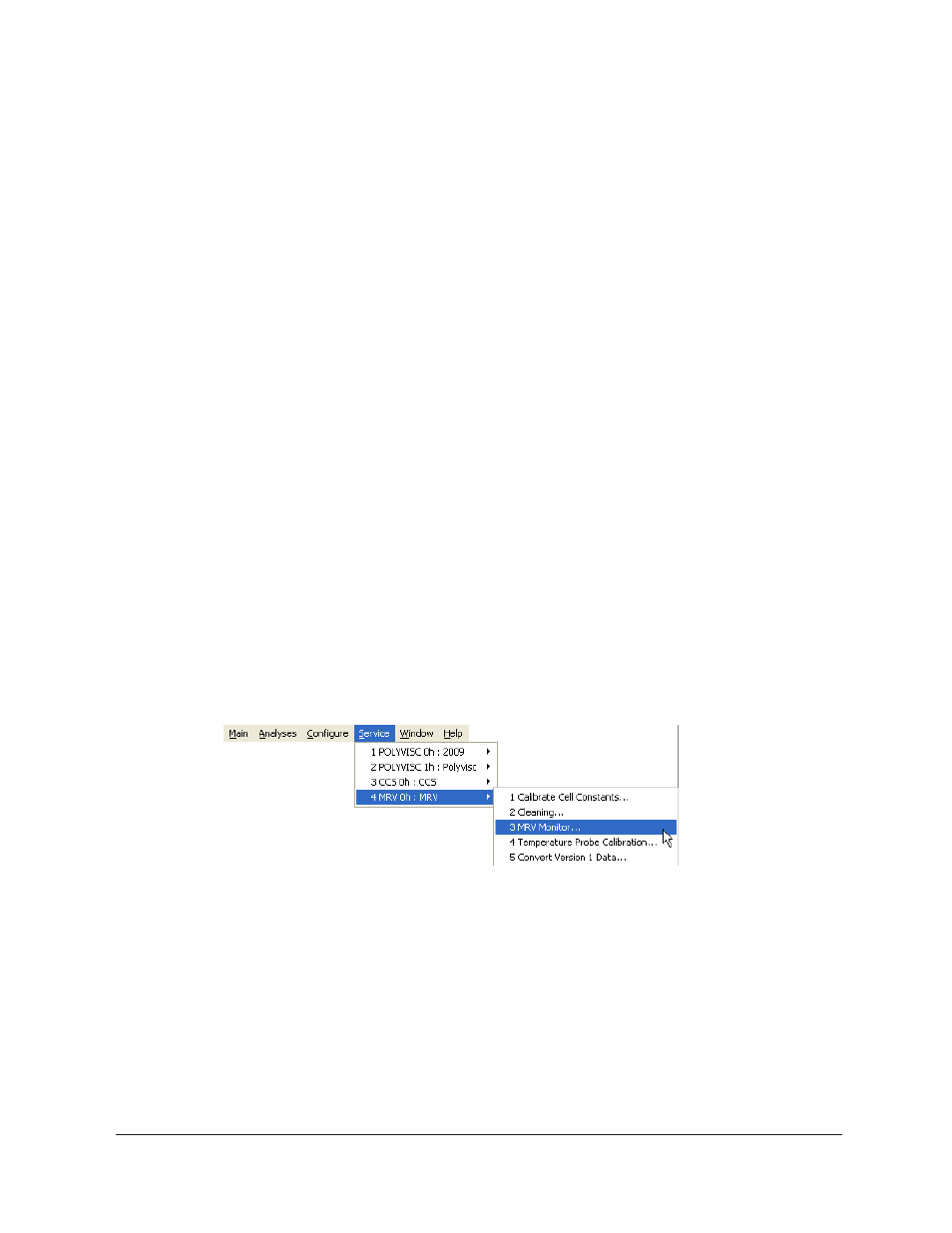
108
CANNON
®
Mini-Rotary Viscometer CMRV-4500 Instruction & Operation Manual
Version 1.1e—October, 2011 •
CANNON
®
Instrument Company
2139 High Tech Road • State College, PA • 16803 • USA
Check the level of the water/antifreeze mixture in the exchanger
reservoir and add more mixture if necessary. Also check for pinched
hoses or obstructions in the hoses/connectors. If necessary, detach the
hoses per manual instructions, remove any obstructions, and recon-
nect the hoses. If these steps do not solve the problem, the relay in
the controller or the Air/Water Heat Exchanger may be defective.
Yield stress or viscosity test results inconsistent.
Check for damaged rotor tips or rotor pins and replace if necessary.
Make sure that the block thermometer reading is identical to tem-
perature probe indications on the CMRV computer screen. If there is
a significant difference, recalibrate the temperature probe and the
cells and run the sample again.
Check for condensation/crystallization of water vapor on rotors/cells
due to excessive humidity.
Check for inadequate cleaning of rotors/cells, especially with PAO
oils.
NOTE
You must recalibrate all viscometric cells following a temperature probe
calibration to ensure accurate calibration constants for each cell.
Test icons "greyed out"--unable to initiate viscosity tests
The serial port may be locked. Wait for the previous test to time out
(about six minutes) and see if the icons become active again.
The profile may not be completed. Verify that the Remaining Time
for the profile is 0:00.
The instrument may not be communicating with the computer. Log
into VISCPRO as a Manager and click Service/MRV/Monitor to
open the MRV monitor. If the data window is updated regularly with
new data, then communication is being maintained.
