Brookfield DV3T Rheometer User Manual
Page 65
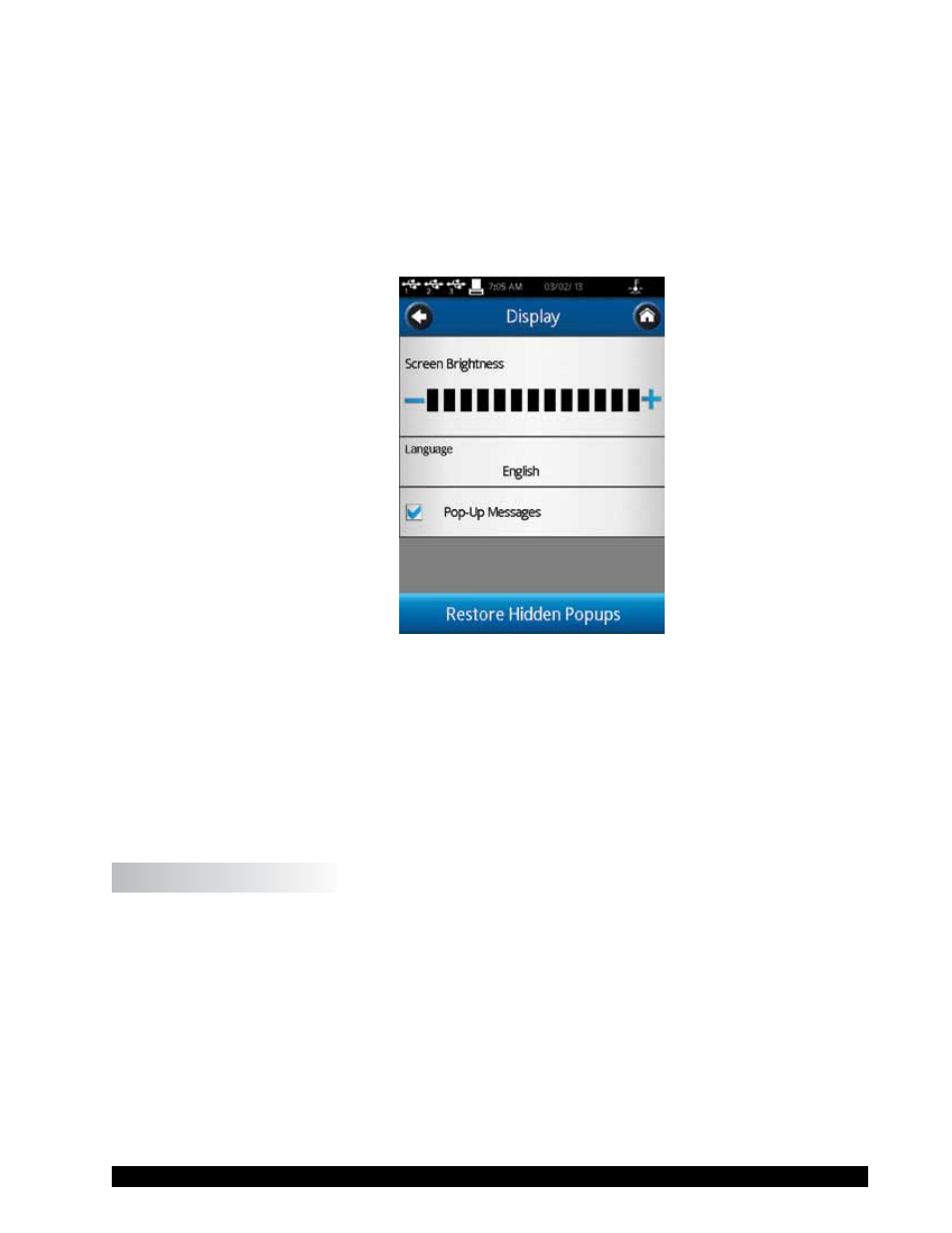
Brookfield Engineering Labs., Inc.
Page 65
Manual No. M13-2100
The Language Setting is selected by pressing the Language field and choosing the appropriate
language from the list. The selected language will be implemented immediately.
Pop-Up Messages can be toggled on/off through the check box (see Figure V-7). This check
box applies to all Pop-Up Messages. Pop-Up Messages can be toggled off individually
through the check box that appears within the message box. Once the Pop-Up is turned
off, it will not be shown again. Pop-Up Messages can be restored through the use of the
Restore Hidden Pop-Ups command key at the bottom of the Display Settings screen.
This command key will restore all Pop-Ups.
Figure V-7
Change Password: A specific user can change their own password at any time. The user must
first enter the current password. Then the user will be prompted to enter and
confirm the new password.
TIP: If the administrator password is lost, it can be reset. Please contact
Brookfield or your Brookfield representative. Remember to have the
information found in the About screen available (see Section V.1).
V.3 Global Settings
The Global Settings menu includes settings that affect the operation of the DV3T across all users
and menus. These settings are independent of user log in. The five Global Settings include:
Measurement Units - Select the unit of measure for several parameters.
Regional Settings - Specify language, number, time, and date formats.
Global Alarm - Select a single measurement parameter for alarm status.
Spindle List - Configure the display of available spindles; create a special spindle.
Speed List - Configure the display of available speeds; create a new speed.
