Brookfield DV3T Rheometer User Manual
Page 58
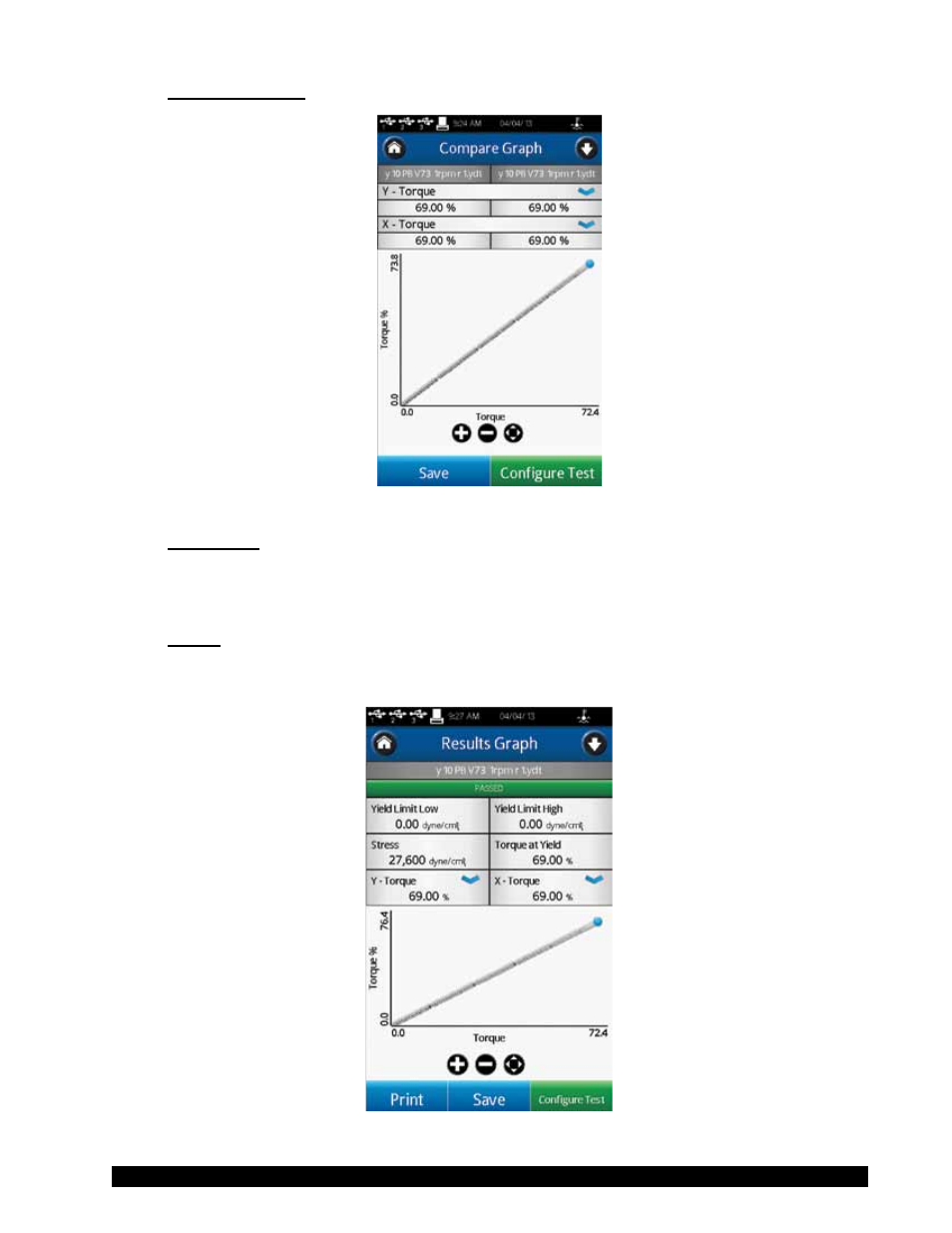
Brookfield Engineering Labs., Inc.
Page 58
Manual No. M13-2100
Compare Results: Load two data sets and view side by side.
Figure IV-9
Device Info: Display basic information about the data file and the specific DV3T Rheometer
used to collect the data including: date and time the test started, completed and
was saved; if user accounts are active, which user saved the data; rheometer serial
number, firmware version, rheometer Torque range (LV, RV, HA, HB, other).
Graph: Display the final data point and graph. The graph axis (X and Y) can be changed by
selecting the blue drop down arrow in the appropriate data field. Zoom and reset controls
are indicated under the X-Axis.
Figure IV-10
