Brookfield DV3T Rheometer User Manual
Page 51
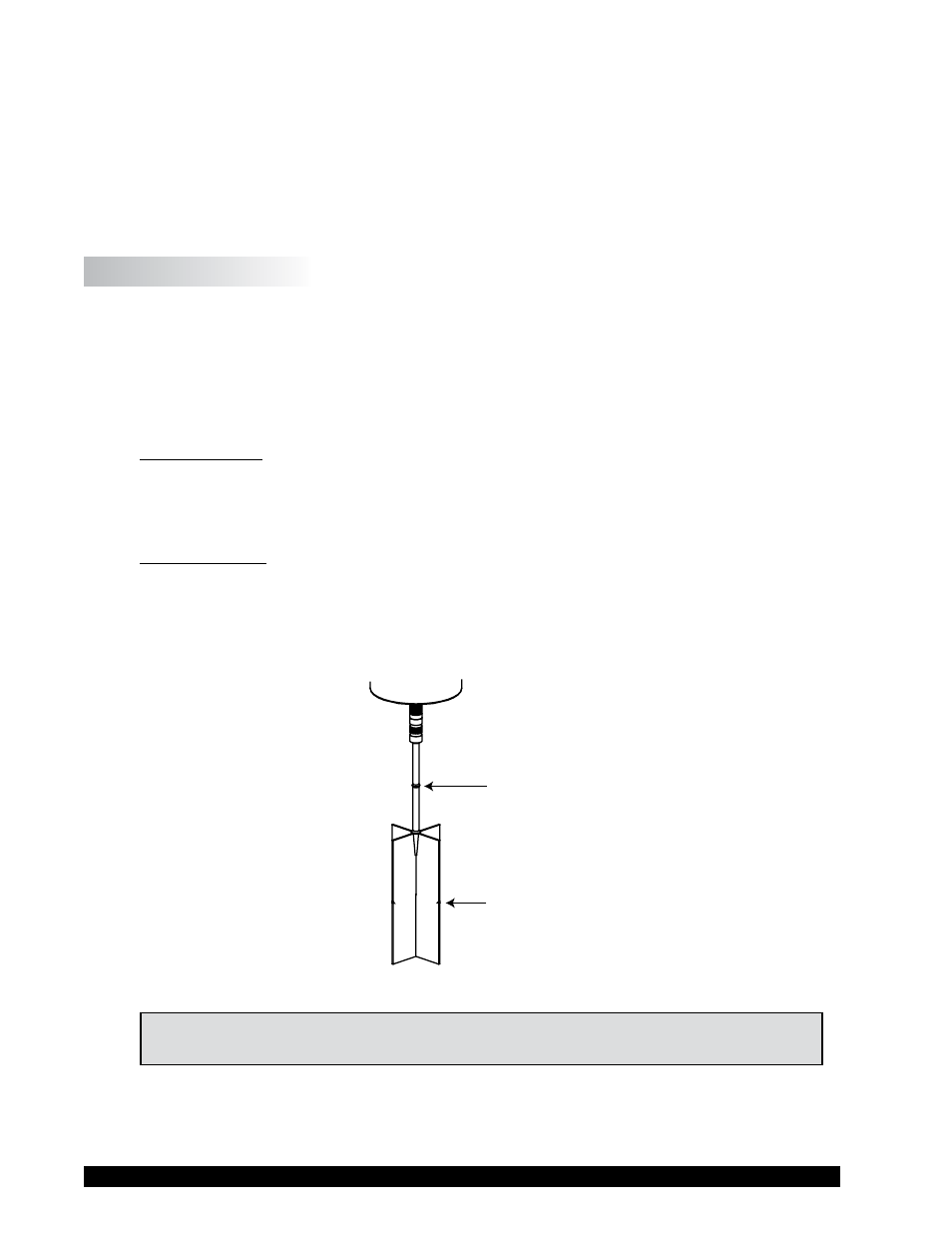
Brookfield Engineering Labs., Inc.
Page 51
Manual No. M13-2100
The Default Temperature is the temperature value that the control device will return to at the
conclusion of the Test. This value is set only if the check box is checked. When the check box is
unchecked the temperature controller will hold at the last set point used in the Test.
TIP: When a test involves several temperature set points, set the Default Temperature to the first
set point used in the Test. This will reduce the transition time from one Test run to the next
Test run.
IV.5 Test Parameters
The Configure Yield Test screen includes several parameters to specify the test method; Spindle,
Immersion Mark, Pre-Shear Speed, Pre-Shear Time, Zero Speed, Wait Time, Run Speed, Torque
Reduction, and Temperature. The required parameters are Spindle, Immersion Mark, Run Speed
and Torque Reduction. All other parameters are optional including those shown below the More/
Less bar; Yield Limit, Instructions, Save Path.
Spindle
Spindle Number
A two (2) digit code representing the spindle number used for the test must be selected. See
Appendix A for more information regarding spindles for use with the DV3T Rheometer. Selection
of the appropriate spindle code is important to ensure correct stress calculations. Brookfield
recommends the use of vane spindles for yield measurements.
Immersion Mark
Each vane spindle has two (2) immersion marks. The primary immersion mark is located on
the spindle shaft. Normally, the spindle should be inserted so that the sample reaches this
mark. If the sample container is too small to allow the spindle to be inserted to this mark, the
secondary immersion mark may be used. This mark appears half way down the blades of the
vane spindles. See Appendix D for more information regarding spindles and immersion marks.
Primary
Immersion
Mark
Secondary
Immersion
Mark
Figure IV-5
Note:
Selection of the appropriate immersion mark is important to ensure
correct stress calculations.
