Brookfield DV3T Rheometer User Manual
Page 49
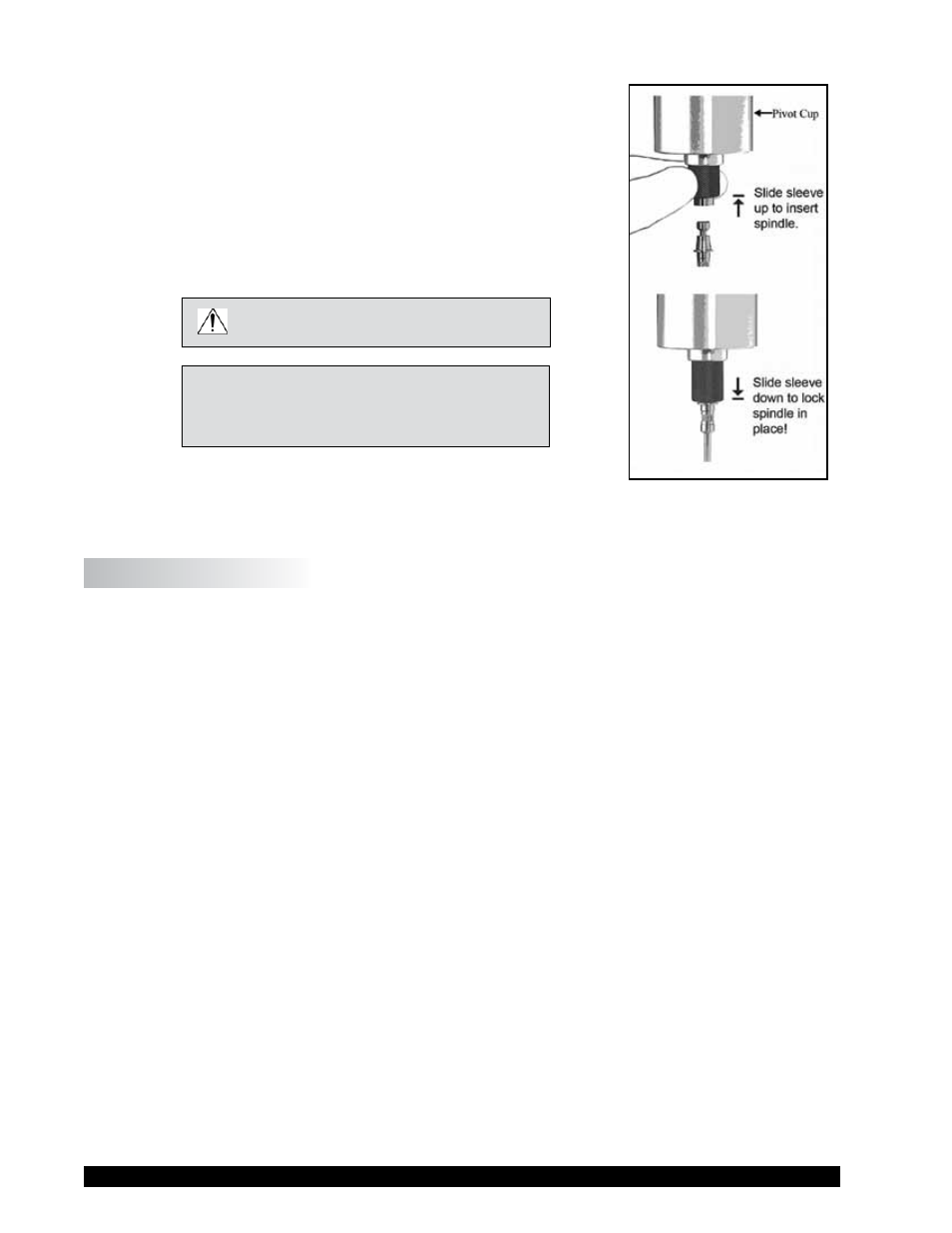
Brookfield Engineering Labs., Inc.
Page 49
Manual No. M13-2100
If your instrument has the EZ-Lock system, the spindles are attached
as follows:
With one hand hold the spindle, while gently raising the spring-
loaded outer sleeve to its highest position with the other hand, as
shown in Figure IV-2. Insert the EZ-Lock Spindle Coupling so
that the bottom of the coupling is flush with the bottom of the shaft,
and lower the sleeve. The sleeve should easily slide back down to
hold the spindle/coupling assembly in place for use. [Spindles can
be identified by entry code; look for the number on the side of the
EZ-Lock spindle coupling.]
The motor should be OFF whenever
spindles are being removed or attached.
Note: Keep the EZ-Lock Spindle Coupling and
outer sleeve as clean as possible and free
from debris that could become lodged
inside the adapter.
IV.4 Temperature Control
The DV3T Rheometer provides the ability to control the temperature of a connected Brookfield
temperature control device such as the Thermosel (HT-106 controller) and water baths with SD or
AP controllers (for example: TC-550SD). The Thermosel or water bath can then be used to control
the temperature of the sample under test.
The DV3T connects to the temperature control device through a dedicated communication cable.
The Thermosel requires cable DVP-141. The water baths require cable DVP-207. These cables
are available from Brookfield.
When configured for control of a temperature control device, the DV3T may have two temperature
inputs:
1) the temperature probe supplied with the DV3T (DVP-94Y, CPA-44PYZ, or SC4-13RPY)
and
2) the temperature probe supplied with the temperature control device (water bath or Thermosel).
Only one temperature probe can be used for display of live temperature, control, and data collection.
Select the probe to be used in the Temperature menu (see Figure IV-3).
TIP: Embedded temperature probes used with the Cone/Plate and Small Sample Adapter can be
used for set point control of a water bath. Making this selection can improve the temperature
control of the sample by off setting the temperature bath to account for any heat loss in
the tubing or water jacket. To use the embedded temperature probe select Probe in the
Temperature menu.
Temperature control must be initiated each time the DV3T is powered on. Be sure that the
temperature control device is powered on prior to initiating communication. Choose Device Setup
in the Settings menu. Choose Temperature and you will be presented with the Temperature menu
(see Figure IV-3). Temperature Offset is described in Section IV.1.
Figure IV-2
