Dillon FI-127 User Manual
Page 45
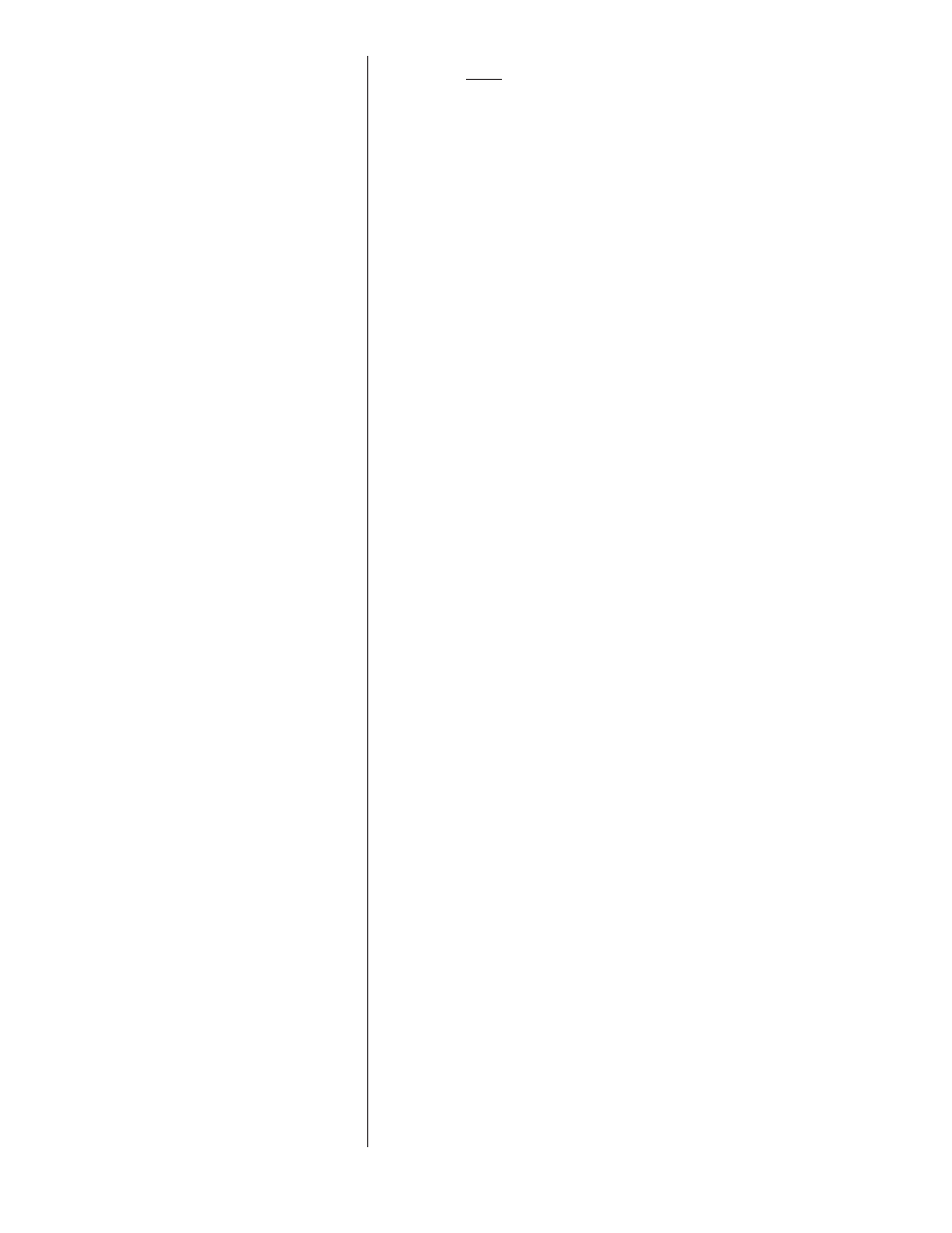
45
Items in the Setup menu (Figure 10) can be protected from unrecorded changes.
Two internal counters record changes to items in the Setup menu. View these
counters under AUDIT in the Service menu (Figure 6). These counters cannot be
reset and thus can be used by auditors or inspectors to check if changes have been
made. One counter is for scale calibration items and the other for configuration
items. The level of protection is set in the Seal submenu.
Code No.
This item allows you to enter a personalized security code
number. Digits are not shown on the display as you key
them in, so the display prompts you to enter the code
number twice.
All & Phys. The two parameters in the SEAL menu are All and Phys.
Below are explanations of the choices you can make.
All set to Yes -
Any time you access the setup menu
and change any item in Table 2, the
appropriate counter increments one
count. Changing multiple items on one
visit to the menu increments the
counter only one count. It's the
number of visits with changes that are
counted, not the number of changes
per visit.
All set to No -
With this setting the calibration
internal counter will increment when
you access the setup menu and change
any calibration item in Table 2. The
internal configuration counter will
increment only if you change one of
the configuration items in bold print
from Table 2.
Phys. set to Yes - If Phys. is set to Yes, you must
remove the physical seal (rear sealing
plug) of the FI-127 to access an
internal switch. When you press this
switch you have full editing privileges
and the display shows the first item in
the Service menu, About, without the
need to enter the password.
If you enter the Service menu using
the password and not the internal
switch, you can change only the
configuration items in Table 2 that are
in normal, not bold, print.
Phys. set to No - If Phys. is set to no, correct password
entry is the only way to have editing
privileges of all the items in Table 2
without breaking the physical seal. See
note to left.
If the password is not entered cor-
rectly, the setup menu items can be
viewed but not edited.
If Phys. is set to No, you can still
press the internal switch and have
instant setup menu access and
editing privileges.
