Dillon FI-127 User Manual
Page 11
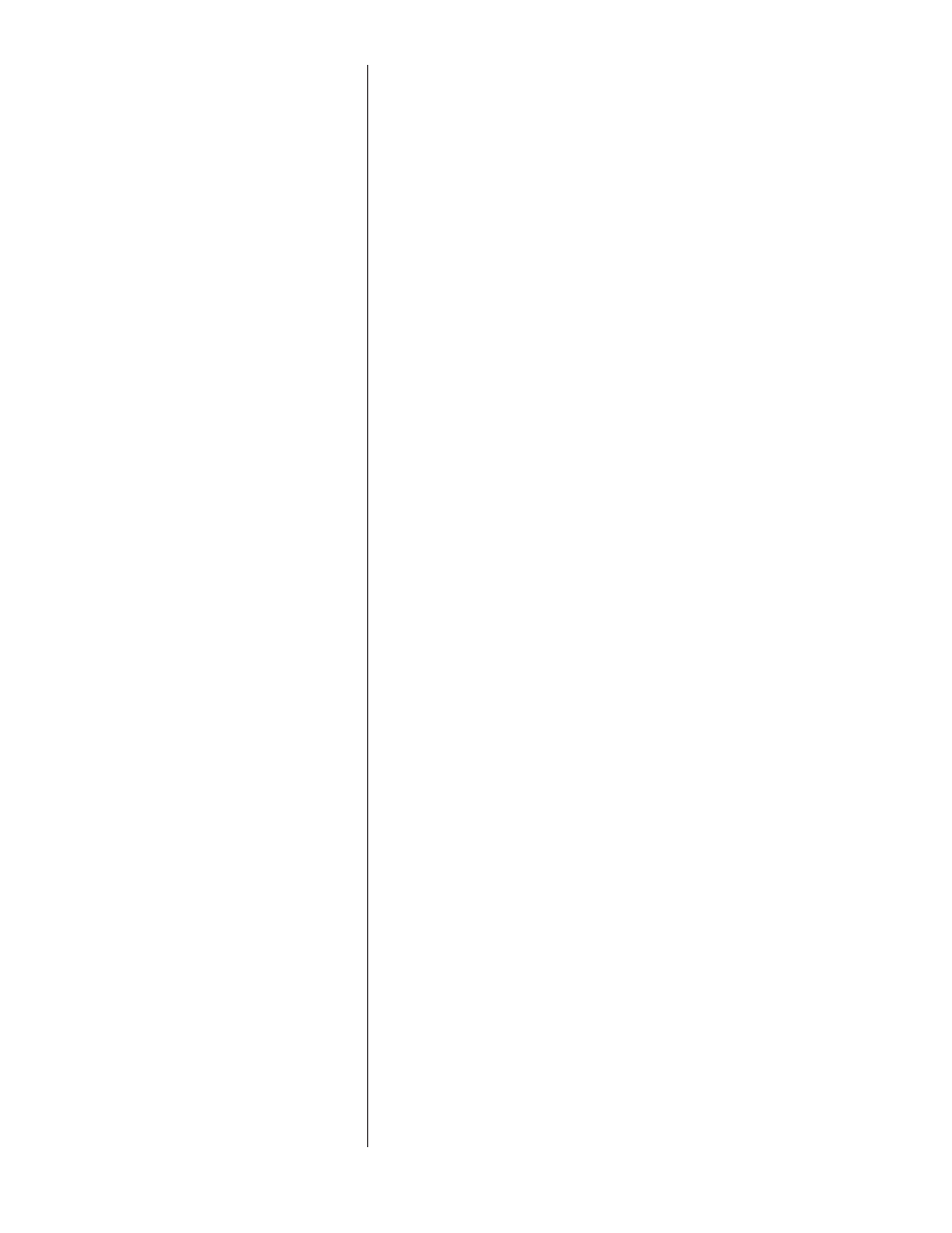
11
F2 Key
1.
Press the F2 key. . .
The current ID number is displayed.
2.
Press any of the following keys to
return to Display mode:
F2, Е
Е
Е
Е
Е, MENU, ESCAPE,
SELECT
or
press a number key to start
entering a new ID number. When
you are finished, press the ENTER
key. . .
The new number will become the
active ID number.
The F3 key is used to view and change cutoff registers. You can view cutoff
registers by two methods:
Method A:
1.
Press the F3 key. . .
1 xx is displayed. The number 1
stands for cutoff register #1 and xx is
the current value in register 1.
2.
Continue pressing F3 or MENU
to scroll forward or Е
Е
Е
Е
Е to scroll
backward through the remaining
cutoff registers.
Method B:
1.
If you know which cutoff register
you wish to view, press the
number of that register, then press
F3. That particular cutoff register is
displayed.
To change a cutoff value, display the register you want to change then:
1.
Key in a new value with the
numeric keypad. Use the +/- key to
change the sign of the value.
Press the ENTER key to accept
the new value and return to
Display mode
or
press the F3 key to accept the new
value and move to the next register.
2.
To deactivate or clear a cutoff
value, set the value to zero.
F3 Key
Cutoff Register
A cutoff register is a force value you
enter into memory (register) which
the indicator uses to control outputs.
There are 10 cutoff registers in the
FI-127. You can set ten different
force values which the indicator will
use to trigger outputs.
When activated (force on the
loadcell is less than the force in the
cutoff registers), these cutoffs are all
on at the same time. Each cutoff will
deactivate as soon as the force on
the loadcell matches the value in
each cutoff register.
When the force is equal to or
greater than positive register values,
or more negative than negative
register values, the corresponding
output is disabled.
When the force is less than the
positive register values, or less
negative than negative register
values, the corresponding output is
enabled.
