Figure 6 audit menu, Audit menu – Dillon FI-127 User Manual
Page 19
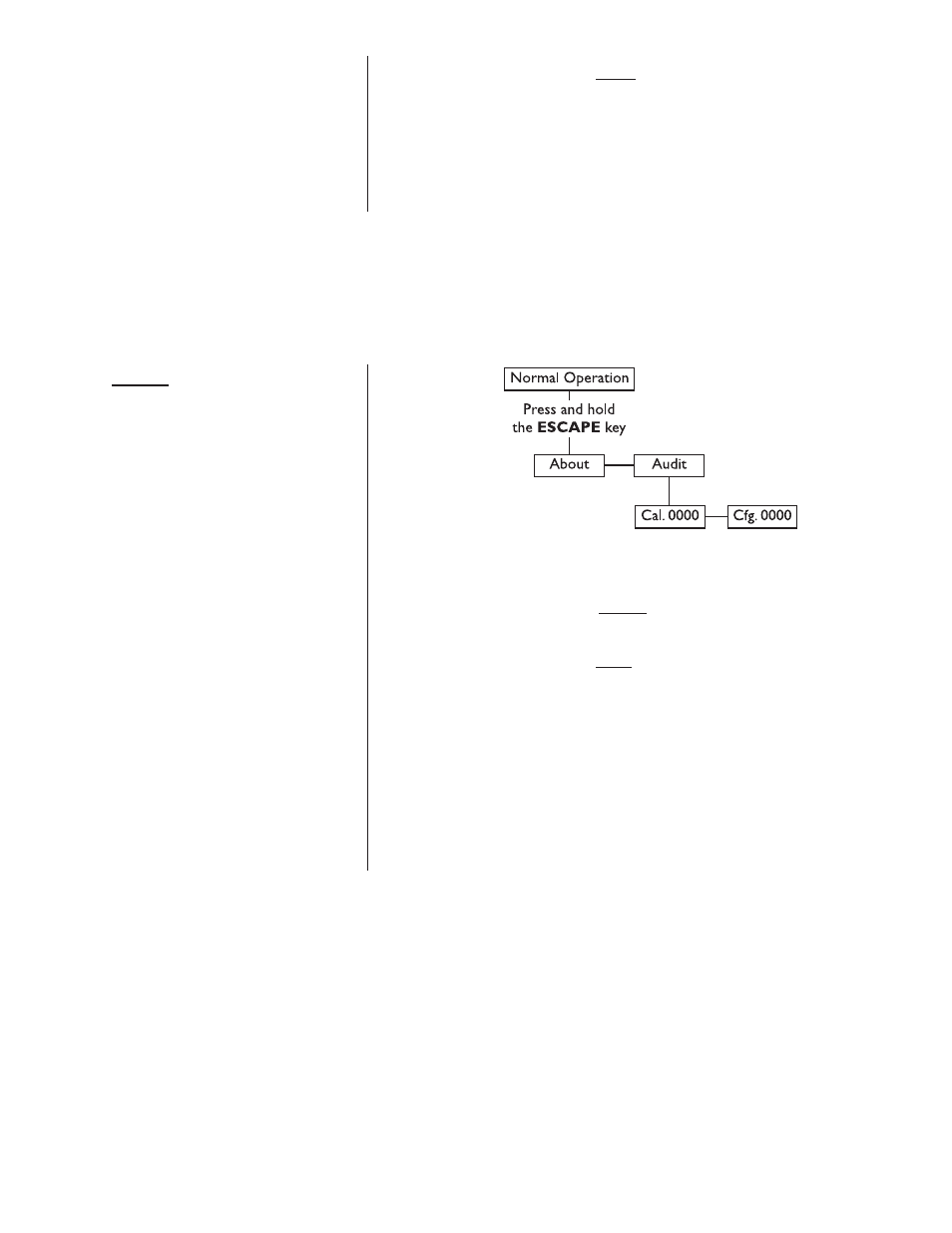
19
These are the items listed in the About menu:
127
The unit designation.
12345
Parent part number of the software.
-1234
The dash portion of the software part number.
Rev. A
The revision level of the software.
Figure 6
Audit menu
These are the items listed in the Audit menu:
Cal. 0000
This is an example of how the calibration audit trail counter will
appear. The actual value will be between 0000 and 9999. It is
nonresettable and may not be edited.
Cfg. 0000
This is an example of how the configuration audit trail counter
will appear. The actual value will be between 0000 and 9999. It is
nonresettable and may not be edited. The counter is
incremented each time a metrological item is modified in the
setup menus and saved and so may be used as a control audit.
Audit Menu
