Ouputs submenu, Figure 17 outputs submenu – Dillon FI-127 User Manual
Page 43
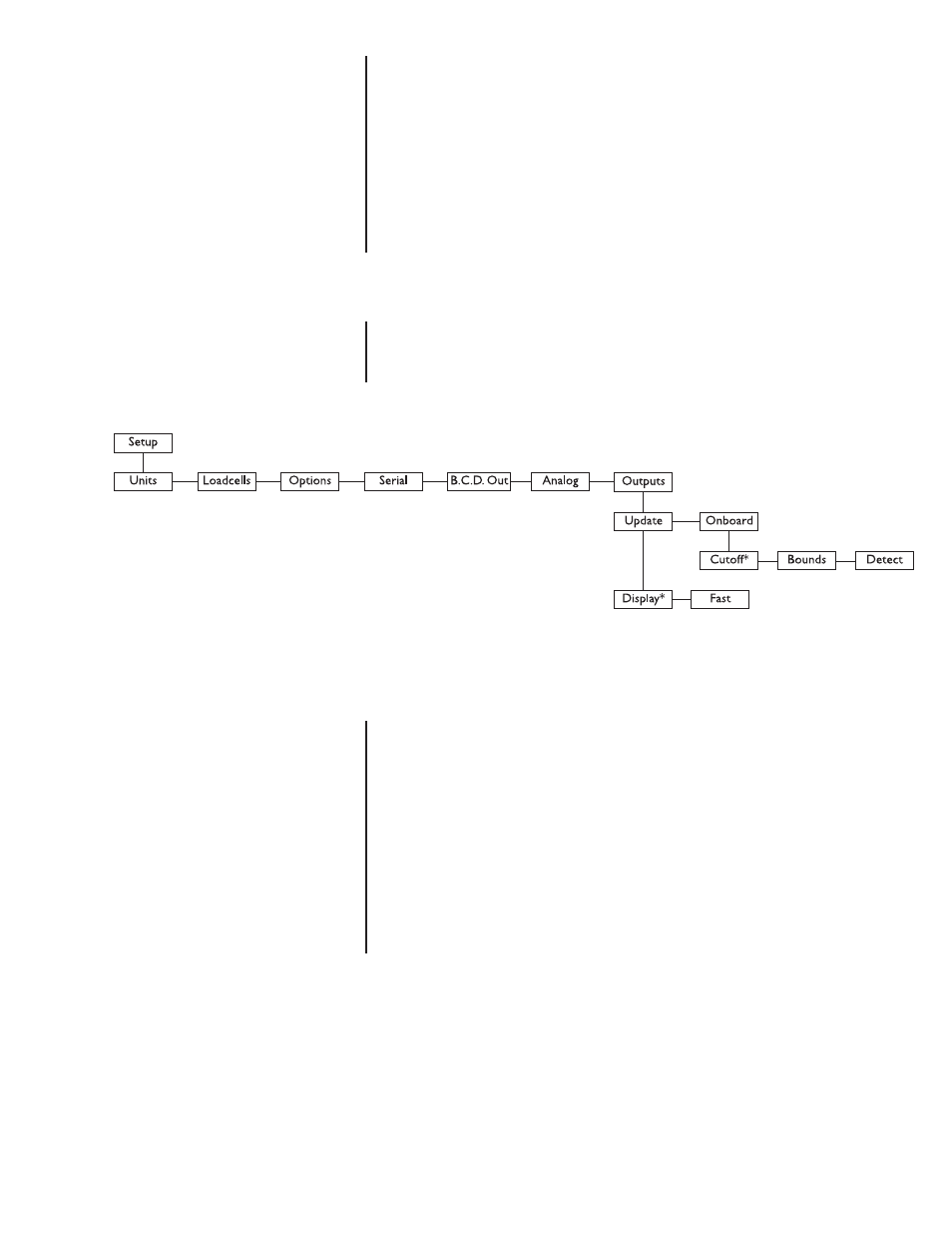
43
Ouputs submenu
direction key is pressed, which cuts the magnitude by 4.
Minimum adjustments are by approximately. 0.002 and
each setting can be adjusted over a range of +/-10% of full
output. This selection is not offered when Analog
Output is set to Off.
Under Zero you can adjust the voltage/current output for
a zero force reading. 0.000 is the nominal value.
Under Full, you can adjust the voltage/current output for
full capacity. 100.000 is the nominal value.
Use the output submenu, shown in Figure 17, to control the rate and information
associated with the control outputs. All comparisons are based on the measured
force.
Update -
Select how often the cutoffs are updated. Choose Dis-
play, the default choice, to update the cutoffs at each
display update. Choose Fast to update 20 times per
second.
Onboard - Lets you choose the function of the onboard outputs (1-3
on the main board). Choose Cutoff, the default choice, to
cause the outputs to be the same as the cutoffs 1-3.
Choose Bounds to cause the outputs to follow the
Under/Accept/Over LEDs on the front panel. Choose
Detect to cause the outputs 1 and 3 to follow the Under
and Over annunciators respectively but associates output
2 with Break Detect.
Figure 17
Outputs submenu
