Dillon FI-127 User Manual
Page 31
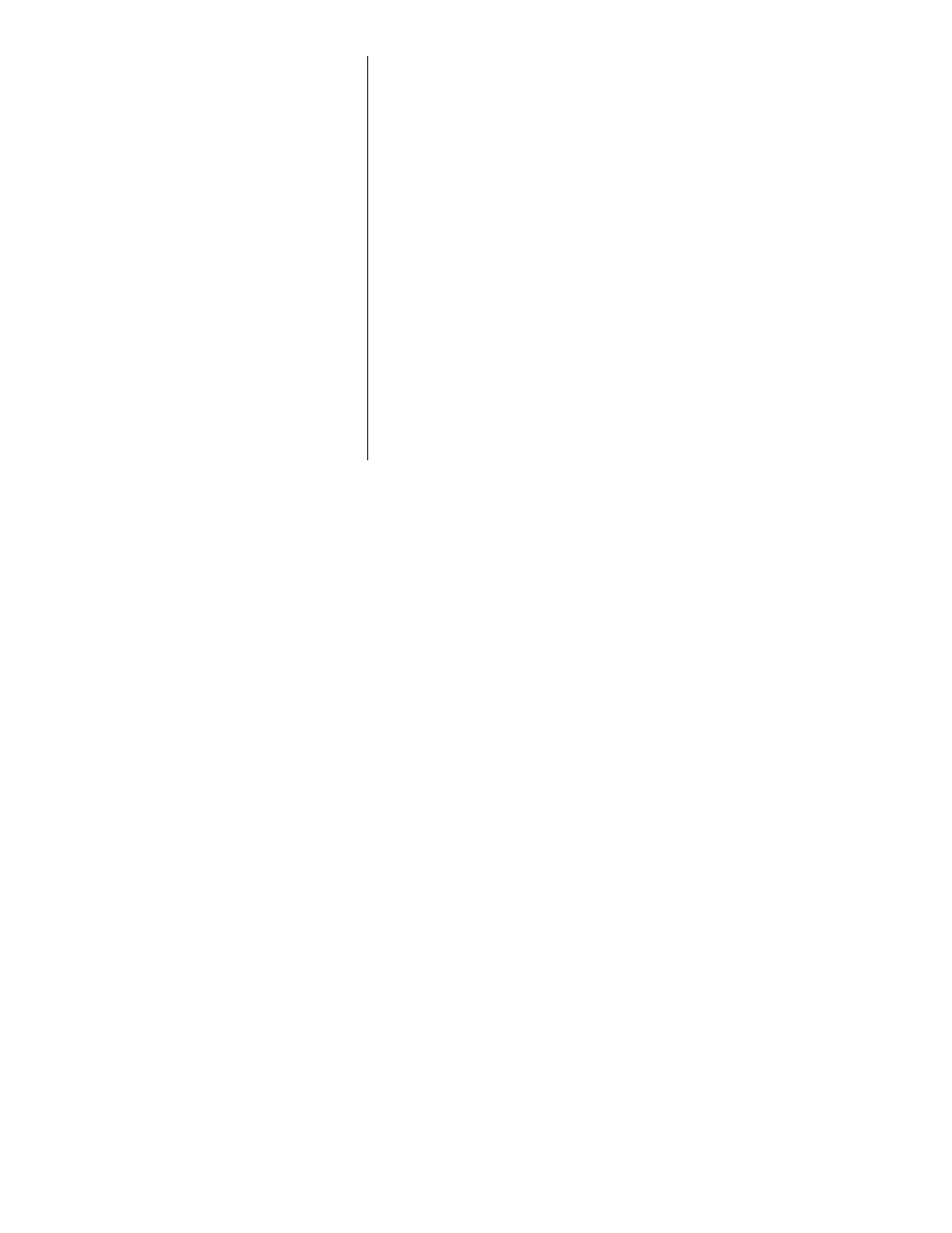
31
When using overload or over
capacity alone, set the other menu
item to its maximum value to disable
any conflicts.
Over
This submenu lets you setup the overload and capacity
setting which cause the O. load error message.
Overload - This value is expressed as a percent of
capacity referenced from the deadload determined by
calibration. Overload is restricted to 200% or lower. 105%
is the default value.
Over Cap. - This value expressed as a number of divisions
over the capacity referenced from the zero value. A value
of 9 satisfies UK requirements. Configurable from 0 to
999999 divisions. Default is 9 divisions.
Abuse
Use this to set the percent of capacity at which an abuse
count will be incremented.
Clone
Use this to initialize a the currently selected loadcell with
the same values of another loadcell. Select the number
loadcell you want to clone. If an invalid value for a loadcell
is selected, Error is displayed.
