Dillon FI-127 User Manual
Page 35
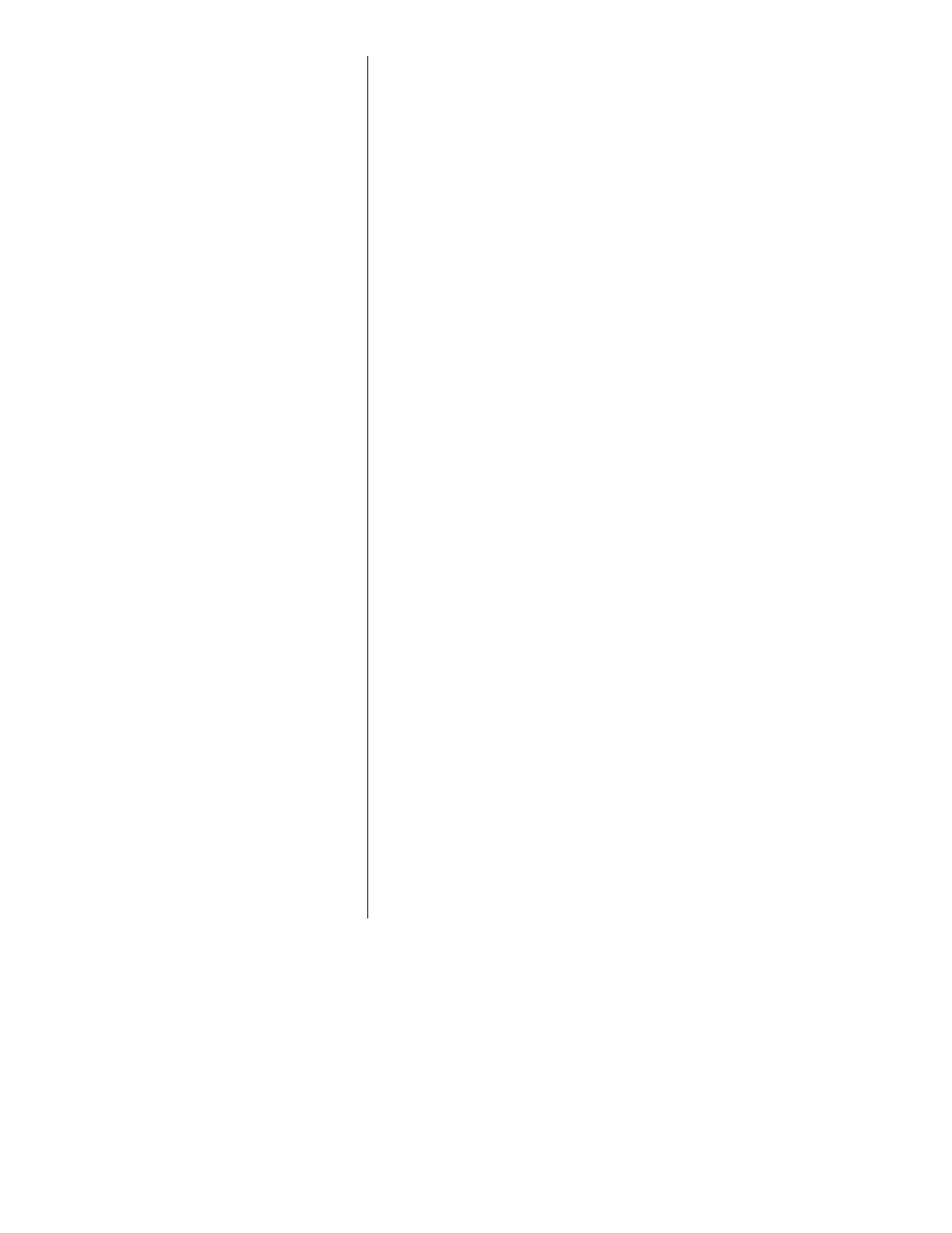
35
To add an item: Determine where in the list you wish to insert
an item. Display the item which will immediately follow the one
you are inserting. Press +/-. The ACCEPT annunciator illumi-
nates. Cycle through the options by pressing the Е
Е
Е
Е
Е or MENU
keys until the item you wish to insert is displayed, then press
ENTER. That item is now included in the list.
To delete an item: With that item displayed, press ZERO. That
item is deleted from the list.
Define
The Define submenu allows you to customize printouts, build
ASCII strings, create groups, enable continuous send, assign input
characters to specific actions for each port, enable database
reports, define database records, and configure data capture.
ASCII
Under this menu item are Labels and Strings. Following
the explanation of these two items are instructions for
customizing the labels and strings.
Labels are short ASCII strings predefined at the factory.
When information is sent to a serial port and the layout
calls for one of the preset labels, the associated ASCII
string is sent. Following is a list of the label names and the
character called out by the associated ASCII string:
Force = F
Top = P (for Peak)
First = I (for Initial)
Tension = T
'Press = C (for Compression)
C.W. = CW (for Clockwise)
C.C.W. = CCW (for Counter ClockWise)
Id = ID
Strings are groups of ASCII characters. You configure the
indicator to call for these strings in the Layout portion of
the menu. There are five predefined strings and ten other
strings you can modify to suit your needs. The five default
strings are:
Ascii 1: Dillon FI-127
Ascii 2: Loadcell
Ascii 3: Peak:
Ascii 4: 1st Peak:
Ascii 5: Average:
