6 working with stages, Create a new stage, Edit a stage – Welch Allyn CardioPerfect Workstation Exercise ECG Module - User Manual User Manual
Page 62: Delete a stage, Working with stages
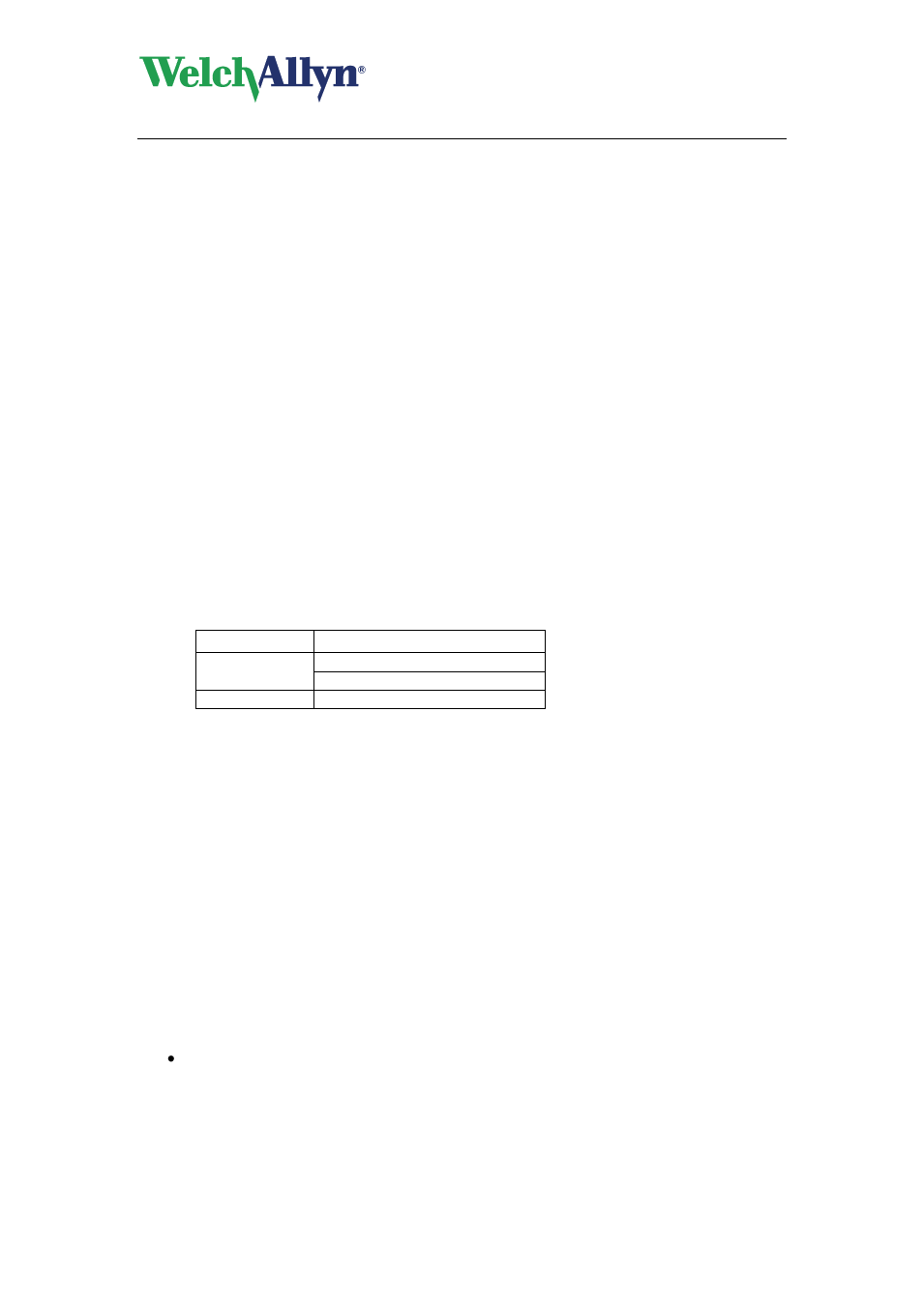
CardioPerfect Workstation
Exercise ECG Module - User Manual
DIR 80012335 Ver. E
62 / 83
8.6
Working with stages
8.6.1.
Create a new stage
Once you have created a new protocol, you can define the different stages for that protocol.
Each phase in the protocol can have a number of stages. When you design these stages,
take into account that not every test may use all phases, and that the protocol needs to be
specified accordingly. Most Treadmill and Ergometer protocols only have stages in the
Exercise and Recovery phase.
To create a new stage:
1. Select the protocol and phase to which you want to add the stage.
2. Right click in the right pane of the Protocol editor.
3. In the shortcut menu, click New. The Edit stage dialog box is displayed.
4. Enter a name for the stage.
5. Enter the duration of the stage (in seconds). If you select Never expires, the stage will
continue for an indefinite number of seconds.
6. Enter the number of times the stage should be repeated. If you select Loop forever,
the stage will be repeated for an indefinite number of times.
Note: It is not possible to add a new stage after a forever looping stage.
7. For the Treadmill and Ergometer stage you can now enter either a value or an
expression for:
Stage for:
Adjustable items:
Treadmill
Speed
Km/h or mph
Elevation
%
Ergometer
Workload
Watt
8.6.2.
Edit a stage
When you want to change an existing stage, you can use the edit function to make those
changes.
To edit a stage:
1. Right click on the stage and click Edit in the shortcut menu. The Edit stage dialog box
is displayed.
2. Edit the information.
8.6.3.
Delete a stage
When you no longer use a stage, you can delete it.
To delete a stage:
Right click on the stage and click Delete in the shortcut menu.
