Welch Allyn CardioPerfect Workstation Exercise ECG Module - User Manual User Manual
Page 50
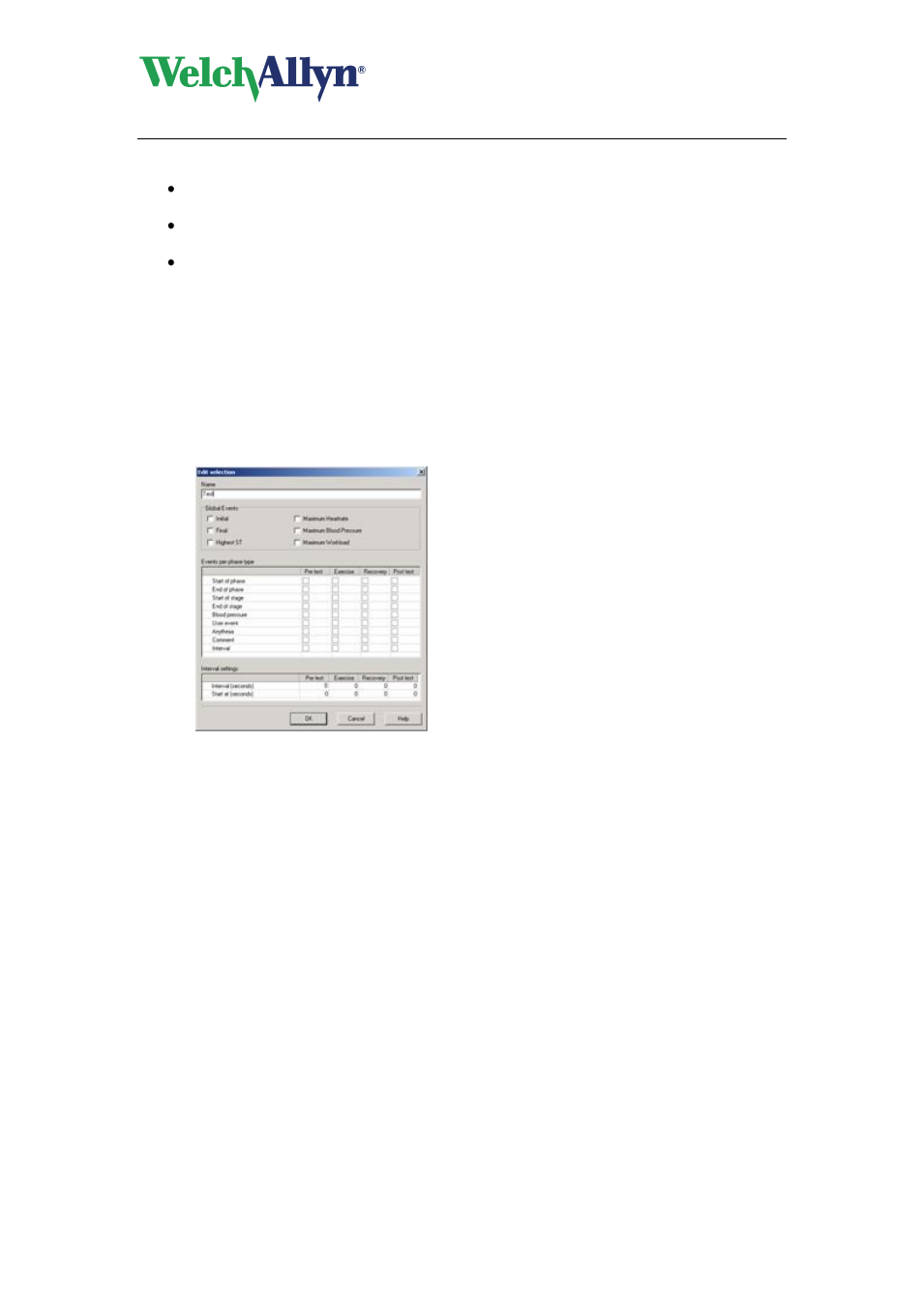
CardioPerfect Workstation
Exercise ECG Module - User Manual
DIR 80012335 Ver. E
50 / 83
You can create a selection in three ways:
A selection of events: all events of a certain kind are included, such as all
arrhythmias, all start points of a new phase, or all user events.
A selection of common or similar points in a test: for example, all blood pressure
measurements that were made during the Exercise phase.
A selection of points at specific times during the test
To create a selection of events for printing or viewing:
1. In the Exercise ECG settings, click on the Viewing tab.
2. In the Selection area, click the Configure... button. The Configure selections dialog
box is displayed.
3. In the Configure selections dialog box, click the Add button. The Edit selection dialog
is displayed.
4. Enter a name for the selection.
5. In the Global events area, select the events that you want to include in your
selection.
6. In the Events per phase type area, select the events from the phase that you want to
include in your selection. You can use both events from the Global events area and
the Events per phase type area in one selection.
7. Click OK.
To create a selection that shows information at fixed points of time in the recording:
1. In the Events per phase type area, select intervals for the phases that you want to
include in your selection. For example, if you want to show information from the
Exercise and Recovery phase, click the Interval check box in the Exercise and
Recovery column.
2. In the Interval (seconds) area, enter the values for the intervals that you selected in
the previous step. (the time between the first display of the event and the next display
of the event in seconds).
3. In the Interval (start) area, enter the start time of the interval display.
