Display markers, Make measurements, Set reference complex – Welch Allyn CardioPerfect Workstation Exercise ECG Module - User Manual User Manual
Page 32: Compare averages with full disclosure data
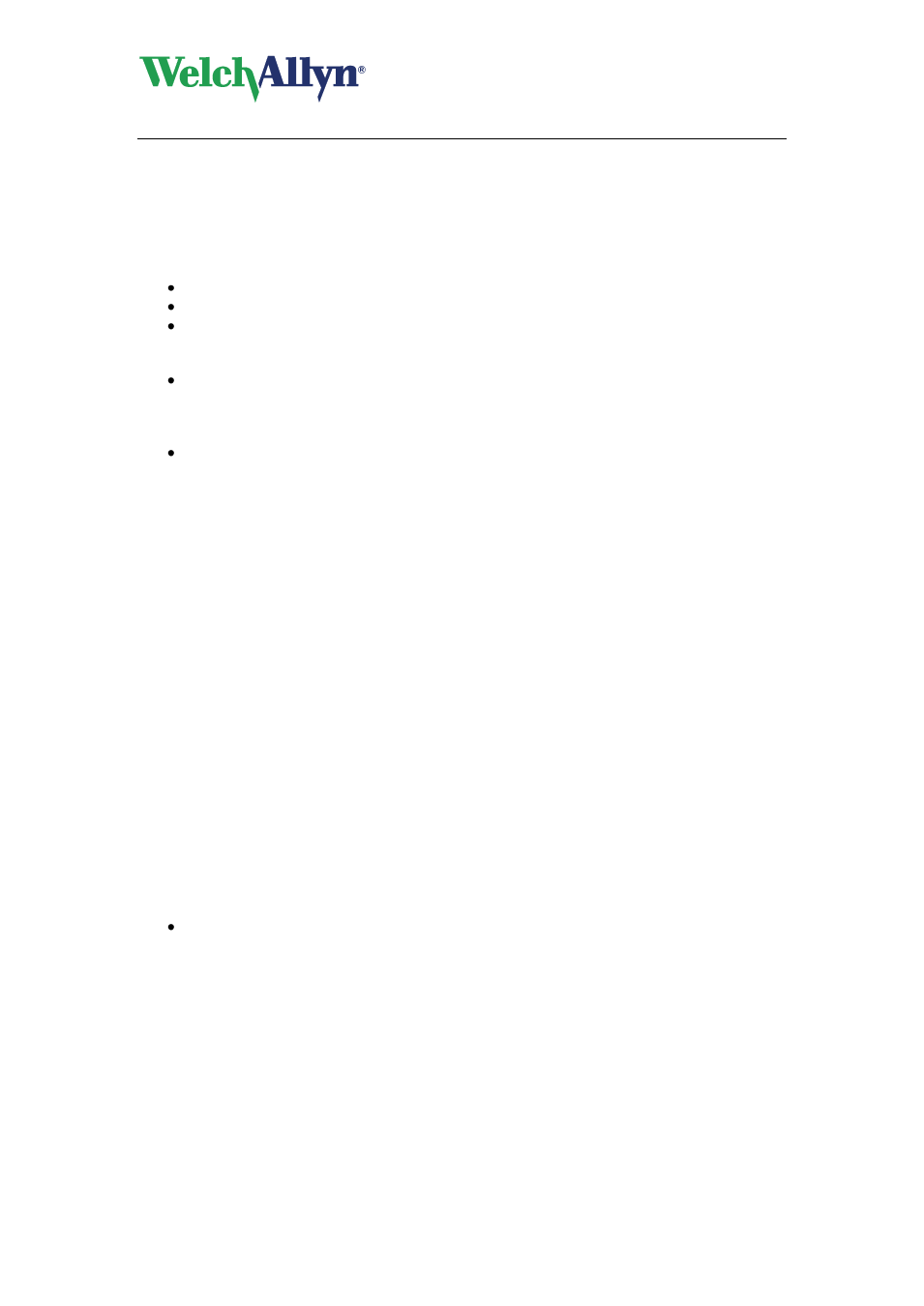
CardioPerfect Workstation
Exercise ECG Module - User Manual
DIR 80012335 Ver. E
32 / 83
3.4.2.
Display markers
Markers indicate where in the QRS complex the measurement reference points have been
set. These reference points are automatically calculated, but they can be modified. You can
use a marker as a starting point for your observations or measurements. Markers can only be
displayed in the Averages tab.
Welch Allyn CardioPerfect Exercise ECG shows markers at the following points:
Q
QRS onset
J
QRS end
J+x
ST measurement point
To display markers:
In the Averages view, click with your right mouse button and select Markers. Click
once more to hide the markers again.
Tips for displaying markers:
You can change the color of the markers in the exercise ECG settings.
3.4.3.
Make measurements
In each view that displays leads or complexes, you can make measurements between two
points.
To make a measurement between two points:
1. Move the crosshair pointer to the starting point of your measurement.
2. Double click on the starting point. Welch Allyn CardioPerfect Exercise ECG inserts a
mark.
3. Move the crosshair pointer to the end point of your measurement.
4. Double click on the end point. Welch Allyn CardioPerfect Exercise ECG draws a line
between the two points and displays the measured values.
You can remove these measurements by selecting Refresh from the Action menu or
pressing Ctrl + R.
3.4.4.
Set reference complex
In the Averages view, you can set a reference complex that can be used for comparison.
To select a reference complex:
Select a phase from the Reference complex list. If you do not want to see a reference
complex, select None. The reference complex is displayed in the Averages view as a
red curve.
3.4.5.
Compare averages with full disclosure data
When the average complexes show unexpected results, it is worthwhile to compare the
computer-generated data in the Averages view with the actual data in the Full disclosure
view. With Welch Allyn CardioPerfect Exercise ECG, you can move between identical points
in time in the Averages view and the Full disclosure view. The point that you select in the
Averages view is displayed in the Full disclosure view.
To compare an average with its full disclosure data:
