Navigate through recording time, Copy into other applications, Post-test editing of tests – Welch Allyn CardioPerfect Workstation Exercise ECG Module - User Manual User Manual
Page 29
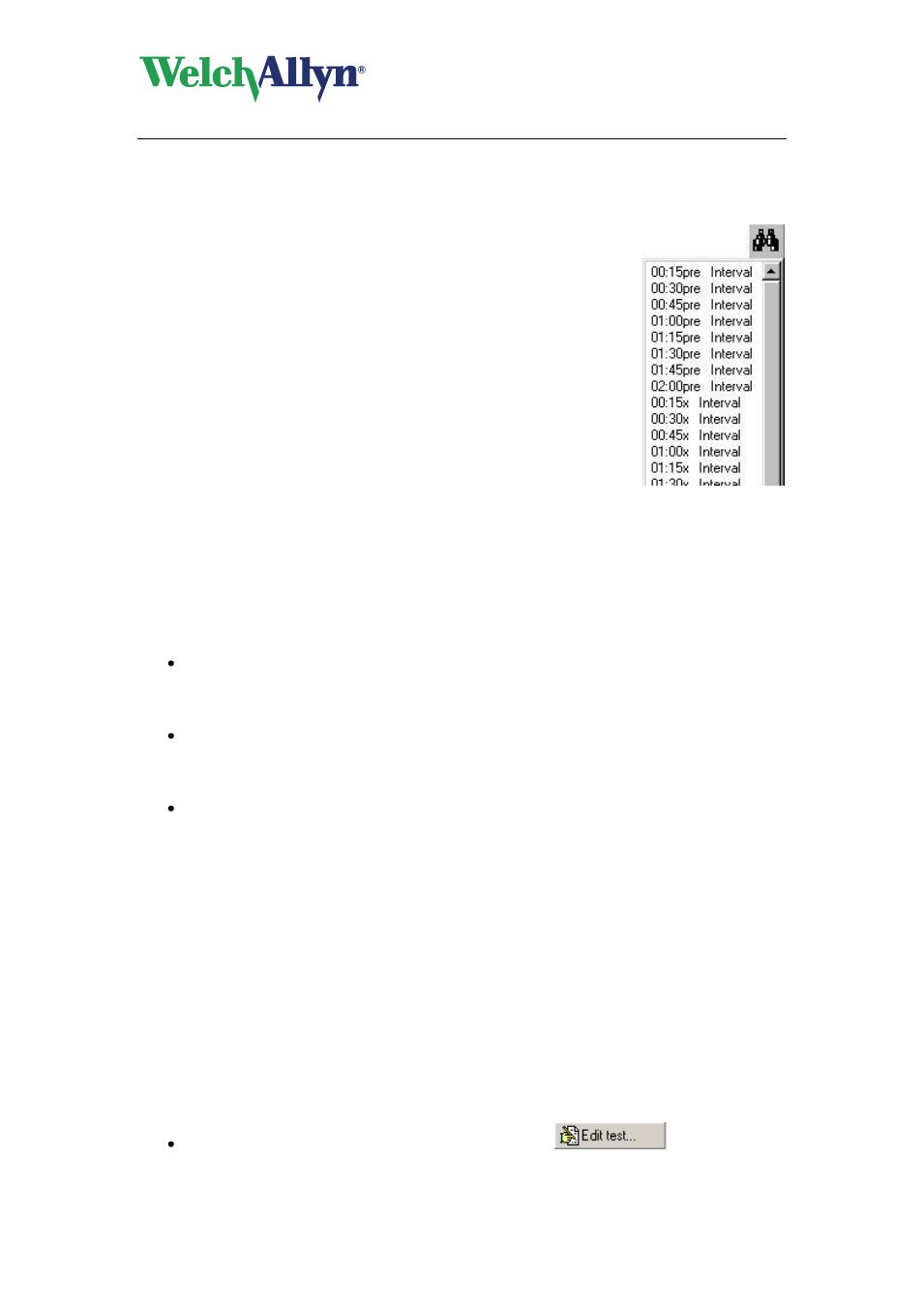
CardioPerfect Workstation
Exercise ECG Module - User Manual
DIR 80012335 Ver. E
29 / 83
3.2.3.
Navigate through recording time
You can move through the recording time of an exercise ECG in a number of ways.
Scrolling: with the vertical scroll bar at the right side of the window,
you can move through the entire recording.
Binoculars icon: if you move the mouse over the binoculars, a
selection of global events is displayed. If you click on one of these
events, you are automatically taken to that point in the recording. The
content of the binocular list is determined by Selections, which are
configured in File-Setting-Exercise ECG-Viewing. See page 49 for
more information.
Select the parts of the test you want to view
When you view the exercise ECG, you can go through the recording time in a number of
ways. You can, for instance, scroll through the entire recording. But you can also view the
recording time in a summary that only includes a number of events. This option quickly takes
you through the important parts of the test.
To select the parts of the test that you want to view:
In the Selection list that is present on the Averages, Full disclosure, 2x6, 4x3 and ST
table views, click on a selection.
To view a part of the selection:
Point to the binoculars icon. A list with times and events is displayed. If you click on
one of the events, you are automatically taken to that point in the recording.
Tips for making selections:
You can configure the items in the Selection list in the exercise ECG settings (please
refer to page 51 to read how to do this).
3.2.4.
Copy into other applications:
A bitmap of the Averages view, the Full Disclosure view, the 2x6 and 4x3 view and the text of
the ST table can be copied into other MS windows applications. Select the view you want to
use and right click on the view and select copy. You can now paste the bitmap for the graphs
or the text for the ST table into other MS windows applications.
3.2.5.
Post-test editing of tests
The information added in the New Exercise ECG dialog is editable as long as the
interpretation is not yet confirmed.
To edit an unconfirmed test:
Select Edit test from the Action menu or click on the
button in the
Toolbar. Select the Test Information, Test Observation or Physicians tab to edit the
test information. Click save to save the information with the test.
