Pacemaker pulse detection, Signal quality indication – Welch Allyn CardioPerfect Workstation Exercise ECG Module - User Manual User Manual
Page 25
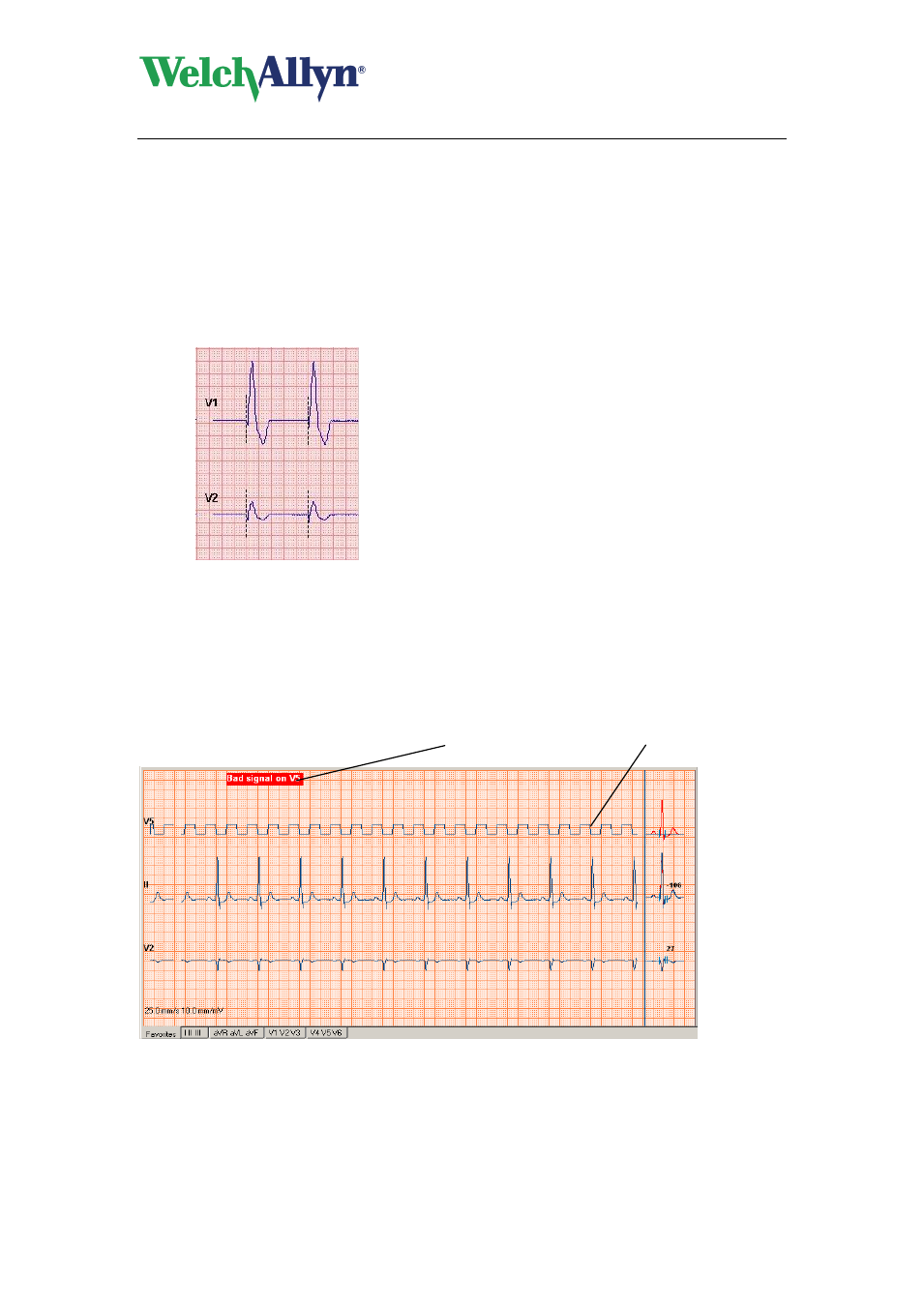
CardioPerfect Workstation
Exercise ECG Module - User Manual
DIR 80012335 Ver. E
25 / 83
2.3.9.
Pacemaker pulse detection
The Welch Allyn CardioPerfect software is able to display pacemaker pulse spikes detected
by the hardware. These spikes are marked with a symbol in the Real time monitor, in Review
mode and on printouts.
When the Pacemaker pulse detection is on, the detected spikes are marked on the trace, as
shown here. To learn how to disable this function to remove artificial pacemaker signal
indicators, see “Show Pacer” under Exercise ECG settings- General tab on page 48.
Pacemaker markers
2.3.10. Signal quality indication
If CardioPerfect Workstation finds the signal from one of the channels to be erroneous, for
example from a disconnected electrode, the monitor will show “Bad signal on…”. The trace
displays square waves, see example below.
Please check the indicated electrodes immediately!
The status information is saved with the test. Erroneous leads will show square waves on
both the Review and the printout. Depending on the duration of the erroneous signal no
measurement may be possible and therefore may not be shown.
Square waves
Warning in red
