Viewing an exercise ecg, 1 about viewing exercise ecgs, 2 view an exercise ecg – Welch Allyn CardioPerfect Workstation Exercise ECG Module - User Manual User Manual
Page 28: Zoom in and out on an exercise ecg, Set chart speed and sensitivity, About viewing exercise ecgs, View an exercise ecg
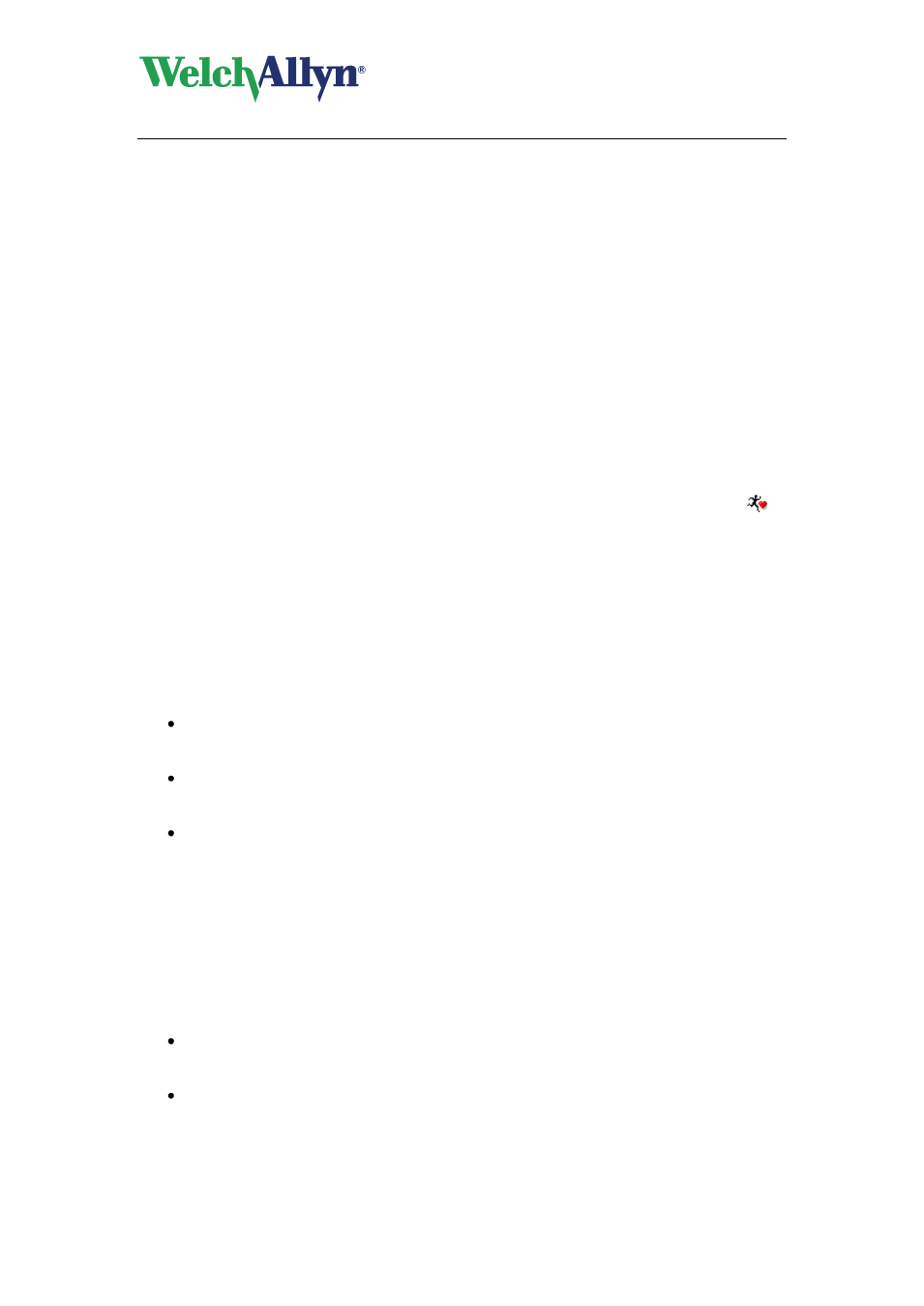
CardioPerfect Workstation
Exercise ECG Module - User Manual
DIR 80012335 Ver. E
28 / 83
3. Viewing an exercise ECG
3.1
About viewing exercise ECGs
Welch Allyn CardioPerfect Exercise ECG offers various views on an exercise ECG. Each
view highlights a different aspect of the ECG. You can have a look at all twelve leads in full
disclosure, 2x6 and 4x3 format, but you can also view the test results in a summary report.
Additionally, you can view the average complexes for each lead, the ST levels and slopes,
evolution of the patient's heart rate and a number of trends. Each view is presented on a
different tab in the workspace and has different functionality.
3.2
View an exercise ECG
To view an exercise ECG:
1. Select a patient. The tests that have been recorded for that patient are listed in the
test list.
2. From the test list, select the ECG that you want to see. ECGs are indicated with
.
Welch Allyn CardioPerfect Exercise ECG is started automatically, and the test is
displayed in the workspace.
3.2.1.
Zoom in and out on an exercise ECG
If you want to get a closer look at the traces, you can adjust the size of the leads by zooming
in and out of the exercise ECG. You can adjust the size of the leads by zooming in and out of
the exercise ECG.
To see leads in more detail:
In the View menu, click Zoom in.
To see a larger part of the ECG:
In the View menu, click Zoom out.
To reset the zoom function and return to the standard size:
In the View menu, click Reset zooming.
Tips for zooming in and out on an ECG:
You can also use your right mouse button for zooming.
3.2.2.
Set chart speed and sensitivity
Welch Allyn CardioPerfect Exercise ECG offers a wide range of speed and sensitivity. You
can adjust the scale of an exercise ECG by adjusting the chart speed and the sensitivity.
To set the chart speed:
Right click on the view, point to Speed and select a value.
To set the sensitivity:
Right click on the view, point to Sensitivity and select a value. The lower the value,
the lower the lead signal amplitude will be.
