Interpreting an exercise ecg, 1 edit, save and confirm interpretation, Edit, save and confirm interpretation – Welch Allyn CardioPerfect Workstation Exercise ECG Module - User Manual User Manual
Page 40
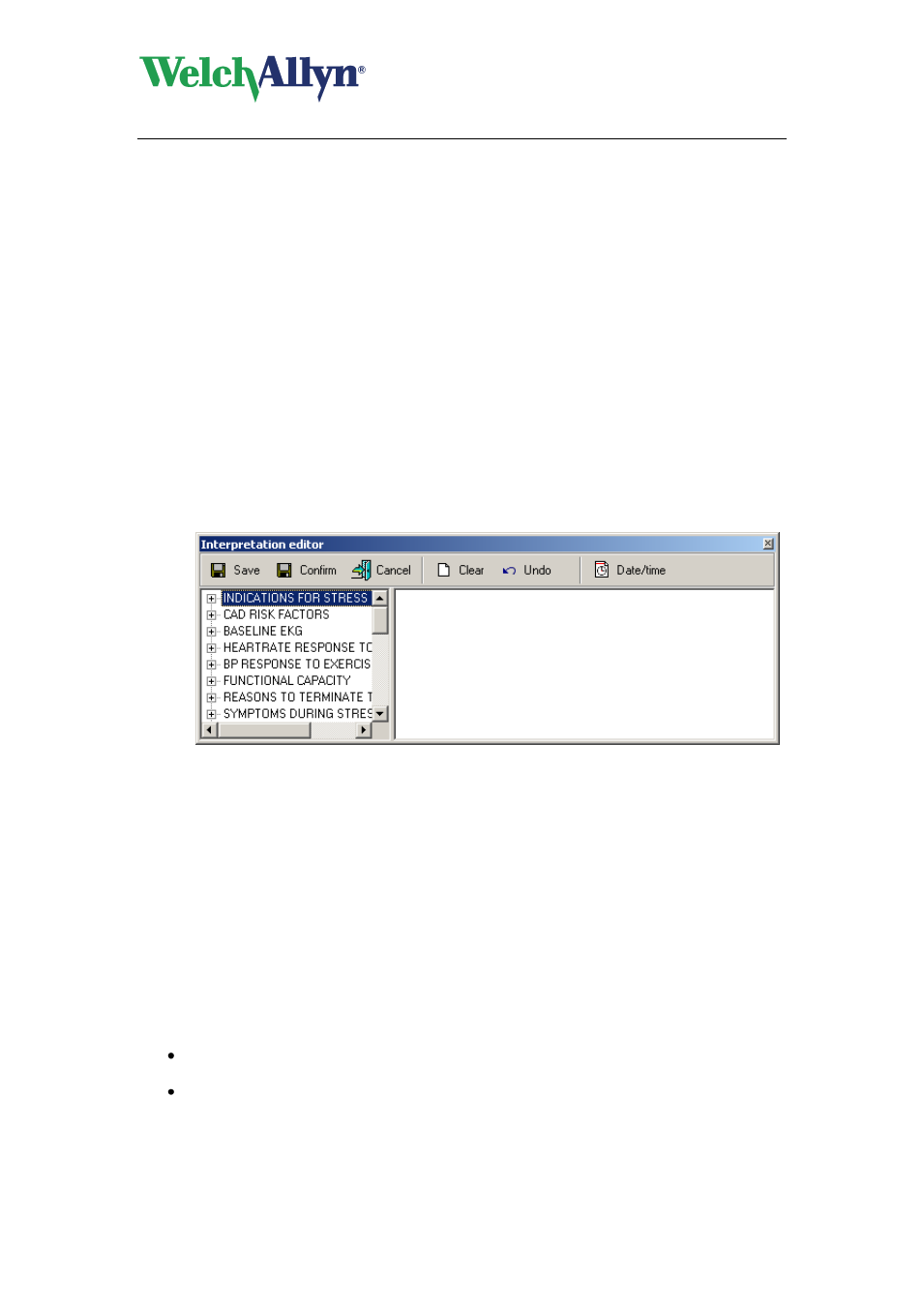
CardioPerfect Workstation
Exercise ECG Module - User Manual
DIR 80012335 Ver. E
40 / 83
4. Interpreting an exercise ECG
Once you have viewed, measured and compared the information in the exercise ECG, you
can add, edit and confirm the interpretation.
4.1
Edit, save and confirm interpretation
After test anyone with edit rights can edit an unconfirmed interpretation in the Interpretation
editor. In this editor, you can enter your own texts. Alternatively, you can use the statement
tree to select and enter common interpretation statements. Until confirmed, the test will be
labeled as
„Unconfirmed Interpretation‟.
Once the interpretation has been confirmed by a physician, only a user with confirm
interpretation rights can further edit the interpretation. For more information on user rights see
the Administrator tool.
To enter text in the Interpretation editor:
1. In the Tools menu, click Interpretation. The Interpretation editor is displayed.
Once the interpretation is confirmed the save button will be grayed out.
2. In the right hand pane, at the pointer, start typing.
To enter a statement from the statement tree:
1. From the statement tree, click on one of the categories to display all possible
statements for that category.
2. From a category, click on the statement that you want to include in the interpretation.
The statement is added.
3. To delete a statement from the interpretation, select the statement text and press
BACKSPACE to delete it.
4. Click the Save (or Confirm, if available) button to save your comments and to return
to the ECG.
Tips for editing and confirming an interpretation:
You can automatically insert the current date and time by clicking the Date/time
button.
You can clear the interpretation editor by clicking the Clear button.
