Patient perception parameters – Welch Allyn CardioPerfect Workstation Exercise ECG Module - User Manual User Manual
Page 21
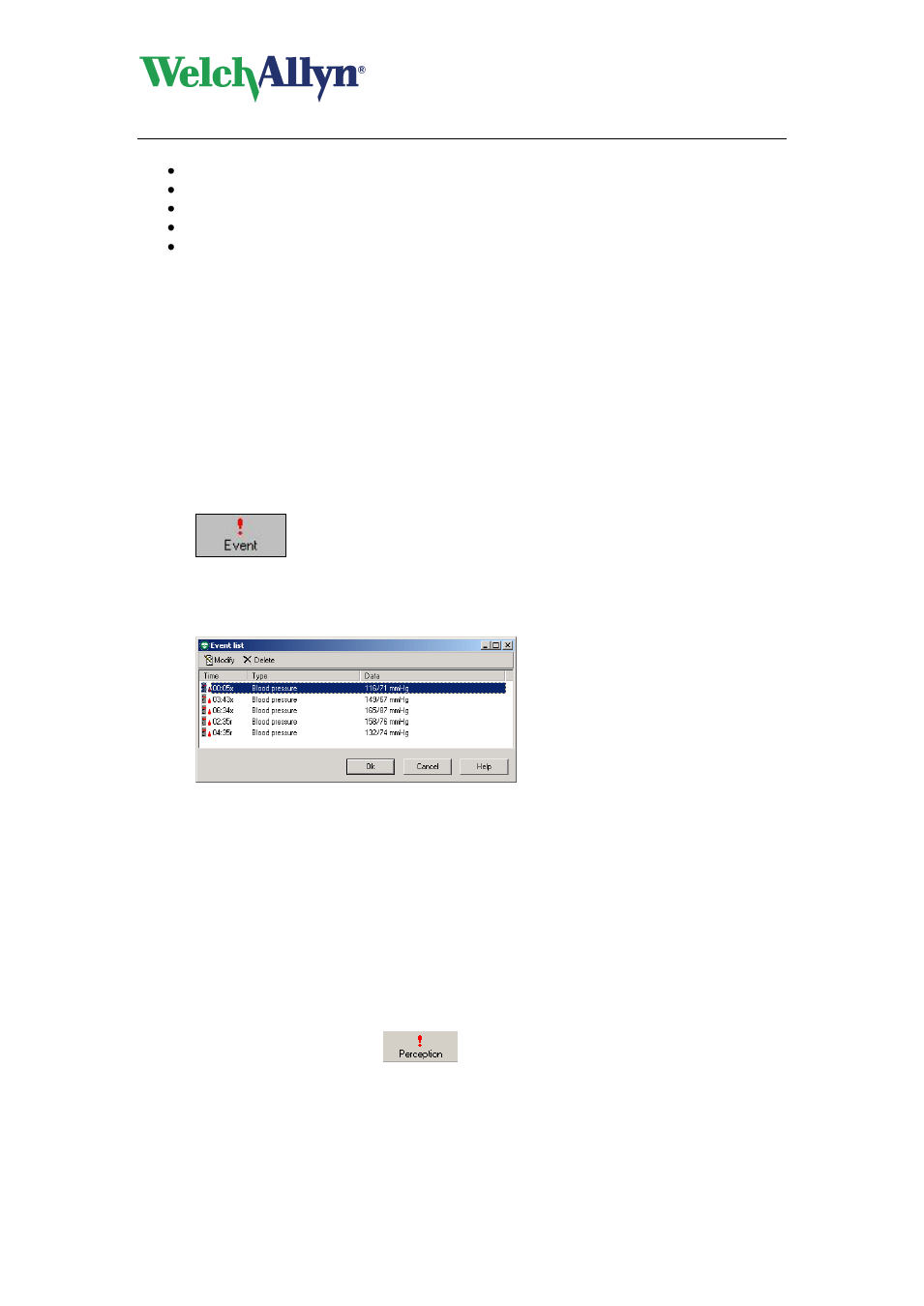
CardioPerfect Workstation
Exercise ECG Module - User Manual
DIR 80012335 Ver. E
21 / 83
Bigemini
Triplet
PVC run
Couplet
Arrest
When Welch Allyn CardioPerfect Exercise ECG detects an arrhythmia, an event is created
that displays the time of occurrence and a description of the arrhythmia. The event is
displayed in the event list, see 7.2 for more information on configuring which events will be
displayed or printed.
You can also capture events yourself. When you do this, a mark is inserted at the place
where the event occurred, and the event is added to the event list.
After recording, you can edit or expand the description of the event.
To capture an event:
1. Start a recording.
2. When an event occurs, click the Event button.
To edit events after recording:
1. In the Action menu, click Edit events. The Event list is displayed.
2. In the Event list, select the event that you want to edit and click Modify.
3. Select a description from the list, or type a new comment.
4. Click OK. The description is added to the event.
2.3.4.
Patient Perception Parameters
During recording you can add comments about the perceived exertion, dyspnea and chest
pain using Borg scales. These scales developed by Gunnar Borg are general scales to
quantify perceptions and experiences.
To add a perception parameter:
1. Click the perception button
in the Real time monitor.
2. In the add event dialog select one of the following parameters:
a.
Dyspnea
b.
Chest pain
c.
Perceived exertion
3. Directly enter the value or use the slider to set the value. Click the OK button to add
the information to the test.
