Wiring, Set-up – KMC Controls TPE-1483 Series(2004-2008) User Manual
Page 4
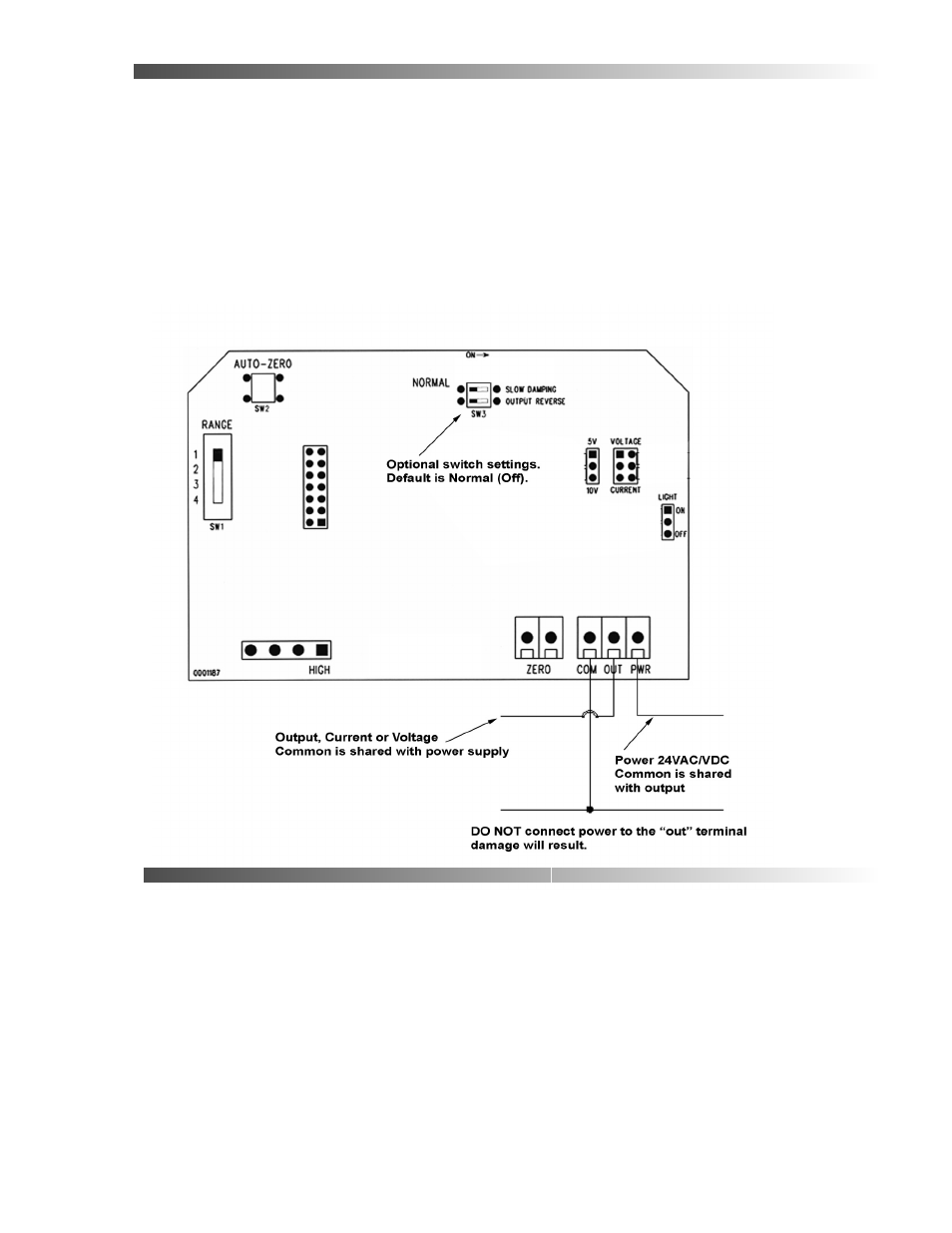
Wiring
Use 22 AWG shielded wiring for all connections. Do not locate device wires in the same conduit as
wiring supplying inductive loads.
1. Connect the positive DC voltage or the hot side of the AC voltage to the terminal marked PWR.
2. Connect the power supply common to the terminal marked COM. The device is reverse voltage
protected and will not operate if connected backwards.
The analog output signal is available on the OUT terminal. This signal is jumper selectable for either
voltage or 4 to 20 mA output. In voltage mode, either 0 to 5 or 0 to 10 VDC can also be selected.
The remote zero feature may be used by wiring a dry-contact (relay only) digital output to the ZERO
terminals. Do not apply voltage to the ZERO terminals.
Set-Up
CONFIGURATION
Push-on jumpers and switches are used to select the output signal type, the input pressure
range, and several features. The device is factory configured to operate in the 4 to 20 mA output
mode but can be changed to voltage mode by moving the two jumpers from the positions
marked 'Current' to the positions marked 'Voltage'.
NOTE: Output jumpers can only be changed while the power is removed.
CAUTION: Always note the current jumper position before moving them to the new
position. If the jumpers are rotated 90 degrees and installed incorrectly the
product will not work and damage may occur.
