Operation, Turn on backlight, Change setpoint – KMC Controls CTE-5201-16 User Manual
Page 3: Start unoccupied mode, Toggle between °f and °c, Configuration, Changing defaults, Unocc, Turn on backlight 3 change setpoint, Start unoccupied mode 3 toggle between °f and °c
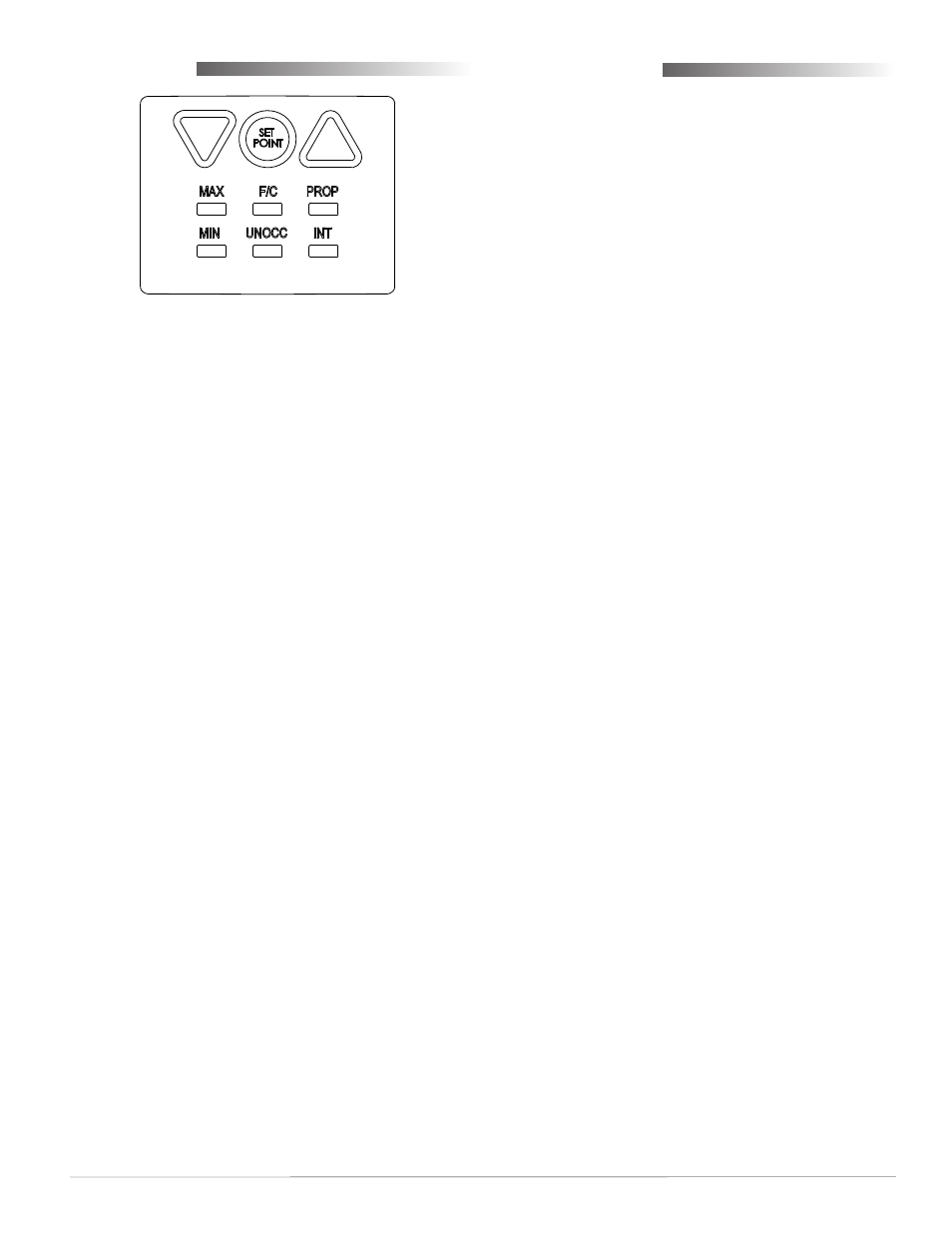
CTE-5201
3
Installation and Operation Guide
Configuration
Operation
Changing Defaults
The factory default settings are:
• Setpoint (Default): 70 F
• MAX:
100%
• MIN:
20%
• F/C Mode:
Degrees F
• UNOCC Mode: Off
• PROP:
4 F
• INT:
30 Minutes
To change configuration values:
1. Flip open the cover (hinged on the left side).
2. Push the desired button to display the value to be
changed.
3. Use the Up/Down buttons to change the value
(except for toggling between °F and °C, which
uses the F/C button only)
4. Press and hold the corresponding button for
approximately 10 seconds until after the display
starts flashing (and the new value is stored in
memory).
MAX
This is the maximum (high limit) value (HL
%
) that
the output can attain. It is adjustable up to 100% (10
volts) and down to the MIN setting.
MIN
This is the minimum (low limit) value (LL
%
) that
the output can attain. It is adjustable down to 0% (0
volts) and up to the value of the MAX setting.
F/C
To toggle between degrees F and C MODES (se-
lected scale persists), press and hold the F/C button
(only) down for about 10 seconds (do not use the
Up/Down buttons) until the display begins to flash.
Room temperature, setpoint, proportional band,
deadband, and offset will thereafter be displayed in
the desired units. See also
.
UNOCC
Momentarily pressing this button will put the unit
into the Unoccupied mode (Unoc). It will stay in
this mode until either the Setpoint or Up/Down
buttons are pushed. There are two unoccupied mode
options, Off (the default) or Deadband:
• In Off Mode (OFF), the output voltage is forced
to 0 VDC (0%). If the room temperature falls
Turn On Backlight
Pressing any button turns on the backlight, which
will remain on until about nine seconds after the last
button press.
Change Setpoint
To change the setpoint, push the Setpoint button to
display the current value. Use the Up/Down buttons
to change the value. After the display reverts back
(after about nine seconds) to displaying the room
temperature, the thermostat will control at the new
setpoint.
NOTE: After a power loss, the setpoint will revert
to the default value (70° F or 21.1° C is the
factory default). This default value is also
used in the deadband unoccupied mode. To
change the default value,
see
Start Unoccupied Mode
Flip open the cover (hinged on the left side) and
momentarily push the UNOCC button. The thermo-
stat will stay in Unoccupied mode until the Setpoint
button or one of the Up/Down buttons are pushed.
NOTE: There are two unoccupied mode options,
Off (the default) or Deadband. S
ee
for details.
Toggle Between °F and °C
To temporarily view the other temperature scale, flip
open the cover (hinged on the left side), and momen-
tarily press the F/C button. The alternative scale will
appear as long as the backlight is on.
To make the desired F or C scale mode permanent
(the scale persists instead of being momentary), press
and hold the F/C button down for approximately 10
seconds until the display begins to flash. To return to
the previous scale mode, repeat the process.
