Advanced operating features, K1 options – Elecraft K1 User Manual
Page 58
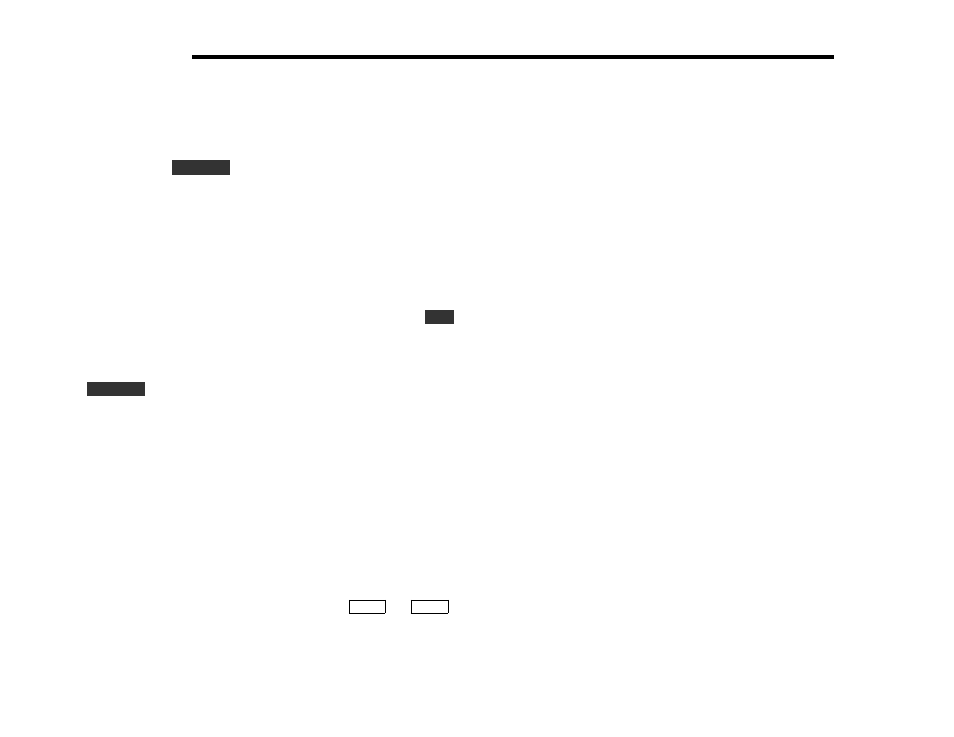
E
LECRAFT
57
Advanced Operating Features
Programmable Function Switch (XIT [PFn])
By default, the
X I T [ P F n ]
switch turns XIT on and off.
Alternatively, this switch can be set up as a direct edit shortcut to
any menu entry. To program the switch function, enter the menu
and scroll to P F n , then change the parameter to the desired menu
entry. Setting it to N O R (normal) assigns the switch to XIT.
Spotting
The S T P menu entry can be used to "spot," or match the pitch of
received signals, so that you'll be exactly on frequency when you
transmit. To spot a signal, select the S T P menu entry, hold
E D I T
,
then adjust the VFO until the received signal pitch matches the
sidetone pitch. The received signal may seem to disappear when the
pitch is exactly matched. You can assign S T P to the
programmable function switch if you don’t use XIT (see above).
X I T [ P F n ]
will then activate the spot signal.
AGC Control
Some operators prefer to turn AGC off and use manual gain control
under certain weak-signal conditions. To turn AGC off, use the
A G C menu entry. The attenuator may help with strong signals.
Checking the Firmware Revision
Hold any switch on power-up to display the revision (e.g. 1 0 8 ).
Resetting to Factory Defaults
(requires rev. 108 or higher)
Reset to defaults takes two steps. Step 1: Hold
B A N D
and
M E N U
together on power-up, releasing the switches after the LED test.
You should see E 0 9 . Step 2: Turn power off and back on again;
you should see E 1 0 . You’ll then need to re-do VFO calibration, etc.
K1 Options
Four- and Two-Band Filter Modules (KFL1-4, -2)
The KFL1-4 and KFL1-2 options provide additional bands of your
choice, allowing you to select the best combination of bands for
home use, field trips or specific operating events. The KFL1-4
includes 40, 30, 20, and either 17 or 15 meters.
Wide-Range Tilt Stand (KTS1)
When hiking or camping, you may find that there's no table or
other smooth surface on which to operate a transceiver. The KTS1
solves this problem by allowing you to rest the K1 on nearly any
rough surface (rock, dirt, etc.) and tilt the display upwards to the
ideal viewing angle. It also keeps antenna and power connections
away from the ground, and provides a mounting point for a keyer
paddle. (Refer to our web site for information on custom paddles.)
Noise Blanker (KNB1)
The KNB1 is effective in reducing pulse-type noise, such as that
from power poles or automobile ignition systems.
Automatic Antenna Tuner (KAT1)
If the KAT1 internal automatic antenna tuner is installed, you can
connect coax-fed or random-length wire antennas directly to the
K1. An inexpensive home-made balun can be used with balanced
lines. In most cases the tuner will allow you to match one antenna
on all bands. Once you've tuned up an antenna, the tuner's L and C
settings will be recalled instantly when the band is changed.
Internal Battery (KBT1)
The KBT1 includes an 8-AA-cell socket and a replacement top
cover with a quick-access battery door. Any cell type may be used.
