Elecraft K1 User Manual
Page 30
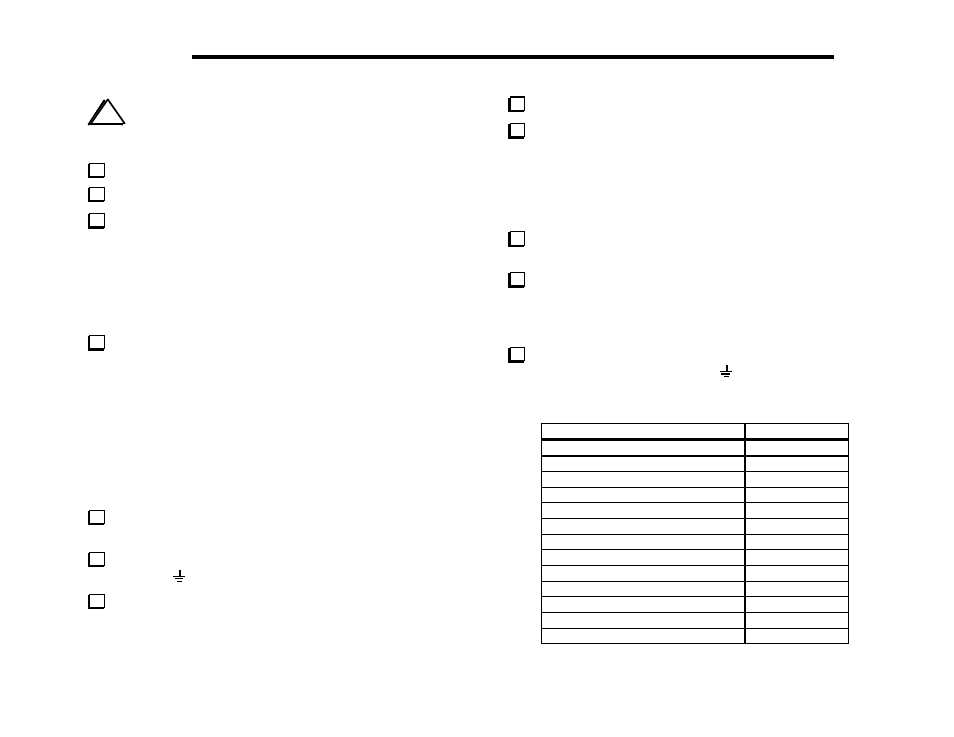
E
LECRAFT
29
i
Transistor Q4 (ZVN4424) is labeled on the back (the side
with smaller area), which is different from most TO-92 devices.
The labeled side of Q4 must face the power switch, S1.
Install Q4 (ZVN4424A) in the back-right corner near S1.
Install U6 (78L06) near the left edge of the VFO area.
Install the 8-pin ICs listed below. Orient the notched or
dimpled end of each IC with the notched end of its component
outline (see Figure 4-7). Make sure the part numbers on the ICs
match the numbers on the component outlines.
__ U4, LM380N-8 (do not confuse with U3--check part numbers carefully)
__ U3, LM386N-1
__ U2, __ U7, and __ U1, SA602AN (alternates: NE602, SA612, NE612)
Install the following components on the bottom of the board,
soldering them on the top side. Note: R3 is easier to solder on the
bottom. In this case, pre-trim the leads to the correct length.
__ R3, 8.25 k, 1% (GRAY-RED-GRN-BRN) (see note above)
__ R15, 10 ohms, 5% (BRN-BLK-BLK)
__ R5 and __ R6, 2.7 k (RED-VIO-RED)
__ R27, 1.8 k (BRN-GRY-RED)
__ D12, 1N4007 (black body)
__ RFC6 and __ RFC7, 100 µH (BRN-BLK-BRN)
__ C5, 3300 pF polystyrene (3300J)
__ C12, 1200 pF polystyrene (1200J)
Install C8 (82 pF) on the bottom of the board, near P1.
Before soldering, fold it down against the board, towards the back.
On the top and bottom sides of the board near J7 you’ll find
short jumpers (
). Install U-shaped wires at both locations.
Locate the DC power switch, S1. Install S1 near the back of
the board, with the plunger facing the back edge. Make sure S1 is
pressed firmly onto the board, and that it is not tilted.
Push the black keycap onto S1’s plunger until it snaps.
Install the DC input jack, J4, at the back edge. The 3 leads on
the jack must be lined up with the slot-shaped holes in the
component outline. If the holes are a tight fit, press firmly until
the connector snaps into position, flat against the board.
Visual Inspection
Verify correct orientation (banded end) of each diode installed
so far, using the parts placement drawing (Appendix F).
Examine both sides of the PC board closely for solder bridges,
cold solder joints, or unsoldered components.
Resistance Checks
Make the resistance checks listed below, with your DMM's (-)
lead connected to the ground jumper (
) near J7. The
measurements on P1 (the 20-pin right-angle connector) should be
taken from the bottom side of the board.
Test Points (+)
Resistance
P1 pin 6
> 100 k
P1 pin 7
> 100 k
P1 pin 8
> 100 k
P1 pin 12
> 10 k
P1 pin 14
> 100 k
P1 pin 15
> 100 ohms
P1 pin 16
> 1 k
P1 pin 17
> 1 k
U3 pin 3
< 200 k
U3 pin 5
> 10 k
U4 pin 3
> 50 k
U4 pin 6
> 10 k
U4 pin 7
> 1 k
