Final assembly – Elecraft K1 User Manual
Page 49
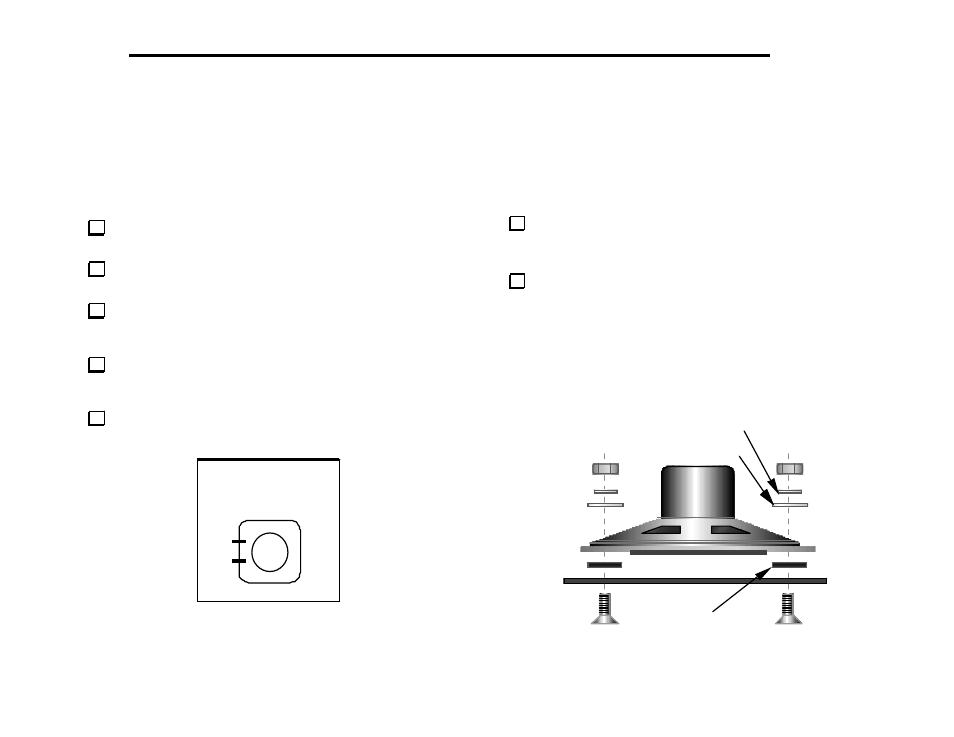
48
E
LECRAFT
1. Final Assembly
Remove any masking tape from the top and bottom covers. Use
the technique described on page 23.
Remove and save the hardware supplied with the antenna and key
jacks.
The components on the bottom of the board must have an overall
height of no more than about 0.2” (5 mm) above the PC board. Fold
down or re-solder components if necessary.
Install the bottom cover by sliding it over the rear-panel controls.
Secure it to the rest of the assembly using six 3/16" (4.8 mm) pan-head
screws.
Install the hardware supplied with the antenna and key jacks. Be
careful not to strip the plastic threads on the antenna jack.
Figure 10-1
Set the top cover upside-down in front of you, with the back edge
facing away. Place the speaker over its holes, with the lugs to the left.
(Figure 10-1) .
Trim the speaker grille cloth so it is the same size as the speaker
frame and then trim the corners so it fits between the fiber washers.
Keep the grille cloth in place as you secure the speaker to the top
cover using four 5/16" (8 mm) flat-head screws, #4 fiber washers
(black), #4 metal flat washers, #4 internal-tooth lock washers, and 4-
40 nuts (Figure 10-2). The fiber washers go between the speaker and
the top cover. Do not over-tighten the nuts, as this can flex the
speaker frame, causing damage to the speaker and/or distorted
audio.
lockwasher
metal flat washer
fiber washer
Figure 10-2
