Using the menu – Elecraft K1 User Manual
Page 53
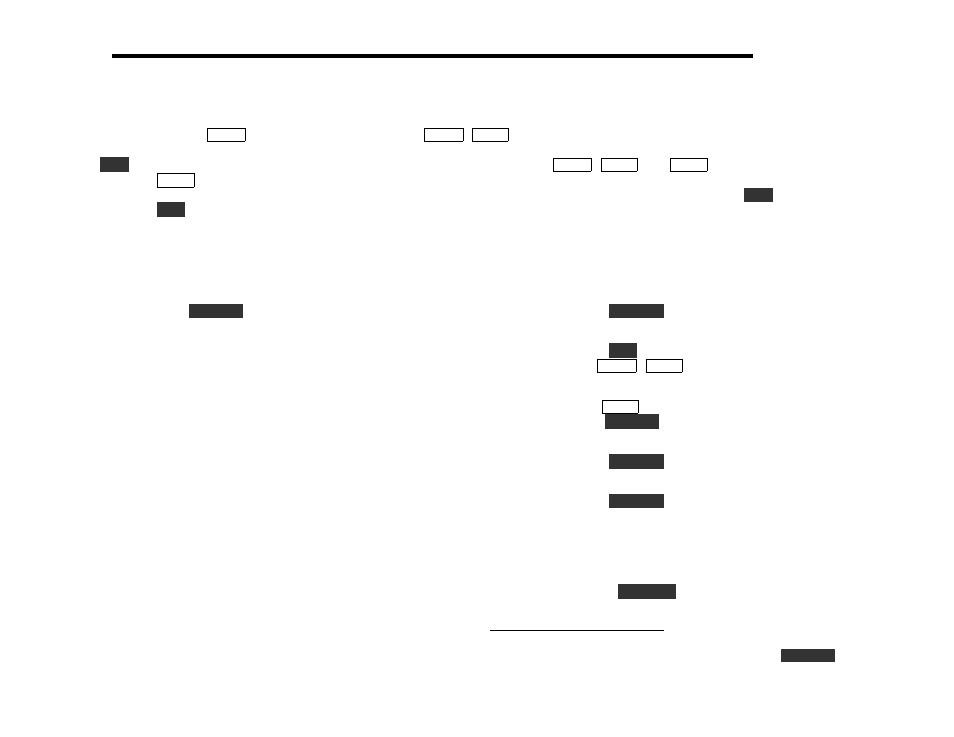
52
E
LECRAFT
Using the Menu
To access the menu, tap
M E N U
. Scroll menu entries by tapping
W P M +
/
W P M -
.
Hold
E D I T
to display a menu entry's parameter, which can then be changed by tapping
W P M +
/
W P M -
. Tap
M E N U
to return to scrolling.
Another tap of
M E N U
will return you to normal operation. If a parameter appears as "- - ", the associated option is not installed.
Edit Shortcut: If the menu entry you want is the last one you accessed, you can jump directly into edit mode by holding
E D I T
. After editing,
exit by holding
E D I T
once more. Note: The AGC and NB parameters are not saved. On power-up, AGC is ON, and NB is OFF.
All menu entries are listed below. They are arranged so that the ones used most often are at the beginning and end of the list, allowing you to
get to them quickly by scrolling forwards or backwards. The F L x , B x , C A L , and S I G entries are described under Calibration Functions.
O U T
power output level: 0 . 1 -7 . 0 watts
(hold
D I S P L A Y
to select P = 0 , for keyer/msg test)
S T L
sidetone level (volume): 0 -3 1
S T P
sidetone pitch: 4 0 0 to 8 0 0 Hz in 10 Hz steps
(can also be used to SPOT, since RX is not muted)
T - R
transmit-receive (QSK) delay: 0 to 9 0 0 ms
(50 ms recommended for casual operation)
R P T
CW message repeat interval: 0 to 2 5 5 seconds
I N P
CW input device selection:
H n d (hand key or external keying device)
P D n (internal keyer, paddles normal)
P D r (internal keyer, paddles reversed)
I A B
iambic mode: A or B
A G C
AGC O N or O F F ; no S-meter if O F F
L E D
RIT/XIT/ATTN LEDs O N or O F F
(hold
D I S P L A Y
to turn switch audio tones on/off
4
)
F L x
crystal filter bandwidth, 2 0 0 -8 5 0 Hz
(hold
X F I L
to select F L 1 / 2 / 3 , then
tap
W P M +
/
W P M -
to set bandwidth)
B x
band assignments, in MHz (1 . 8 to 2 8 . 0 )
(tap
B A N D
to select B 1 through B 4 ; on 30 m,
hold
D I S P L A Y
to select 1 0 . 0 or 1 0 . 1 )
C A L
operating frequency cal (O P F ), per-band
(hold
D I S P L A Y
to select O S C for VFO test)
S I G
S-meter zero set: L x x , where x x = 3 0 -7 0
(hold
D I S P L A Y
for scale: H x , where x = 2 -6 )
N B
noise blanker mode: O F F , H I , L O
A T U
automatic antenna tuner mode (see KAT1 manual)
P F n
programmable function (PFn) assignment;
sets up
X I T [ P F n ]
switch as a shortcut to a selected
menu entry. Set to N O R (normal) to use XIT.
4
Tones are only available on the RIT, XIT, and ATTN switches; they are
useful when you have the LEDs turned off. When you hold
D I S P L A Y
, the
menu parameter will flash
A F
if tones are enabled and
N O R
if disabled.
