Rit and xit, Keying device selection, Keyer setup – Elecraft K1 User Manual
Page 56: Keyer test mode
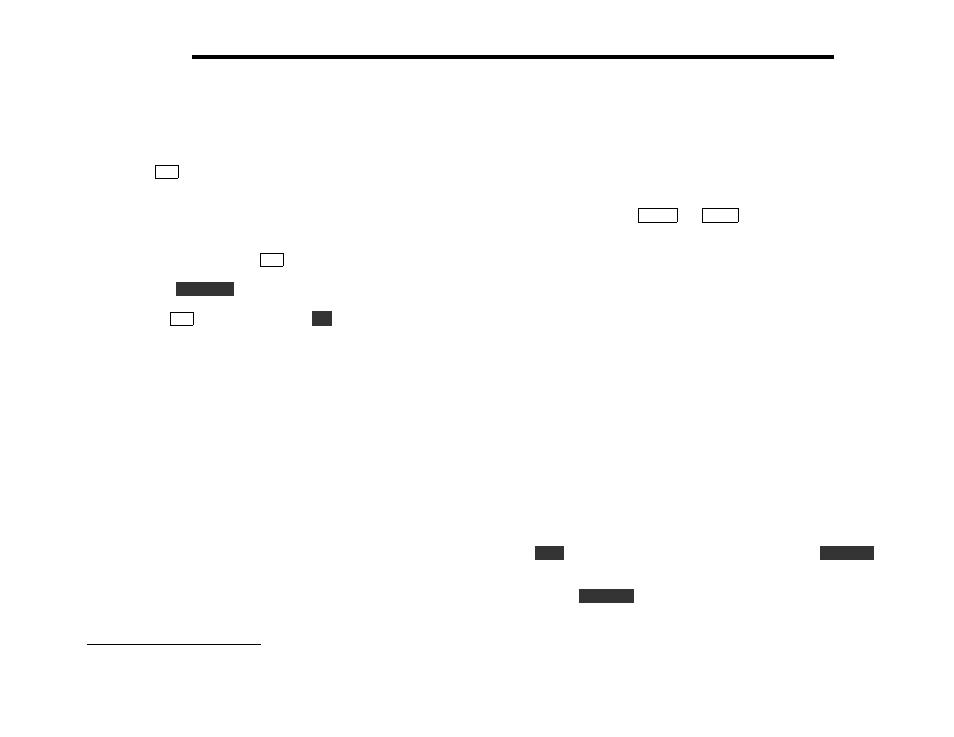
E
LECRAFT
55
RIT and XIT
RIT (receive incremental tuning) can be used to fine-tune the pitch
of a received signal without affecting your transmit frequency. This
is most often used when a station calls you off frequency. To turn
on RIT, tap
R I T
. The RIT LED (green) will turn on, and the LCD's
decimal point will flash slowly. You can then use the OFFSET
control to vary the receive frequency.
XIT works similarly to RIT, except that the transmit frequency is
varied with the offset control. For example, suppose a DX station
says to call "up". First, turn on
R I T
and use the OFFSET control to
find a clear spot above the DX station's frequency. Then turn on
XIT by holding
X I T [ P F n ]
.
5
The XIT LED (orange) will turn on. If
you need to determine the transmit frequency when using XIT,
briefly turn on
R I T
, then switch back to
X I T
.
OFFSET Range: The range of the OFFSET control is determined
by the value of C7, in the VFO area of the RF board. A larger or
smaller value of C7 will increase or decrease the OFFSET range,
respectively.
Keying Device Selection
A single connector in the back is provided for your keyer paddle,
hand key, keyer, or computer. You must use a stereo (2-circuit)
plug, even if you use only a hand key or external keyer. This should
not affect the use of the keying device with other equipment, since
the middle contact on the plug (often called the "ring" contact) is
only used with keyer paddles.
Hand key or External Keying Device: To use a hand key,
external keyer, computer, or external keying device, set I N P t o
H n d using the menu. You can key the K1 externally at up to 70
WPM. Note: The K1's message memories can only be programmed
using a directly-connected keyer paddle.
5
If you have assigned the XIT [PFn] switch to another function using the
PFn menu entry, you cannot use XIT.
Internal Keyer: To use a keyer paddle, use the menu to set I N P
t o P D n or P D r (normal or reverse paddle). With P D n selected,
the "tip" contact on the stereo key jack is DOT and "ring" (the
middle contact) is DASH. P D r is the reverse.
Keyer Setup
Keyer Speed: Use the
W P M +
and
W P M -
switches to select the
desired CW speed. The display will show the speed in WPM.
Tapping either switch quickly two or more times will cause the
speed to jump in 2 WPM increments.
Iambic Mode Selection: If you use a keyer paddle with two
mechanically-independent levers, you can use iambic keying,
meaning that both the DOT and DASH paddles can be pressed at
the same time to generate a repeating DOT-DASH or DASH-DOT
pattern. With practice, this can improve sending efficiency. The
I A B menu entry allows you to select from two Iambic modes: A or
B . If you're not sure which to use, select mode A (the default)
which has more forgiving timing characteristics. Mode A is similar
to mode A of the Curtis keyer IC; mode B is similar to Super CMOS
Keyer III mode B.
Keyer Test Mode
At times you may want to disable the transmitter completely so
that you can practice recording messages or just sending code with
the keyer. The K1 has a built-in Keyer Test mode for this.
To activate keyer test mode, first select the O U T menu entry and
hold
E D I T
to display the power output level. Next, hold
D I S P L A Y
.
The power output parameter will change to P = 0 , indicating that
the transmitter is disabled. To restore the original power level
setting, hold
D I S P L A Y
again.
Note: Turning power to the K1 off and back on cancels keyer test
mode and restores the original power level.
