Elecraft K1 User Manual
Page 40
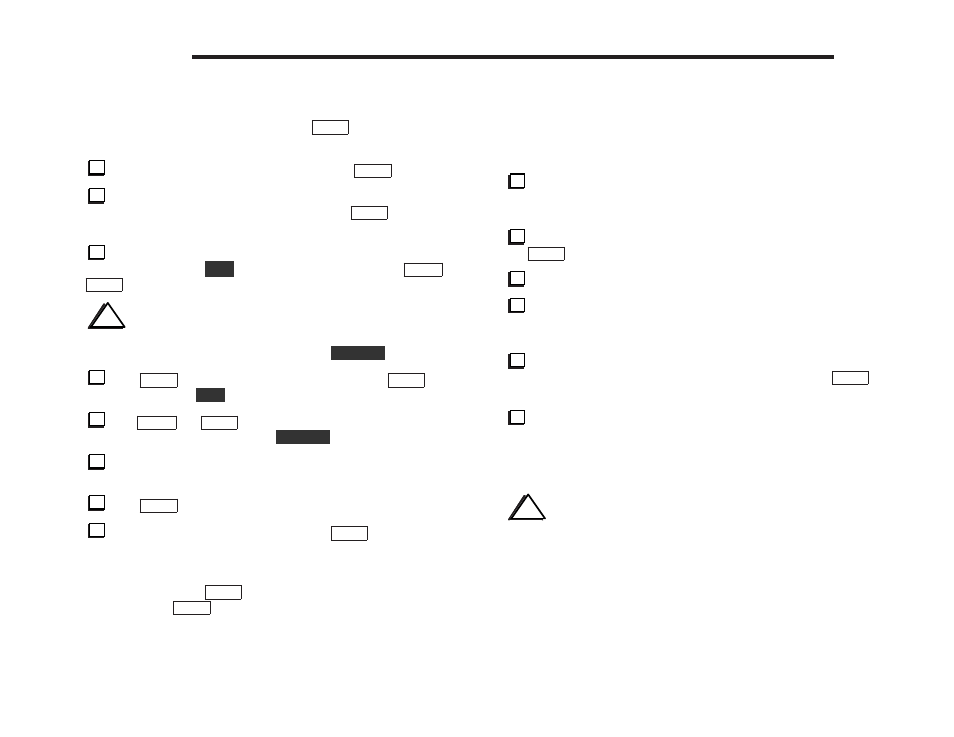
E
LECRAFT
39
Band Assignments
To see the correct display when you tap
B A N D
, you’ll need to
specify which bands are covered by your Filter board.
If you re still in the C A L menu entry, tap
M E N U
to exit.
Locate the B 1 menu entry (note that the "b " actually appears
in lower-case). If B 2 , B 3 , or B 4 is shown, tap
B A N D
to change it
to B 1 .
To check the present assignment for band 1, the lowest-
frequency band, hold
E D I T
. The default is 7 . 0 MHz. Use
W P M +
or
W P M -
to specify band 1.
i
On 30 meters, you have a choice of two band edges (1 0 . 0
or 1 0 . 1 ), depending on your VFO range selection (from page 12).
The appropriate band edge is set by holding
D I S P L A Y
.
Tap
M E N U
to return to the B 1 display, then tap
B A N D
to
switch to B 2 . Hold
E D I T
again to show the band 2 assignment.
Use
W P M +
and
W P M -
to specify band 2. If band 2 is 30
meters, select the band edge using
D I S P L A Y
.
In the same manner, specify band 3 and band 4, if applicable
(four-band module only; see KFL1-4 manual, page 16).
Tap
M E N U
twice to exit the menu.
To re-check the band assignments, tap
B A N D
. The current
band will be displayed (in MHz), followed by a 3-digit display (1
kHz resolution), followed by the normal frequency display (to 100
Hz). For example, if the band is 40 meters and the VFO is set to
7025.3 kHz, tapping
B A N D
will show 7 , then 0 2 5 , and finally
2 5 . 3 . Tapping
B A N D
twice (quickly) switches to the other band.
Receiver Alignment
This section applies only to the two-band Filter board.
If you have a four-band Filter board installed, refer to the
KFL1-4 manual, page 17.
Set the BFO trimmer, C20, so that its adjustment slot is
parallel to the nearby crystal. (C20 is located near the front edge of
the RF board.) The final setting of C20 will be determined later.
If the present band is not band 1 (the lower frequency band),
tap
B A N D
twice quickly to select it.
Make sure that the attenuator (yellow LED) is off.
Plug in a pair of headphones or an external speaker, and adjust
the AF GAIN control until you hear some background noise. If you
do not hear any background noise, refer to Troubleshooting.
Set the VFO to about the mid-point of the present band (7.050
MHz on 40 meters, 10.125 MHz on 30 meters, etc.). Tap
B A N D
if
necessary to verify that you’re in the right 100-kHz band segment.
Connect an appropriate antenna for band 1. At minimum,
connect approximately 20-30 feet (6 to 9 meters) of any type of
wire to the center conductor of J5. In general, the longer and higher
the antenna, the more signal strength that will be available during
receiver alignment.
i
Receiver alignment will be easiest if you use a ham-band
transmitter or signal generator to create a very strong signal that
can be located with the K1. If you use a transmitter, be sure to
connect it to a dummy load and operate it at low power.
