AVer EH6216H+ user manual User Manual
Page 54
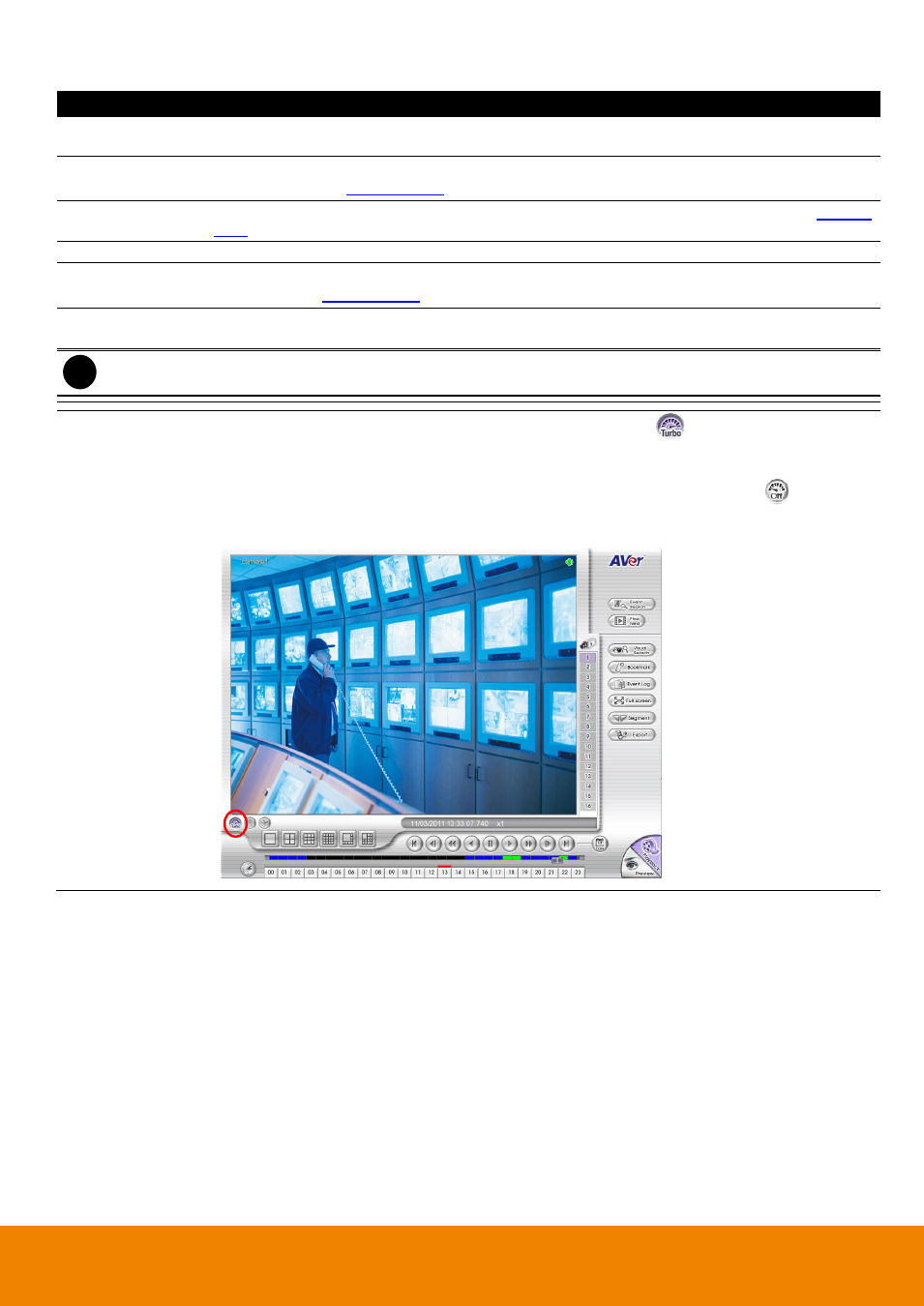
46
Name
Function
(13) Event log
Show the record of activities that take place in the system. To filter the records, select and click
the option button to only display Event, System, Operation, Network or All.
(14) Bookmark
Mark a reference point when reviewing the recorded video file to which you may return for later
reference (see also
).
(15) Visual Search
Search from a specific camera by Date, Hour, Minute, 10 Seconds and Second(also see
(16) Find Next
Search for the next event. You can use this when you are using Event Search function.
(17) Event Search
Search from the recorded activities that were recorded in event log (i.e., Sensor, Motion, Video
Loss)
.
(see also
(18) De-interlace
To enhance the video quality. Set the de-interlace mode to #1, if you are capturing motionless
picture and #2, if it captures lots of movement.
i
De-interlace function only support for analog camera channel in single screen display mode.
(19) Turbo
To improve the smoothness of live video. The default is enabled(
), but in following situation:
- The channel is IPCam and is in 1-split screen.
- The channel is remote DVR and is in 1-split screen.
Turbo function setup is in depended for each channel. To turn off turbo function (
), click turbo
button.
[Note] In multiple split screen mode, the turbo button is gray out.
